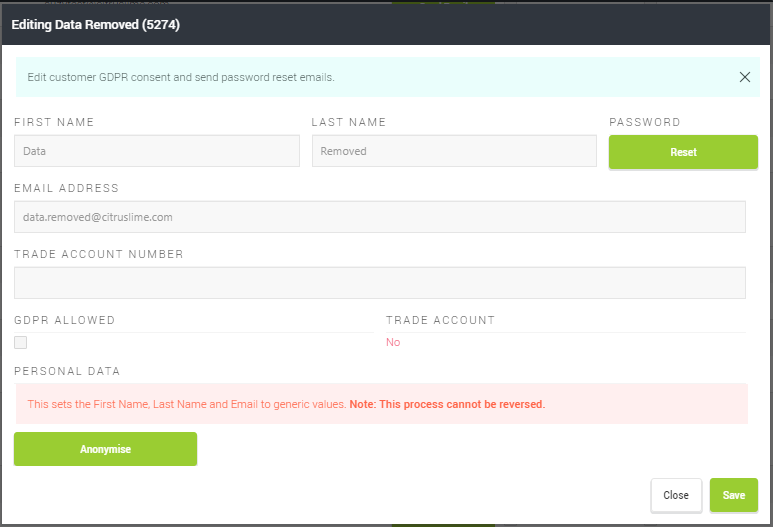As a retailer, you may encounter situations where customers who have made a previous purchase from you will request to have their personal data removed from your systems.
The UK General Data Protection Regulation (UK GDPR), tailored by the Data Protection Act 2018, means that most organisations and businesses have a legal obligation to comply with such a request.
This is known as the 'right to erasure' or the 'right to be forgotten'.
Whilst there are multiple other principles, rights, and obligations associated with GDPR, this article describes how to take a practical step within Cloud MT to remove a customer's personal details from the platform.
There are two other main areas where you might need to remove customer details – the Back Office and Customer Rewards. Please see the following guides for help removing customer details from those areas:
Cloud POS // How do I remove a Customer's Information in the Cloud POS Back Office?
Customer Rewards // How do I anonymise customer information in Customer Rewards?
1) Log into Cloud MT and from the main menu, select Site Management, then Customers;
2) Use the filters on the grid to locate the customer you wish to remove;
3) Click Edit next to the customer's record, and a further window will open which displays the customer's details:
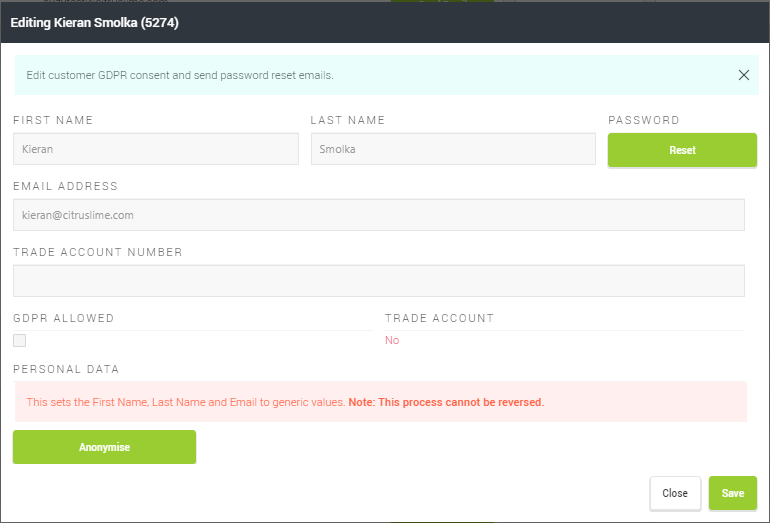
4) Click the Anonymise button and you'll see a pop-up window asking you to confirm that you wish to go ahead:
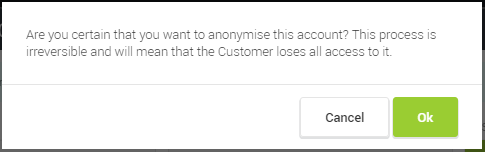
Warning
This process cannot be reversed, so ensure you are certain you want to anonymise the account before proceeding.
5) Click OK and you'll be returned to the main Customers screen. You'll then see that the customer's record has been anonymised:
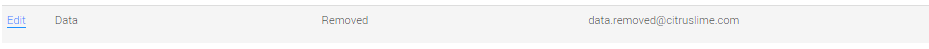
The customer's first name has been changed to Data, last name to Removed, and email address to data.removed@citruslime.com, as below: