The comments that you add to a customer's transaction (or order) will be printed on receipts and visible on the e-receipt. If you have notes about the order that you would prefer your customer not to see, you can add these using Notes. These are for internal use only and do not print on any receipts or other documentation.
1) Recall the order into the Point of Sale.
2) Click on the View customer communication button:

3) Click the Set a Note icon:
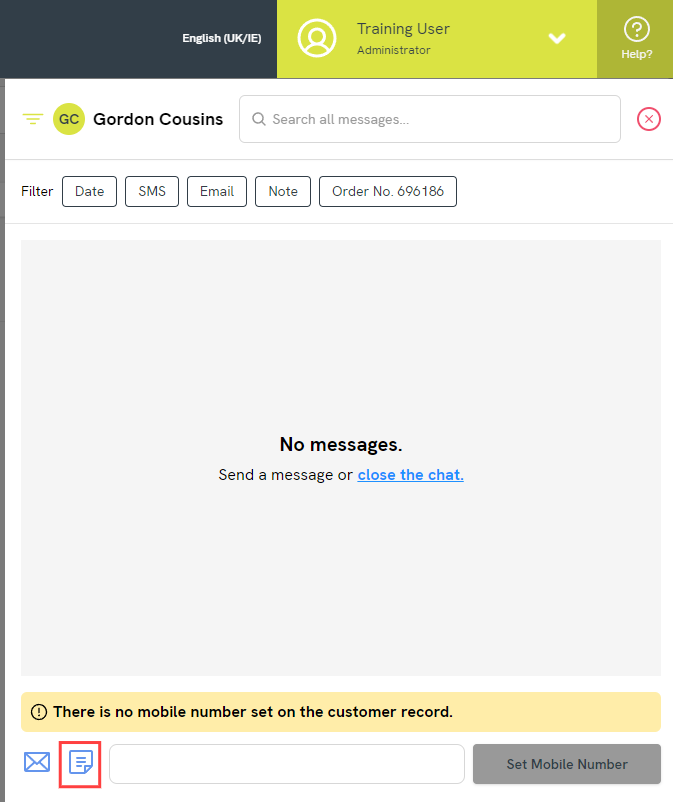
This will open the customer communications panel, with the Communication type to set to Note.
4) You can now type a Subject Line and the Note details. You can use a Template if needed. You will see that the Note is automatically linked to the current order, but you can unlink the Note if needed:

5) Click Save Note.
The Note will be saved on the customer's record, so it will be visible in the Customer communications panel.
