This is a quick guide to explain the icons and colour indications in the Workshop Module.
These allow workshop users to easily see the status of jobs in the scheduler.
Jobs in the scheduler have a coloured background:
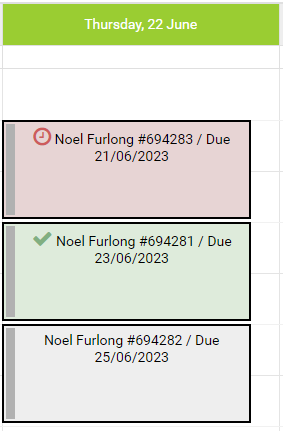
Red: The job is overdue
Green: This job has been completed
Grey: Scheduled
Coloured vertical bars indicate the status:
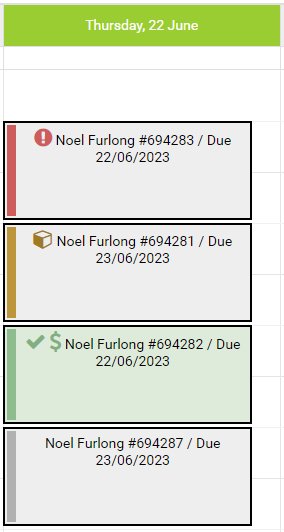
Red: This job is On Hold
Yellow: This job is Awaiting Parts
Green: The job has been picked up and paid for in POS
Grey: Scheduled
Icons show the different statuses
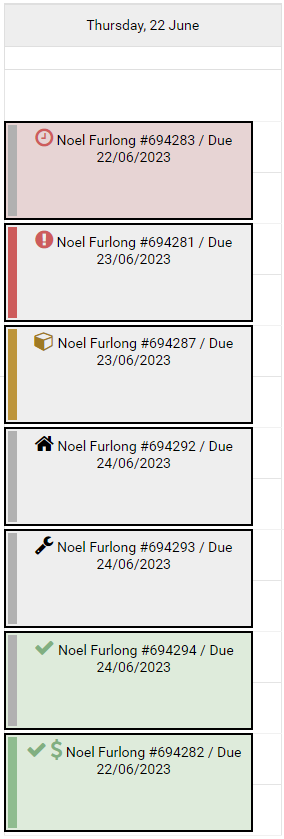
Red clock: Overdue
Exclamation mark in red circle: On Hold
Yellow box: Awaiting Parts
Black house: Checked In
Black wrench: Bike Build
Green checkmark: Complete
Green dollar symbol: Picked up and paid for