This article describes how to show a mechanic as on holiday.
In the Workshop Module, click on the Add Holiday button in the top right-hand corner:
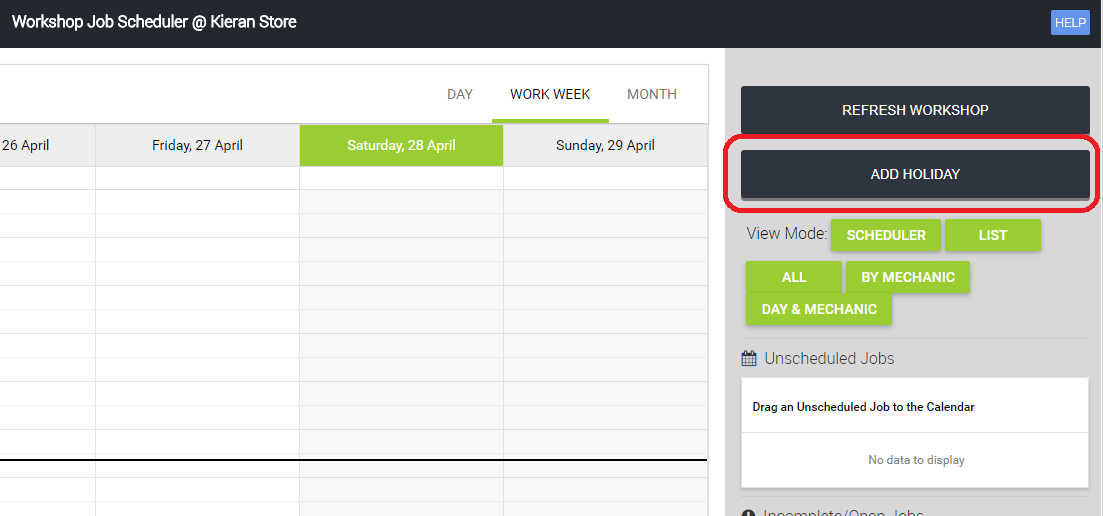
Use the Mechanic dropdown menu to select a specific mechanic. If you don't select a mechanic, all mechanics will be marked as on holiday. In the example below, we are setting one of the mechanics as on holiday for today:
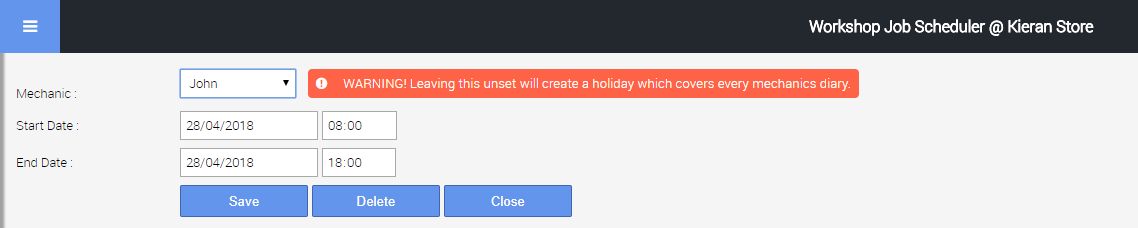
This will then display in the calendar as below:
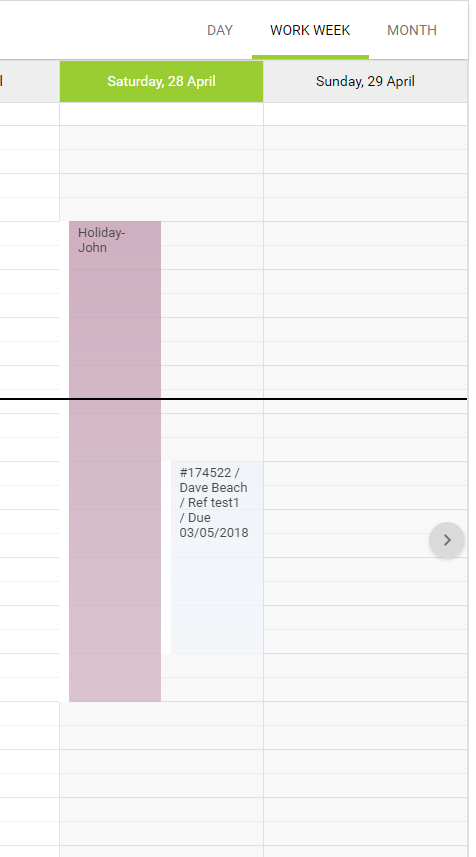
If you set a holiday that spans a number of days, you will see a bar at the top of the calendar to indicate this, as shown below:
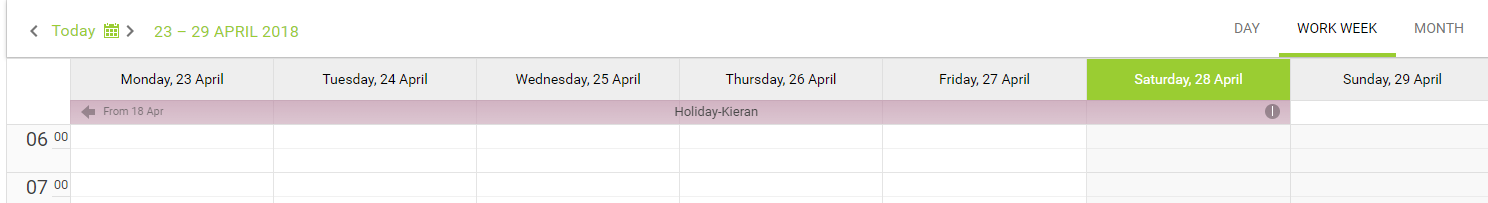
If you need to remove a holiday from the calendar, you can right-click on the holiday and click Edit. This will open up the options for that holiday at the top of the page. Clicking Delete will remove the holiday.
It is worth noting that having a holiday set does NOT stop you from scheduling jobs for that mechanic within that holiday time frame. It is purely a visual reference to indicate that you should not be booking in work for that mechanic over that period of time.