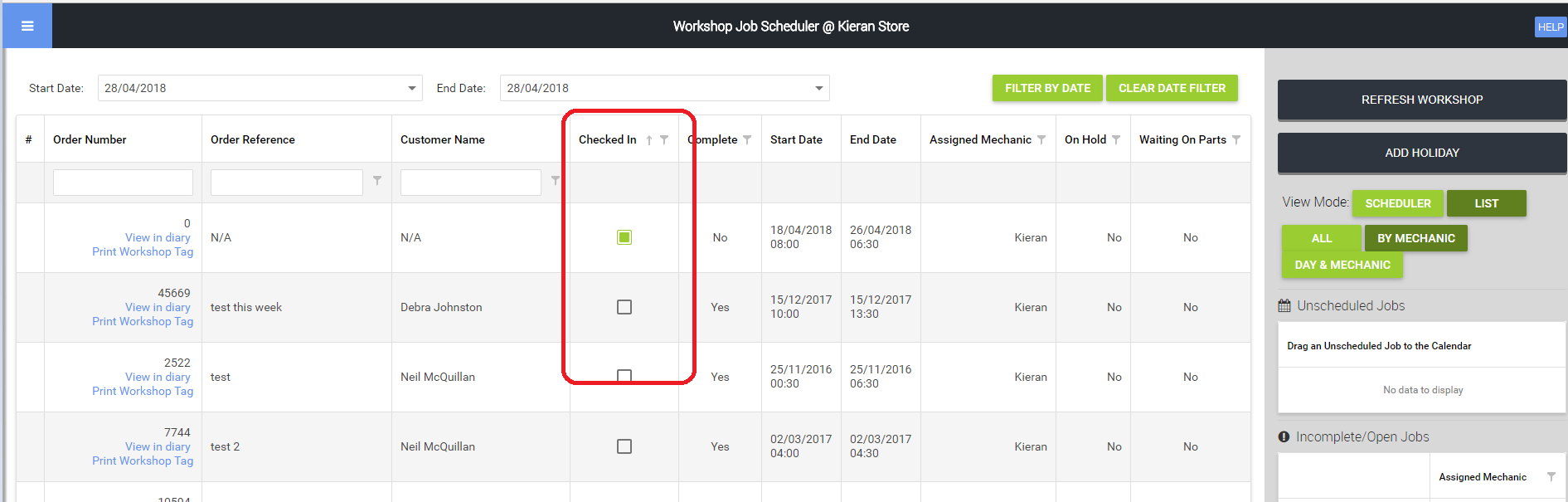When booking in a workshop job, the system enables you to mark the job as checked in.
This makes it easy for you and other staff to see those jobs that have been physically dropped off in-store.
There are two places to do this:
1) At the Point Of Sale when creating the workshop job:
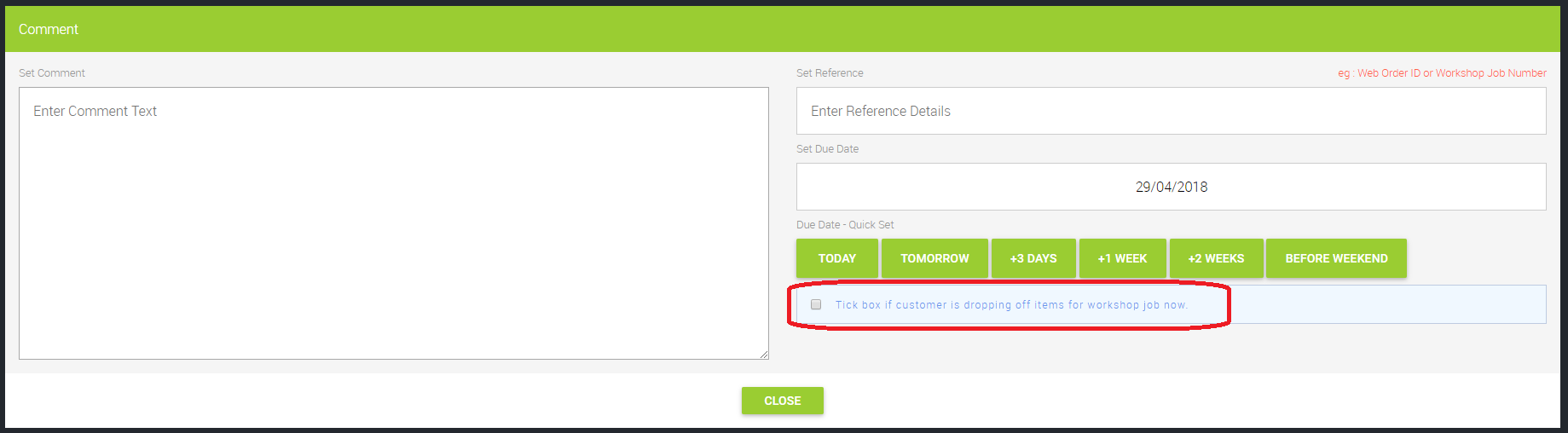
2) From within the job when you open it on the workshop calendar:
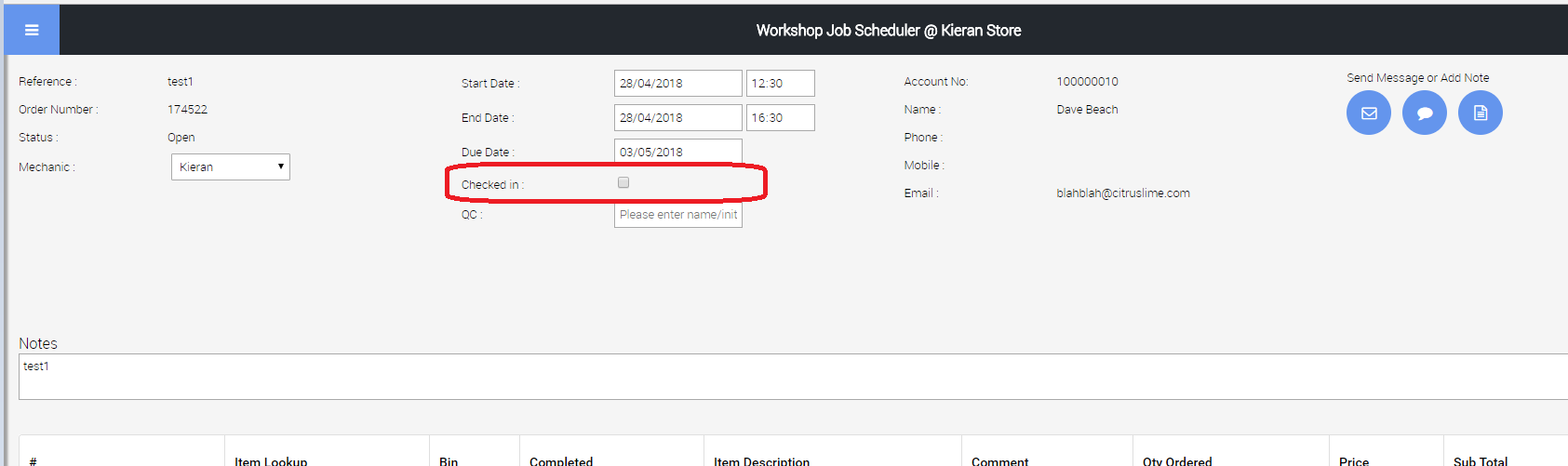
You can also use the list view on the calendar to quickly and easily see those jobs that have been checked in: