If your customer would like a gift receipt in addition to their regular sales receipt, you have the option to print a 40col gift receipt at the end of the transaction, or an A4 gift receipt at any time after the transaction.
When the gift receipt is printed, it will mimic the regular sales receipt, but will not display any information relating to item prices or transaction totals.
To print a 40col gift receipt
Tender the transaction through as normal, opting whether to print a sales receipt or send an e-receipt. The selections you make here do not affect the ability to then print a gift receipt.
When the transaction is complete, you'll see the option to Print a Gift Receipt:
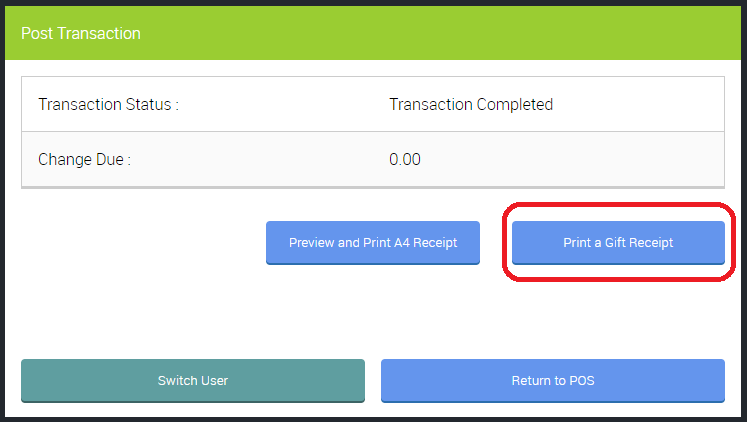
NOTE: Gift receipts are not added to the journal, so this is the only opportunity that exists to print a 40col gift receipt for the customer.
To print an A4 gift receipt
You can access an A4 gift receipt at any time after the transaction has been completed. Navigate to the Purchase History tab for the customer who originally made the purchase, where you'll see the option to View A4 Gift Receipt:

This will open the A4 gift receipt in a new tab in your browser, at which point your can press CTRL+P on your keyboard in order to print to your local A4 printer:
