With a customer selected:
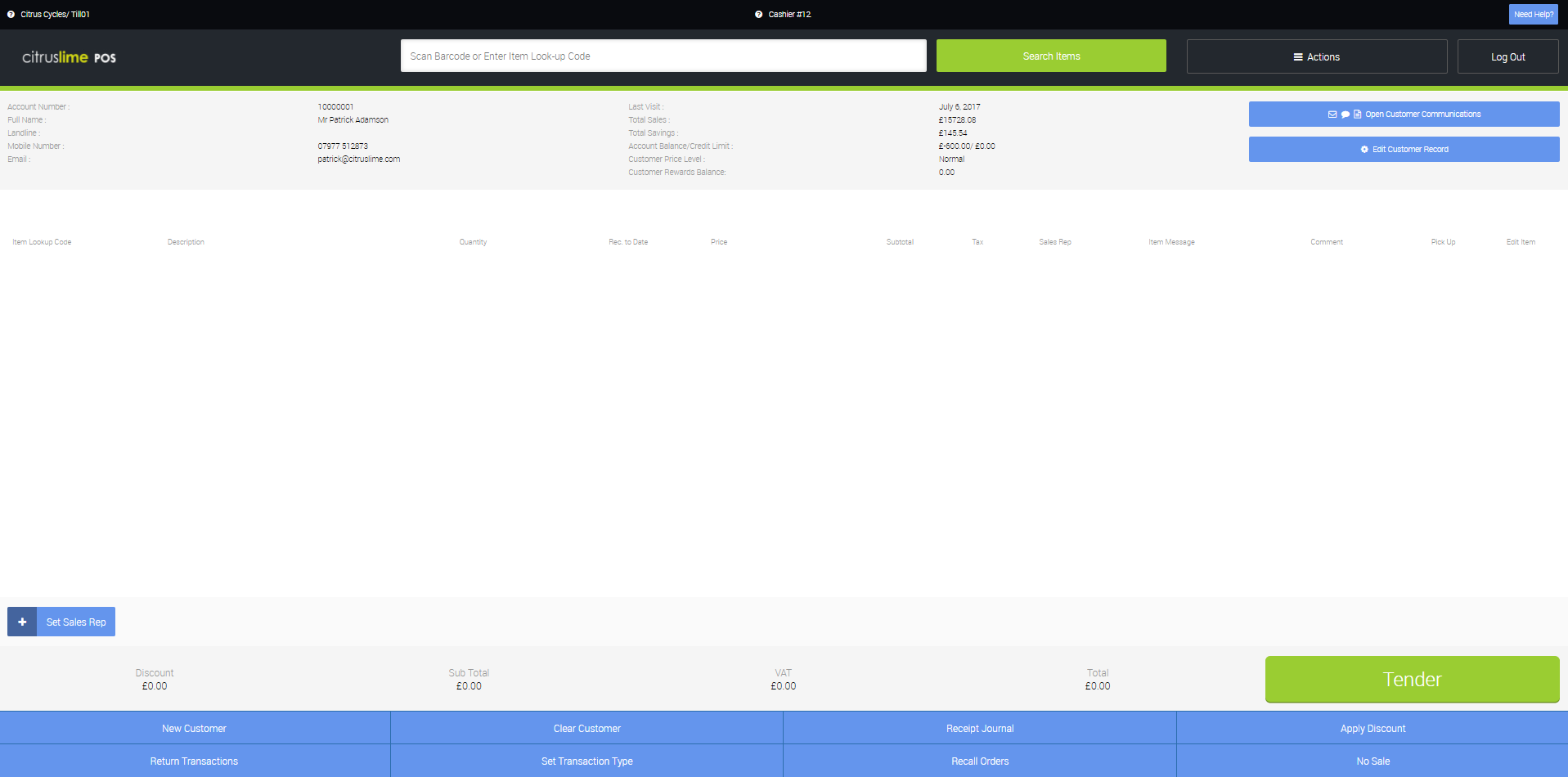
click ‘clear customer’ on the POS toolbar at the bottom of the screen:
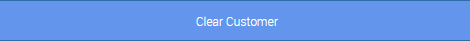
This will take you back to the POS start screen:
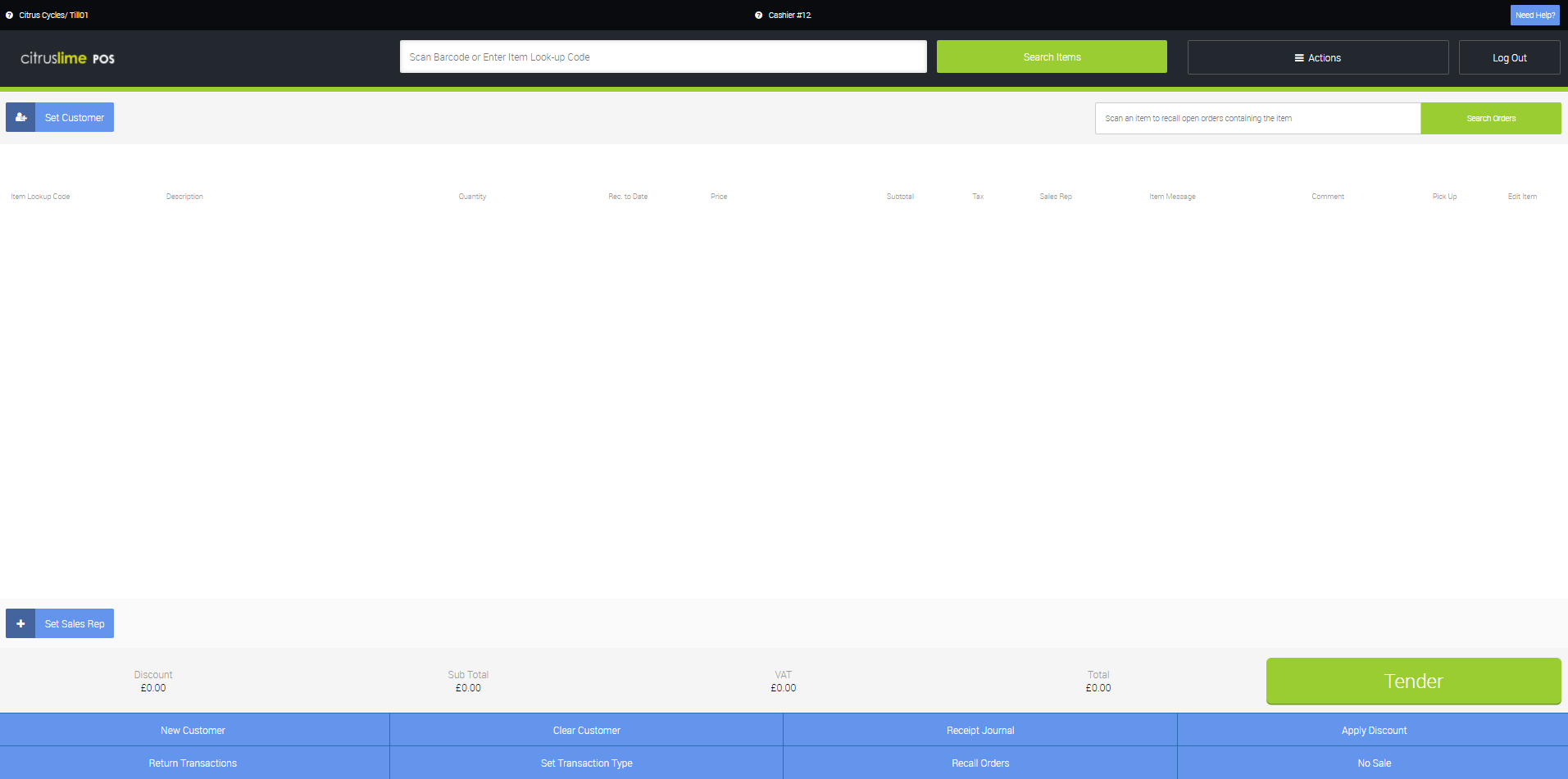
With a customer selected:
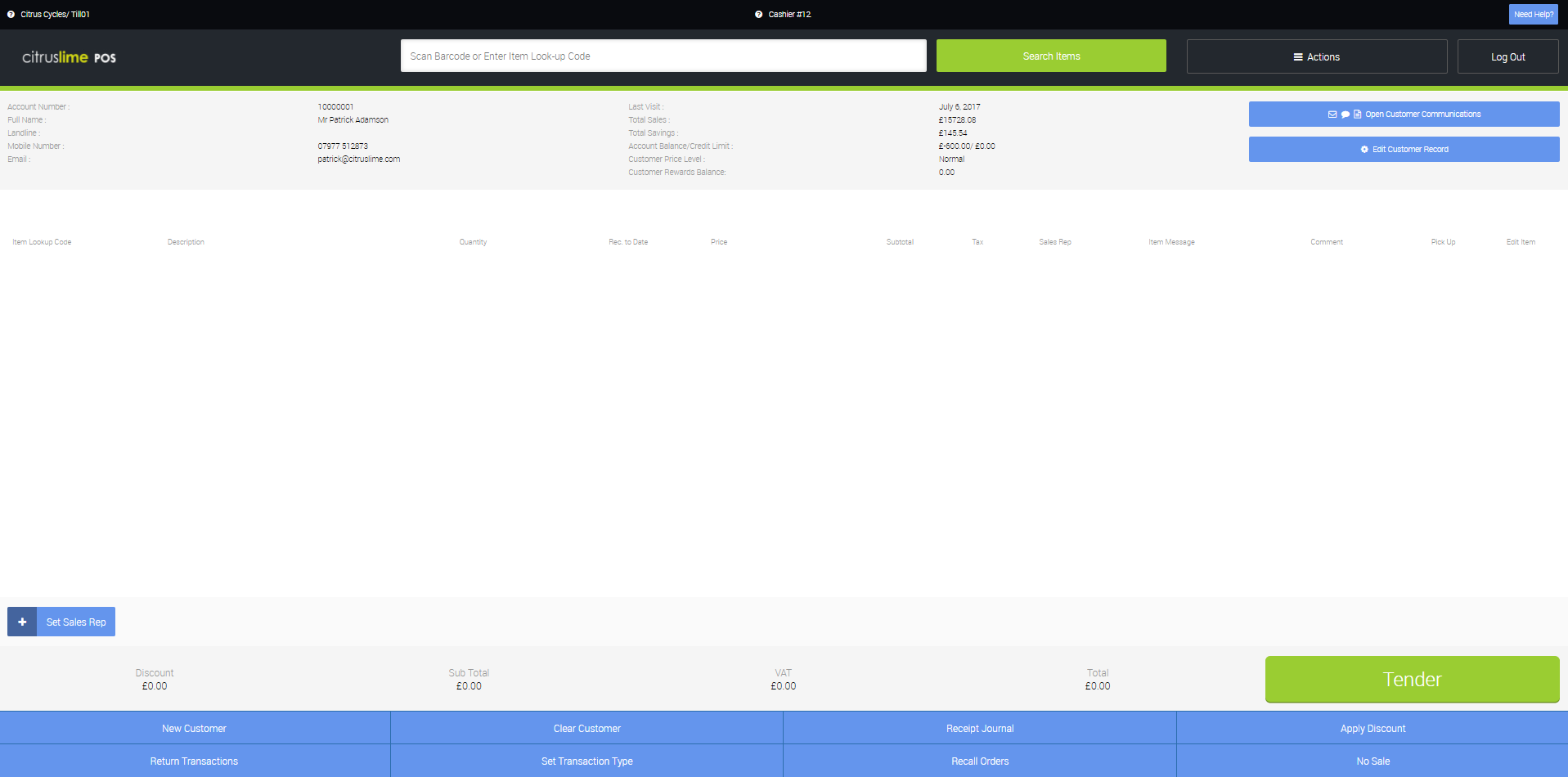
click ‘clear customer’ on the POS toolbar at the bottom of the screen:
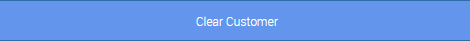
This will take you back to the POS start screen:
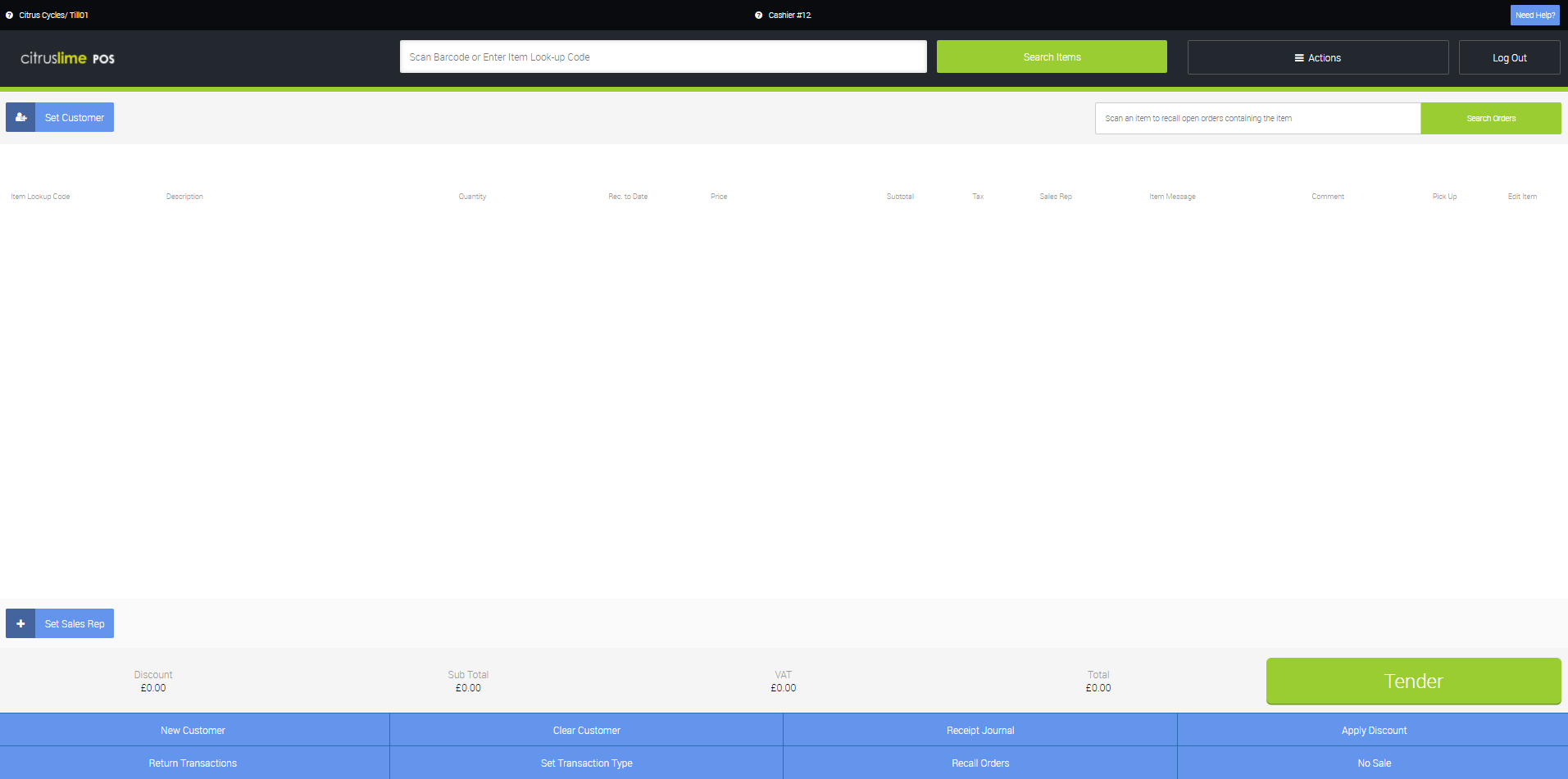
Can I raise a Purchase Order directly to the supplier?
Workshop Module // How do I view the workshop calendar by mechanic?
Workshop Module // How can I find a customer's Workshop Job?
Workshop Module // Checking in a workshop job
How can I create segments in Omnisend based on the Cloud POS order channel?
How do I create a Matrix item?
Haven't found the answer you're looking for? Contact Support