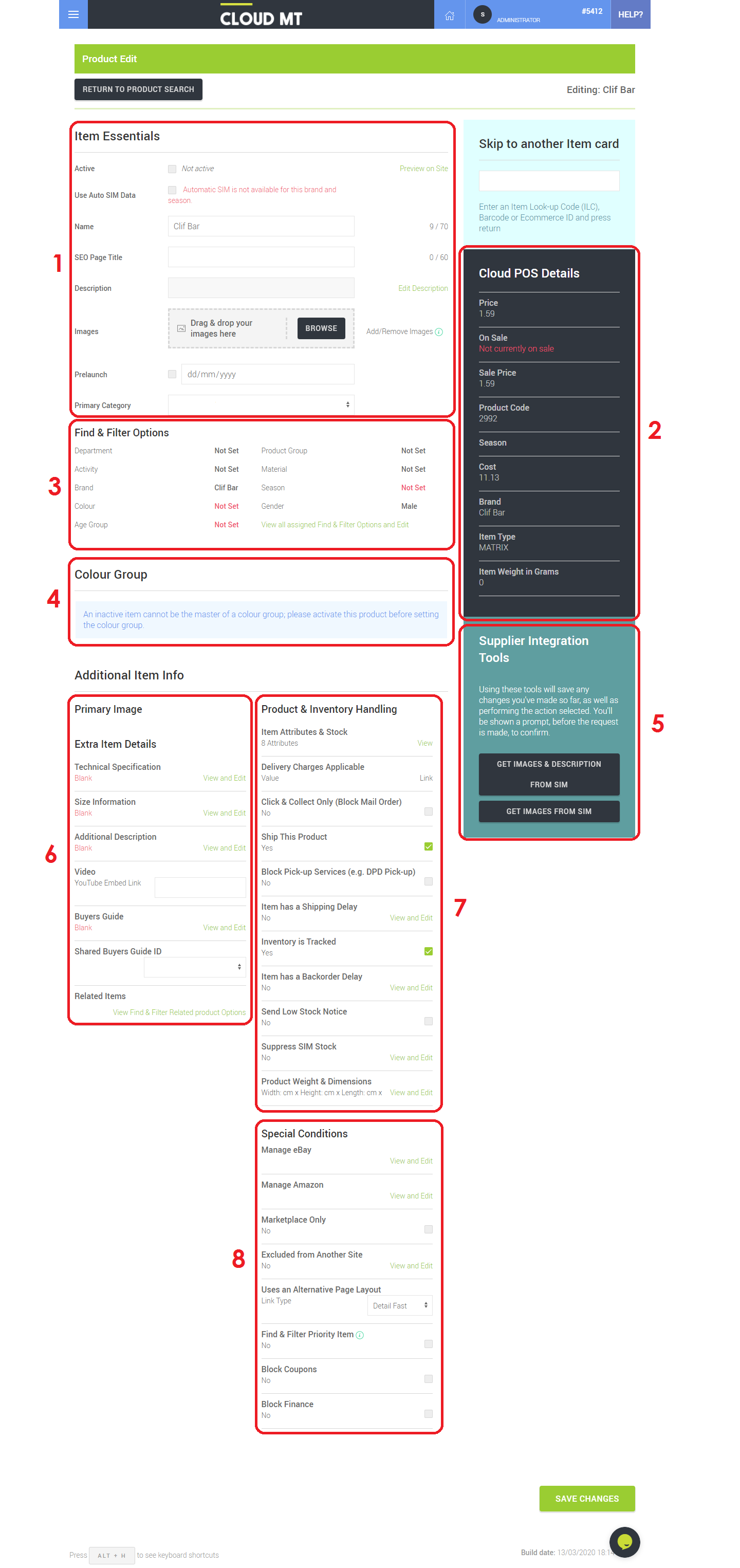The Product Edit page in Cloud MT provides access to a number of configurable options in one location, allowing you to prepare an item for display on your ecommerce site.
This article provides a brief overview into what is controlled by each area of the Product Edit page:
1) Item Essentials - This section controls the basic product information that is required for the item to display online;
2) Cloud POS Details - The information here is taken directly from the product record in Cloud POS. Any required changes to this information must be made in Cloud POS;
3) Find & Filter Options - The settings you apply here dictate whereabouts on your website the item will display;
4) Colour Group - If applicable to the item, use this section to make the item a master colour or add it to an existing colour group;
5) Supplier Integration Tools - If the item is a SIM item from a supplier you have available, you can add the supplier's images and / or description using the tools here;
6) Additional Item Info / Extra Item Details - Use this section to include more detail about the product, to improve the information provided to the customer;
7) Additional Item Info / Product & Inventory Handling - These settings control the availability of the product and how you intend to make it available to purchase;
8) Additional Item Info / Special Conditions - Extra options for selling the item on other platforms and additional functionality.