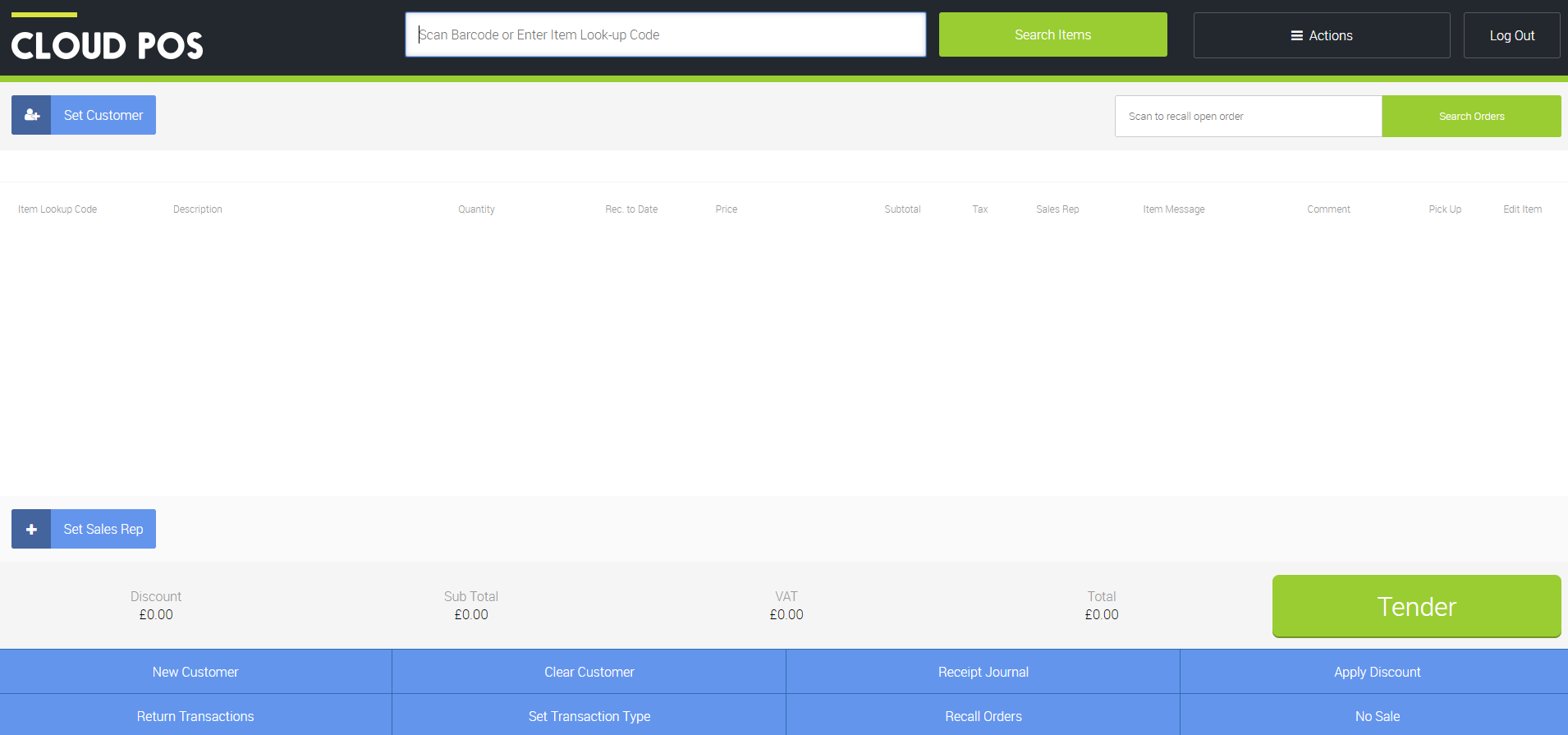To cancel a transaction and remove it from the Point of Sale screen, click the No Sale button, as shown below:
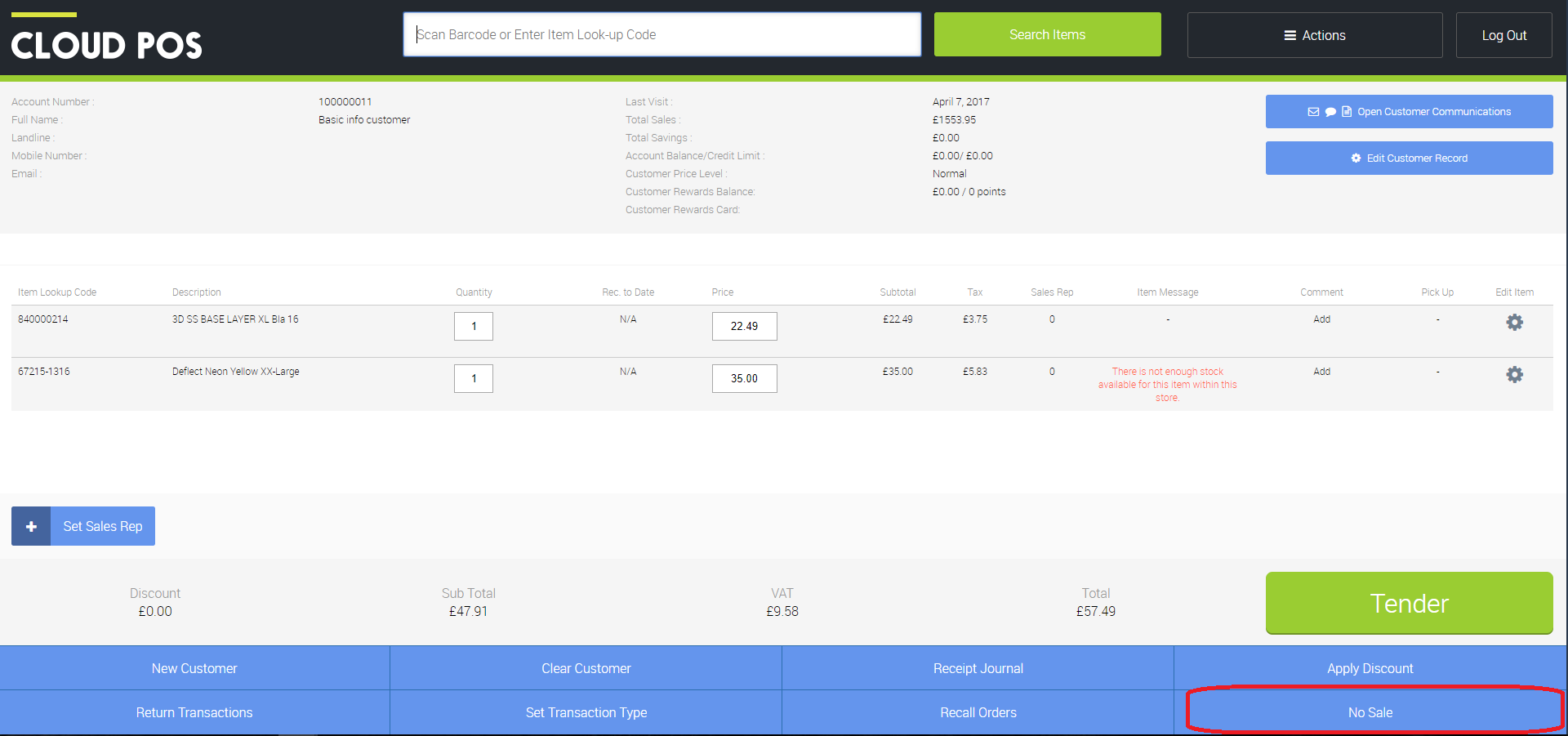
Once you have clicked the No Sale button, you will see a prompt that asks you to confirm that wish to proceed with the No Sale:
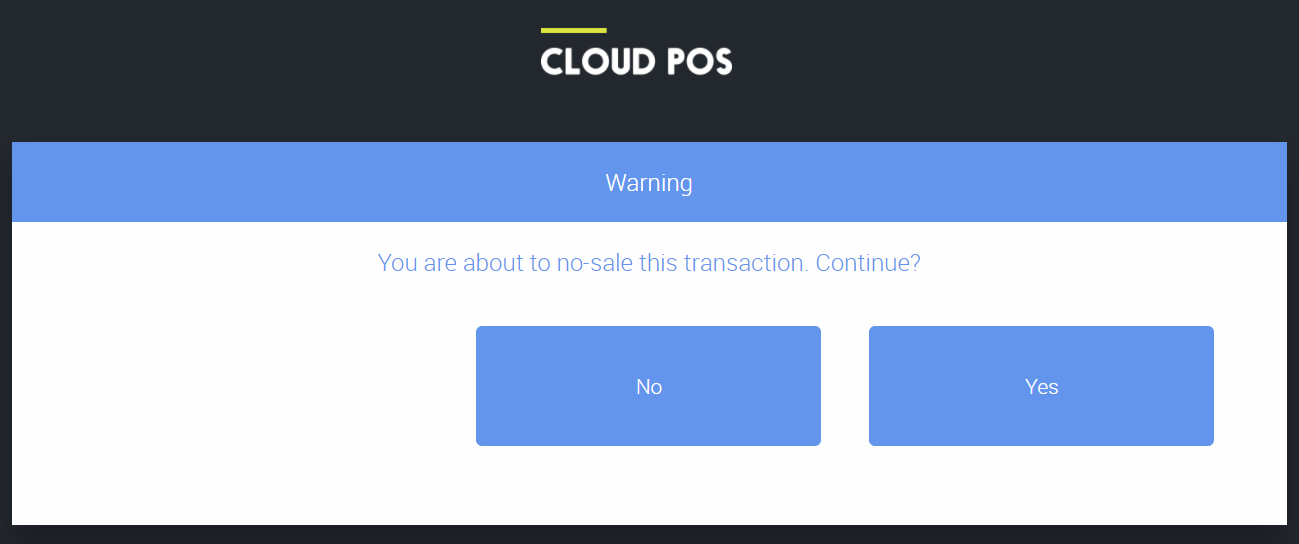
Clicking Yes will remove any trace of the previous transaction, which enables you to start creating a new transaction: