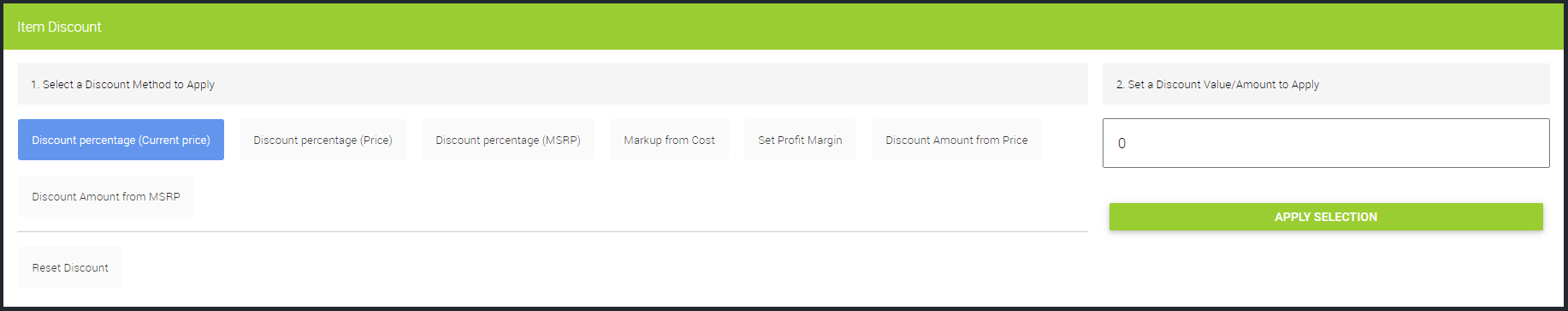There are a number of options for discounting a transaction.
Manual discount of an item.
With an item in the transaction, click on the price field;
Type the price that you would like to charge for that item;
Hit enter key or click away from box to activate change.
Calculated discounts
With one or more items in the transaction,
Click Actions at top of POS screen to open Actions menu.
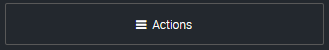
Click the button Transaction Discount:
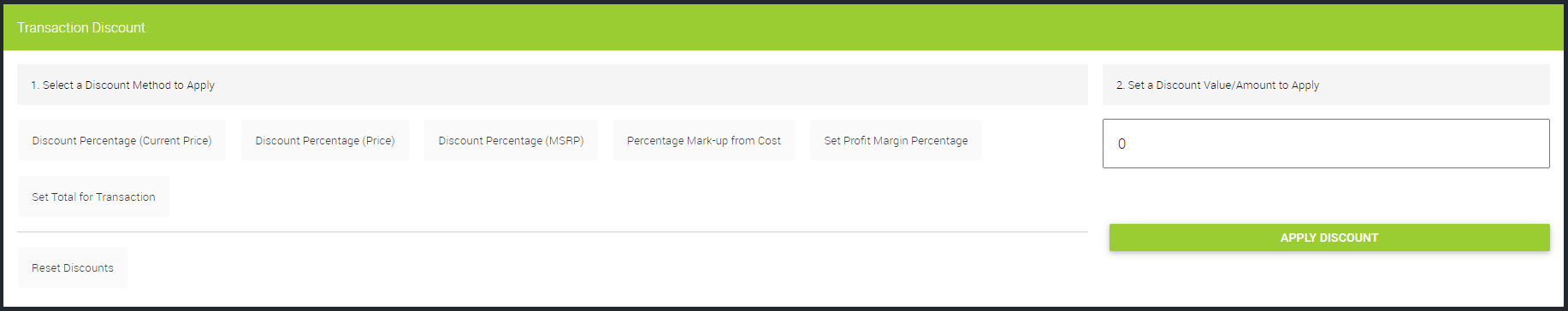
Here you can:
- Discount the whole transaction by a percentage from the current price;
- Discount the whole transaction by a percentage from the retail price;
- Discount the whole transaction by a percentage from the MSRP;
- Discount the whole transaction with a percentage increase from the cost value;
- Discount the whole transaction by setting a profit margin percentage;
- Set a total value for the whole transaction;
- Reset any discount that have been applied to the transaction.
Once you have selected the option for discount, enter the value to discount by into the value box.
Click Apply Discount button to apply the discount.
You can also apply a discount to an individual line item in the transaction, but clicking the 'cog' icon on the right of the line item in POS and selecting Set Discount from the menu: