If you encounter a situation where you'd like to update one of the email addresses associated with your eCommerce site, you can do this from the Site Specific Options page in Cloud MT, under the Data Options tab:
https://cloudmt.citruslime.com/#/site-specific-options
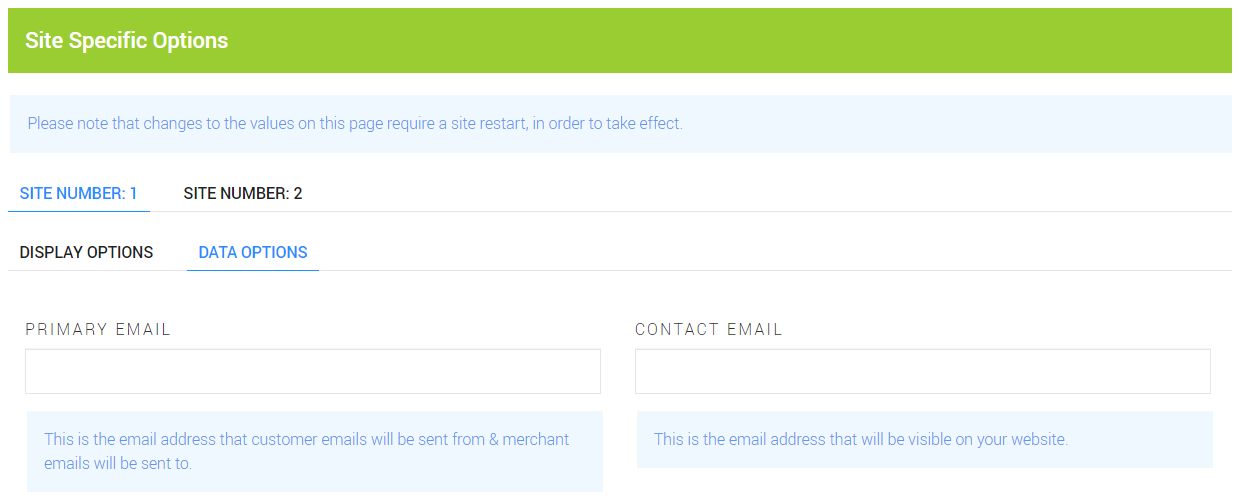
Primary Email: This is the email address that customer emails, such as web order notifications and back-in-stock requests will appear as the sender's email address.
It is also the address to which the merchant copies of those emails and anything sent through the site's Contact Us form will be sent.
Contact Email: The email address that will be visible on your website.
If you have more than one eCommerce website, sharing the same database, you can set individual details for each of your sites by using the Site Number: 1 and Site Number: 2 tabs.