There are various areas within the Cloud POS platform which provide the ability to email information to your customer, suppliers, or other stores within your Cloud POS group.
For example, at the end of a transaction, you have the option to send an e-receipt to the customer, which will be delivered to them via email. Similarly, you are able to send purchase orders to your suppliers or transfers to your other stores (where applicable), again by email.
If you have an ecommerce site with us, order confirmation emails will be sent out after a customer buys something from your site, and you'll also have a Contact Us form which customers can use to make enquiries.
The nature of email means that it is not a 100% guaranteed technology, so although when we send an email we can be confident we have sent it, there is no absolute guarantee that the recipient will receive it.
However, there are steps you can take to ensure emails that you send from Cloud POS have the best possible chance of being delivered to the recipient.
In order to improve your email delivery rates, we always recommend creating an SPF record and a DKIM record in the DNS settings for your domain. This tells the recipient server that you have given our Cloud POS servers permission to send on your behalf. Without making these small changes, recipient email servers may flag your emails as spam and either send them to the junk folder or else just not accept them at all.
Where the DNS for your domain is managed will depend on your own set of circumstances. This article assumes that you have access to the DNS settings and are able to make changes to the DNS records yourself. If a third-party looks after your domain and DNS for you, you will need to request that they make these changes on your behalf.
Depending on where your DNS is hosted will dictate how you access the control panel, and where within the control panel you can edit the DNS settings. The visual appearance of the control panel and the labels given to each setting will also vary from host to host, but the guidelines below give a general idea of what settings need to be created.
There are three records that need to be created in the DNS, all of the type CNAME:
| Name / Host | Type | Target / Data / Answer |
| em613511 | CNAME | return.smtp2go.net |
| s613511._domainkey | CNAME | dkim.smtp2go.net |
| link | CNAME | track.smtp2go.net |
Here's an example of how we would create an individual record in a DNS control panel:
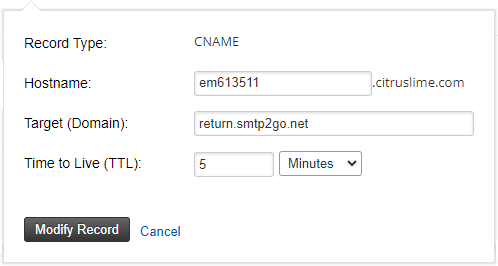
When the three CNAME records are created in your domain's DNS settings, this will maximise the chances of any emails you send from Cloud POS being delivered to their intended recipients.