If you're using the Amazon integration with Citrus-Lime, you need to ensure that your Amazon Seller Central account is set to generate Order Reports every 15 minutes.
Order Reports are how Amazon tells Cloud POS of any new orders placed on the Amazon platform, so it’s to your benefit to make sure that you receive the orders into Cloud POS as soon as possible, to give the best chance of fulfilling the order in good time.
The fastest schedule Amazon can generate Order Reports is every fifteen minutes. Note that Amazon also delay the download of all orders for 30 minutes to allow customers to cancel an order.
Follow the steps below to ensure that your Amazon Seller Central account is set up to generate Order Reports every 15 minutes:
1) Log into your Amazon Seller Central account;
2) Select Orders from the main menu, then Order Reports;
3) From the New Orders tab, under the Scheduled Report Settings section, ensure that the dropdown menu is set to ‘Every 15 minutes’. You should see text below confirming this:
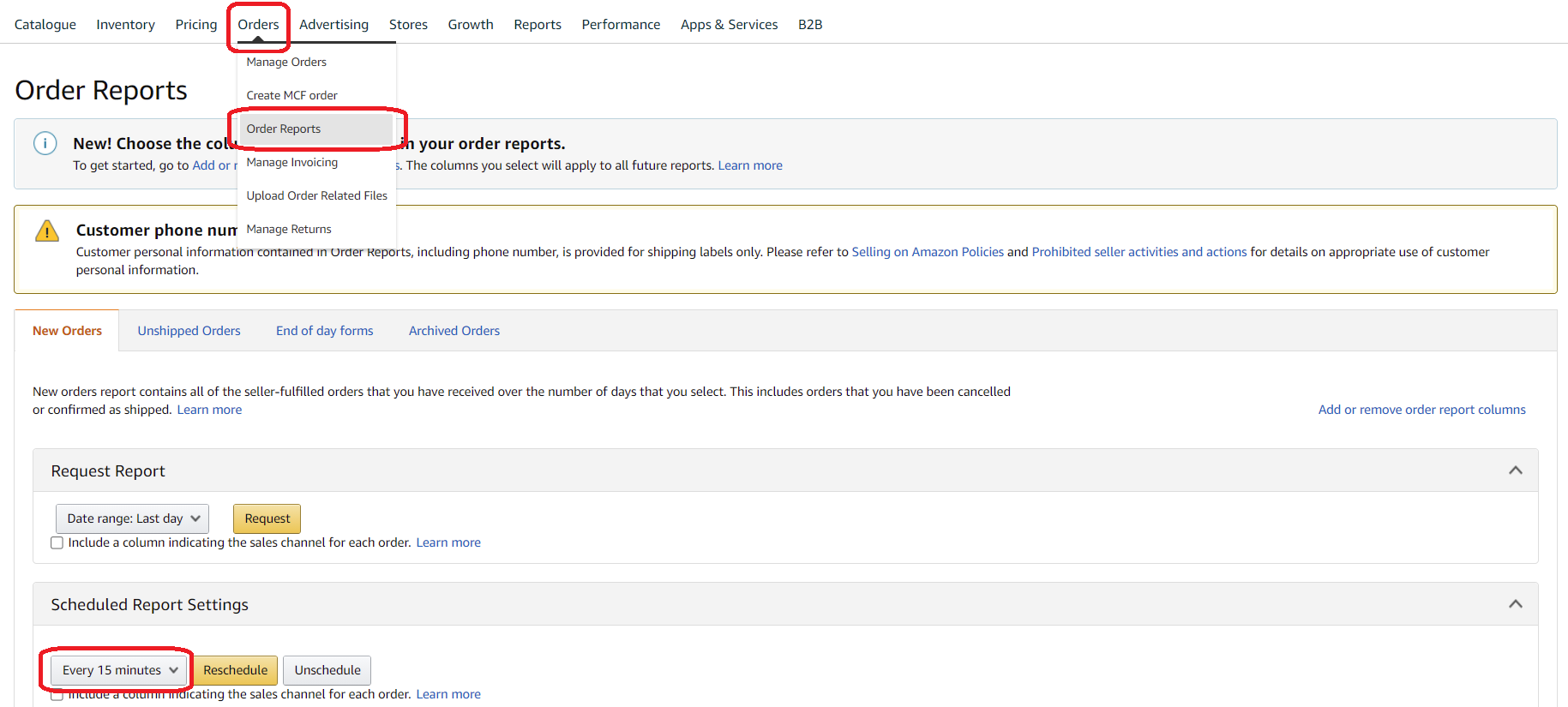
4) Ensure you click the Schedule button, which will only be present if you've not previously scheduled the reports before. The reports will not be generated if you miss this step.