From the main Wizards screen, click the Quickscan button on the required Wizard and you will see the following screen:
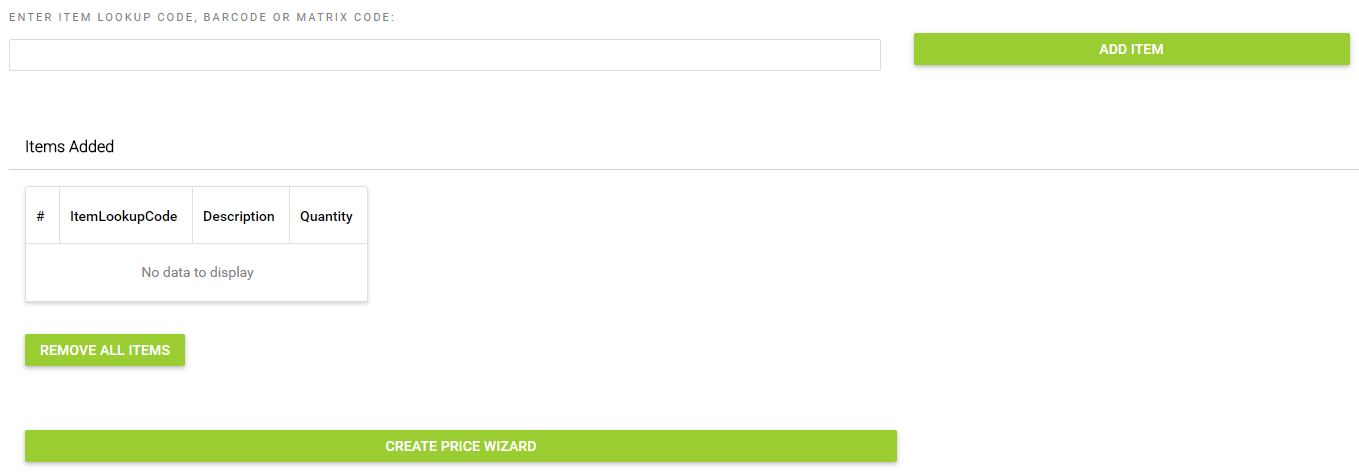
The scan box is prioritised, so you can immediately scan the items you wish to work on, this will add them to the list below:
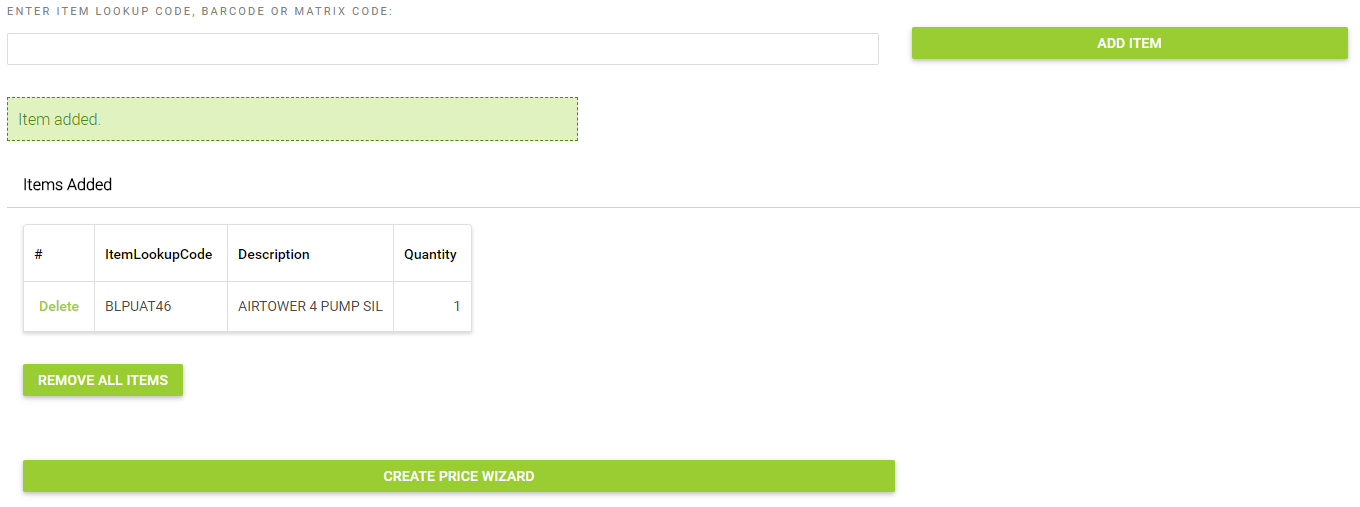
Clicking 'create price wizard' will add the items live and present you with the Wizard you are about to work on:.
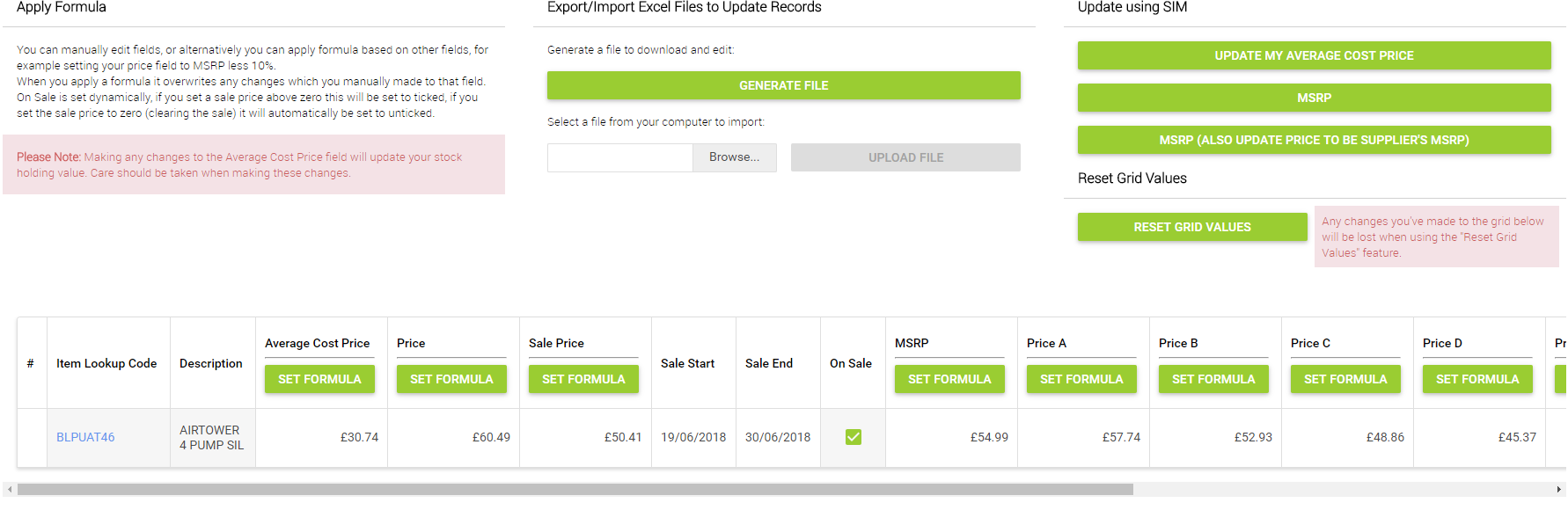
NB: Wizards are processed sequentially, so will be 'queued' and processed one after another.