Important background work
We're doing background work to allow us to process £500 million of transaction per year, up from our current 1/4 billion. This work will also help towards greatly improving the speed of grids in the future.
Transfers without serial numbers
We've listened to your feedback, and made a change so that you can transfer serialised items without having to input the serial number(s) - saves unboxing those items and makes transfers simpler and faster.
New Wizard to change item types
You'll be able to use a wizard to change the item type of new items in bulk, making this process much easier and faster. You can use the wizard to change items from any type, to any item type.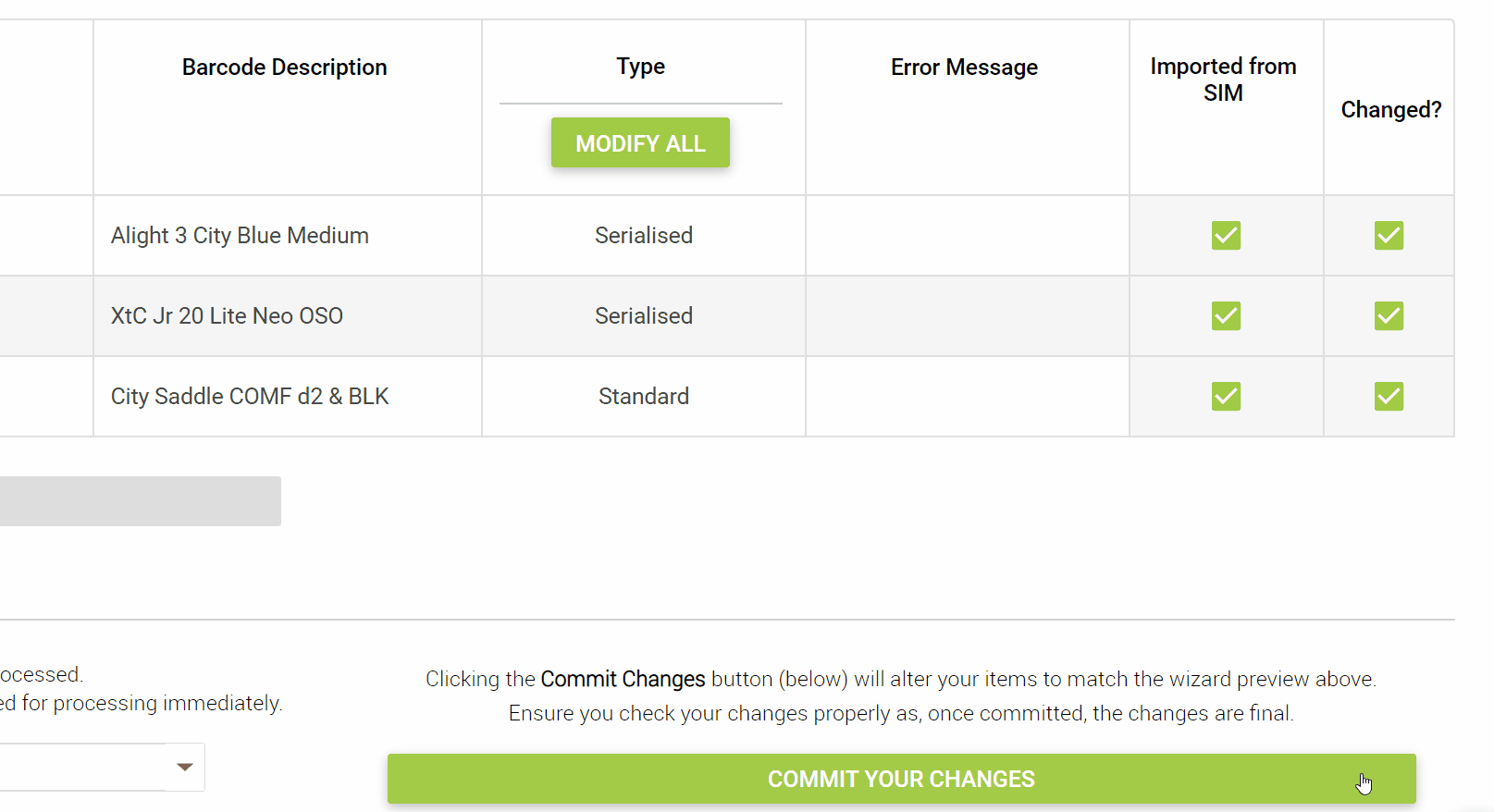
Improved eReceipts
eReceipts will now be sent using a PDF of the A4 transaction receipt. It's better looking, shows more useful information and you'll be able to customise the receipt with your own message, or three.
You can also choose to send eReceipts for order receipts, when creating or editing an order in POS.
For more information on how to customise the A4 transaction receipt, click here
Sales Reps can be associated to a store
You'll be able to assign a Sales Rep to a particular store, and your store's Sales Reps will be highlighted in the POS. This saves time for multi-site retailers, keeping it simple and quick to select a Sales Rep.
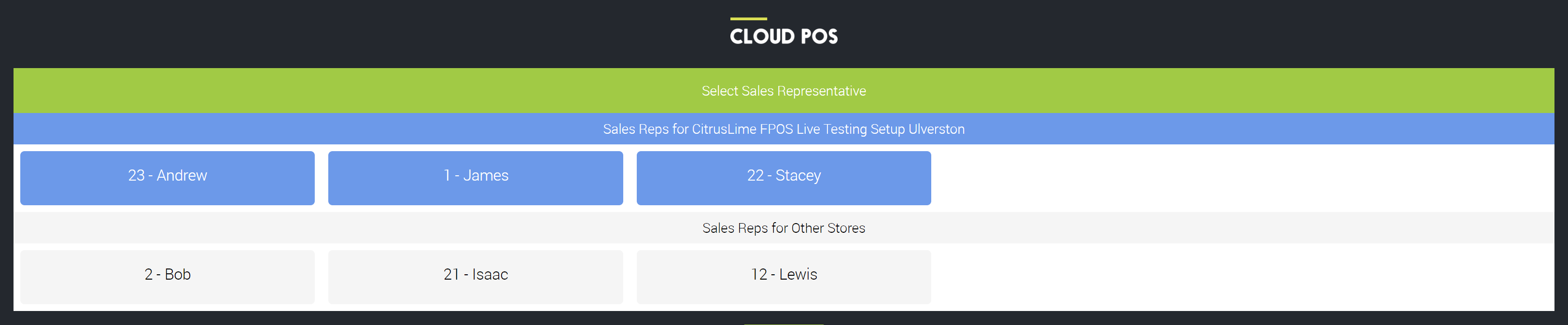
Back-Office General
New Feature Developments
- Tax Rates can no longer be edited whilst there is an open batch for your group.
For more information on how to create a new Tax Rate, click here or to edit / delete an existing Tax Rate, click here.
Bug Fixes
- An issue where items with a negative committed quantity did not show the related order in the Stock Enquiry pop-up has been fixed.
- An issue where feedback on saving Configuration options wasn't shown in all circumstances has been resolved.
- A bug where in some circumstances, orders which had failed to download showed twice in the Order Import Log has been fixed.
- A bug where when updating the expiry date against a gift voucher, and no date was selected resulted in an error has been fixed.
- An issue where comments against lines in Offline Inventory could be set to blank has been fixed.
UI/UX Improvements
- The styling of the current user details panel in the back office has been corrected.
- There is now a link to give feedback in the Help menu on all pages.
- Minor grammatical errors in the list of countries have been resolved.
- The Edit Templates link on the communications panel now opens in a new tab.
- The Date Added field in the Offline Inventory grid, now shows the time in the correct format.
- The Work Order/Layaway default deposit percentage fields now have a maximum value of 100.
Imports
UI/UX Improvements
- The export files from the Customer Import tool have been renamed.
Item Creation Including Matrix Items
Bug Fixes
- A issue where there was no check for an existing ItemLookupCode when creating an Assembly item has been resolved.
- A bug where clicking Select Columns on the matrix component grid (whilst logged in as a cashier security level) resulted in an error has been fixed.
- An issue where it was not possible to create a new Department from the combobox when creating a new matrix item has been fixed.
- A bug where it was not possible to cancel when creating a new matrix item has been fixed.
UI/UX Improvements
- Scrolling to change values whilst editing reorder levels on the matrix page has been disabled.
- When converting all matrix items to Serialised item type, feedback is now shown correctly on the page.
Picklist
Bug Fixes
- An issue where clicking the Refresh Order Grid whilst on the Printed Orders view caused the wrong order lines to display has been fixed.
POS
New Feature Developments
- The Paid On Account & Vouchers Redeemed values have been removed from the Money Out section of the X/Z Report, as these values are populated in the Tenders section.
Bug Fixes
- A bug where cancelling a card payment whilst using the integrated Payment Sense solution, caused the POS to freeze has been fixed.
- An issue where using Customer Rewards points as a deposit on an order didn't show correctly on the initial receipt and the X/Z reports has been fixed.
- An issue where refunded deposits didn't show in the Money In/Out sections on the X/Z report has been resolved.
- A bug where creating a new order for a return and prefixing the reference with "Web Order No. " was causing an error when tendering has been fixed.
- A bug where holding the Enter key down whilst selecting an Account payment to pay off, caused multiple payments to be added to the POS has been resolved.
- An issue where the Discount by Profit Margin % produced an error if 0 was entered has been fixed.
- A bug where a customer account percentage discount was not being applied has been resolved.
- A bug where the line message "There is not enough stock available within this store" showed incorrectly has been fixed.
- A bug where volume discounts were not being set correctly when a Price Level was set has been resolved.
- A bug where entering a Tender value against an order, then cancelling the pick up of an item, and clicking Save Order resulted in a sum being returned as change has been fixed.
- An issue where searching via an item to return a transaction, added the item with a positive quantity instead of setting it to refund has been fixed.
- An issue where the message warning that an item has been added to an eCommerce order didn't appear when selecting an item from the quick search results has been fixed.
- A bug where the total savings/discount were not updating against customer records has been resolved.
UI/UX Improvements
- A negative price for an item can no longer be entered in to the "Enter Price at POS" popup.
- The cursor is now returned to the Item Scan field in POS after the price entry popup has been shown/completed.
Purchase Orders / Transfers
New Feature Developments
- The option to select an order for the A4 print of a Purchase Order has been added.
- Description has been added as an ordering option on the A4 print of Transfers.
Bug Fixes
- A bug where clicking to print a Purchase Order or Transfer resulted in a blocked page has been fixed.
- An issue where selecting an item from the Add Items popup, where another item with a matching Reorder number existed caused the incorrect item to be added to a Purchase Order has been fixed.
- A bug where hitting Enter whilst editing the header fields in a purchase order caused a Price wizard to be created has been fixed.
- An issue where changing the Store/Supplier drop down filters to All Stores/Suppliers didn't update the grid correctly has been resolved.
UI/UX Improvements
- The Quick Scan popup can no longer be closed by clicking elsewhere on the screen, to ensure changes on the main grid are reflected when the Quick Scan popup is closed.
- Creating a Wizard from a Purchase Order, now opens the Wizard in a new tab, rather than redirecting.
Wizards
Bug Fixes
- A bug where changes made to a matrix parent were not reverted when a Wizard was undone has been fixed.
UI/UX Improvements
- Text within the Modify All popups on all Wizards has been amended from "to all items to the grid", to "to all items on the grid"
Workshop
Bug Fixes
- A bug where filtering the grids/lists in the workshop module by Unassigned jobs (no mechanic) didn't work has been fixed.