Over the last few months we have been taking your feedback on Citrus Lime’s Point of sale and back office. This has been used to help us make a number of improvements and bug fixes throughout the system and yesterday we released an update to deploy this new version to your live POS system. Below I have detailed a list of all of our updates. We appreciate your continued feedback and welcome any comments following this update.
Point of sale
POS Stock lookup is now available from both the POS and Back office item search. This will allow you to check the stock location of an item, check the supplier stock of a SIM item and check if the item is on any incoming Purchase orders. Just click on the free stock qty on the item search.
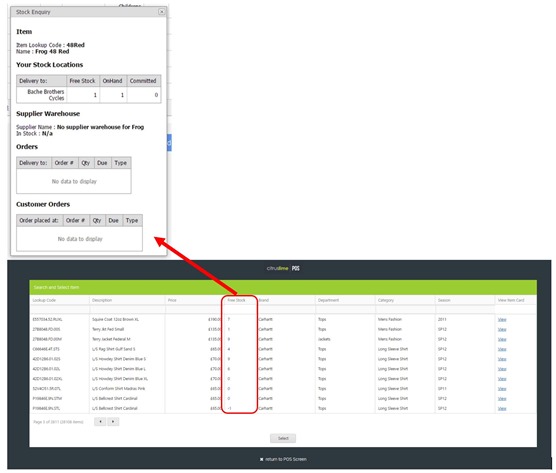
Miscellaneous item values are now saving when changed on a work order
Receipts now print on account transactions
Work orders now allow any item to be removed from the order at any time before the transaction is complete
The work order has been re designed to handle out of stock serialised items. You will no longer be asked for a serial number on a work order until the point of completing the order. When completing the order you must add a serial number if the item is serialised.
Completed work orders will now display on the transaction returns screen to return when required.
Parent child item functionality now functions correctly
Bug preventing miscellaneous from being returned has been resolved
Paper receipts are now printed with E-Receipts allowing cash drawer to open on all transactions
Bug causing item search to add incorrect item to transaction has been resolved
There have been a number of improvement to the transaction recall screen:
- There is now an option to allow previously returned transaction to be recalled
- You cannot set the end date before the start date
- You cannot click 'Apply' without a date being set in both date entry boxes
- Clicking 'Clear' clears the date fields and the tickbox
When searching for an item you can now double tap to select a customer making the search function the same as the item search.
Back office
The matrix item creator now has an added function to turn all of the child items within that matrix into a serialised item. This can be done when creating an item or at any time after the item is created.
Bug allowing items to be added to a Purchase order when the option to prevent this had been ticked has been fixed.
Item search now shows only active items as standard. Inactive items can be found by changing the drop down bow on the search grid.
Bug that hid scroll bars once an item is added to a Purchase order has been fixed.
The column for items on the current order has been made bolder, making Purchase order editing easier
Purchase order item search has been change to search anywhere in the description string rather than searching the lead word.
Bug preventing Purchase order status changing to complete when fully received has been fixed
Bug leaving load screen open when a stock take had completed its export has been fixed.
SIM import now handles special characters within an item lookup code and description preventing import errors
All new department and category codes will be created in upper case
Trying to delete a supplier which has items supplied appeared to do nothing, this now displays an error message as only suppliers not in use can be deleted.
Brands are now:
a. Forced into title case when creating
b. SANTA CRUZ becomes Santa Cruz
c. You can still edit a brand and force it into UPPERCASE
In the item search screen in the backoffice 'Department' and 'Category' dropdowns are now ordered alphabetically.
Item commission now functioning
Bug allowing duplicate item alias to be created with an item has been fixed
SIM now imports on a background task, rather than the web page waiting for the import to complete. Once you've scheduled products to be imported (by clicking the Import button in the basket as normal), you can then continue to select other products to be imported.
Purchase order items save and cancel buttons now float over the items so they are always available.
Added more useful feedback in case of problems importing products using SIM. This is now logged to our error logging platform to help CitrusLime staff diagnose issues more quickly.
Official release of SIM Wizard functionality (only one available Wizard at the moment - make items obsolete).
When adding to purchase orders, now serch now includes ItemLookupCode and Aliases (previously only searched for ReOrderNumber).
Last sold and last received are now shown per item in the item page.