Any items received in a Purchase Order are now highlighted so you can easily see what is outstanding:
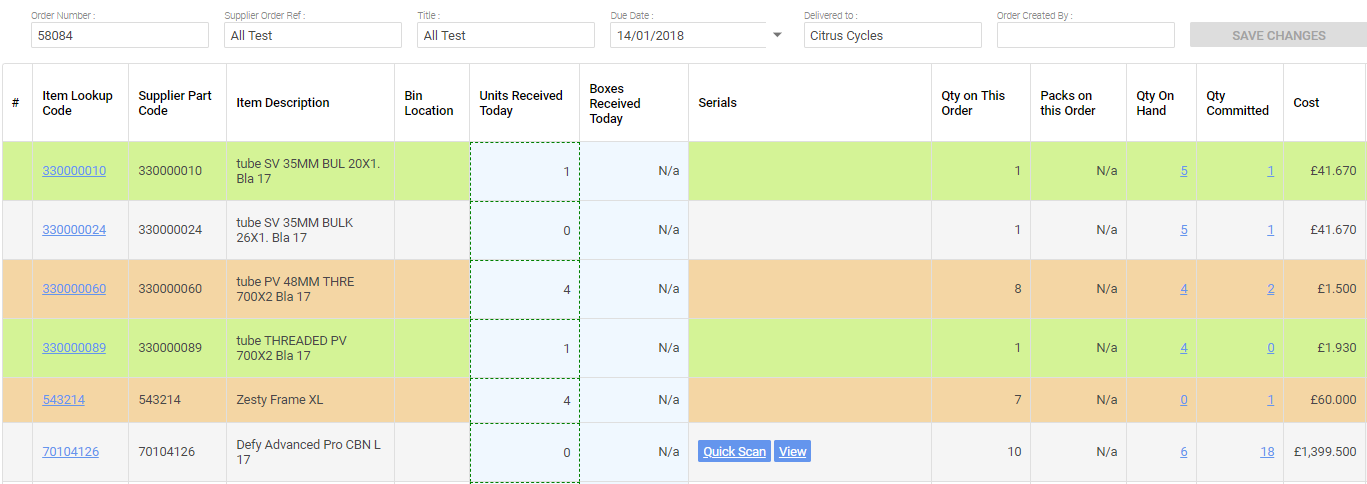
A fully received line is now highlighted in Green, a partially received line is now highlighted in Orange.
Any items received in a Purchase Order are now highlighted so you can easily see what is outstanding:
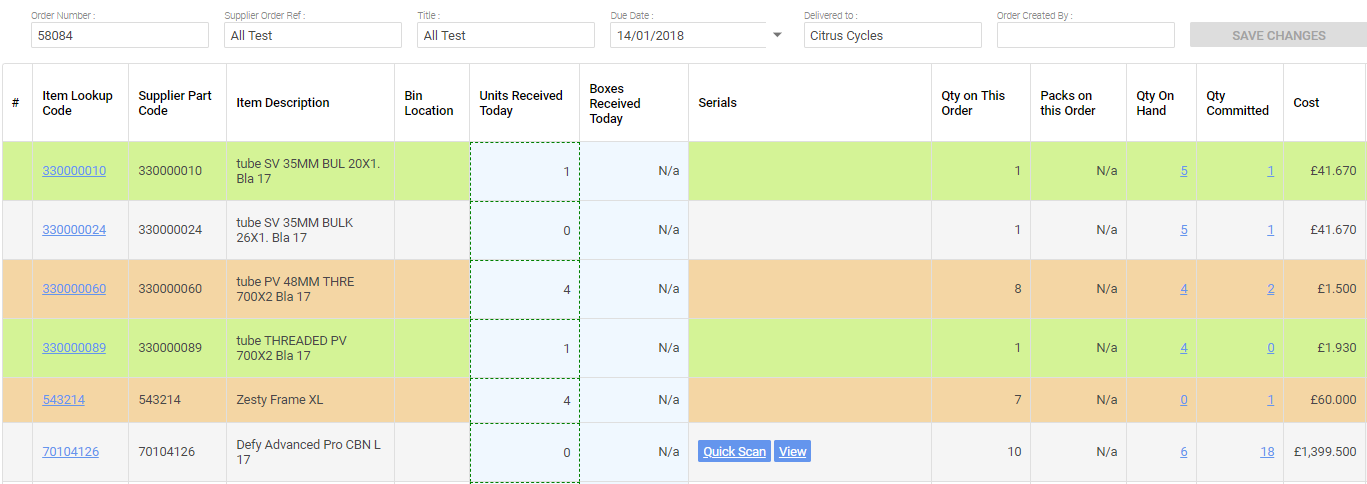
A fully received line is now highlighted in Green, a partially received line is now highlighted in Orange.
How can I match the invoices I've received to their purchase orders?
Quick Scan items to populate a Purchase Order
How do I create a Matrix item?
How do I split an invoice for a Bike Lease order?
Customer Rewards // When do Rewards point get awarded?
PCI Compliance: What You Need to Know as a Retailer
Cloud MT // Using the Payments page in Cloud MT
Haven't found the answer you're looking for? Contact Support