The Citrus-Lime Supplier Integration Module, or SIM, is a feature that provides the ability to import supplier item data directly into your Cloud POS database.
You can check which suppliers are currently available here: Our Available SIM Suppliers
The most commonly used function is the ability to quickly and easily populate your database with item data, for use at the Point Of Sale, during Purchase Order creation, and transfers.
This is done through the main SIM Import Items screen, from where you can select any of the suppliers you have chosen to integrate with and filter, select and import hundreds of items, which include the RRPs, specific Cost prices (where available) and Barcode/EAN's, in a matter of seconds.
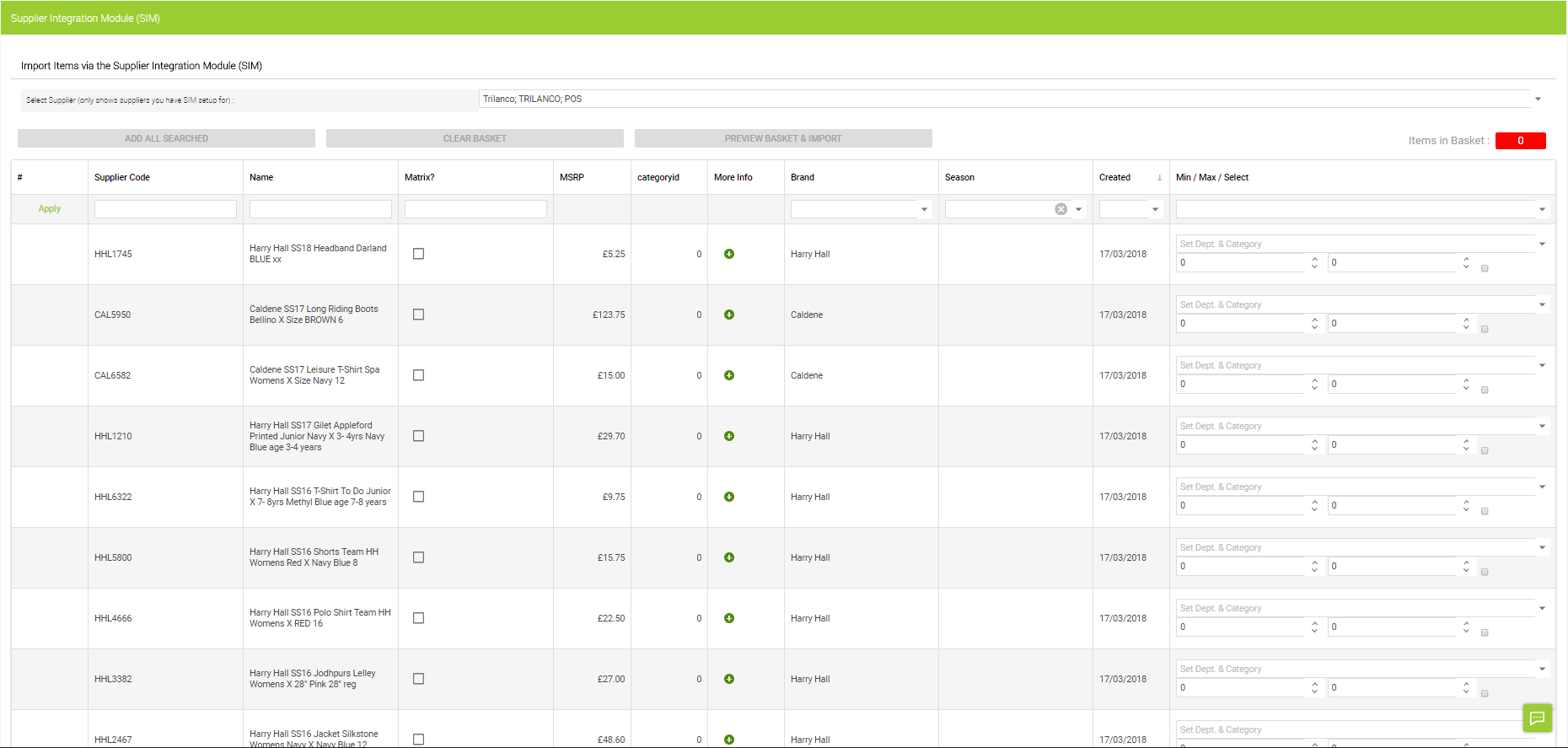
You can read more about how to use the SIM Import Item functionality here.
The extended uses of SIM include the ability to import Images and Descriptions to product listings on your e-commerce website, greatly reducing the amount of time taken to launch items online.
You can select to import Descriptions and Images, or just Images, with a single click:


This, allied to the original import of item data, gives a major increase in speed and efficiency, populating a web listing with solid data and the Barcode/EAN for use in Google Shopping and search results, in rapid, simple steps.
SIM allows you to populate Purchase Orders for items not yet in your database. When Cloud POS finds the item in the Supplier Integration database, it will prompt you to import the item into your database. All you need to do is select the relevant Department / Category, and the item can be imported on the fly. For further information on this functionality, please click here.
MSRP and Supplier Cost price updates can be run using the Wizards, to reference the latest data from the selected supplier and update the items in your Cloud POS database. For more details on updating your MSRP and Price, please refer to the article here.
The Supplier Integration Module applies selected updates automatically to your local database when new data is received from the supplier. You can read more about this here.