If you've not previously used the Forward Ordering functionality in Cloud POS, it's recommended that you start by reading the following article:
How do I use the Forward Order Setup functions on Purchase Orders?
Forward Ordering is a useful way of attracting sales of items you have ordered from the supplier but have not yet received into stock.
However, it's conceivable that whilst you may wish to make use of this functionality, you may not want all items on a purchase order to be available for e-commerce purchase.
For example, you may raise purchase orders which contain a mix of high-value and low-value items. Whilst you may wish for the high-value items to be available for e-commerce preorder, you may not want this to be the case for the low-value items.
In this situation, you can set a minimum item value in the Forward Order Configuration section in Cloud MT:
https://cloudmt.citruslime.com/#/general
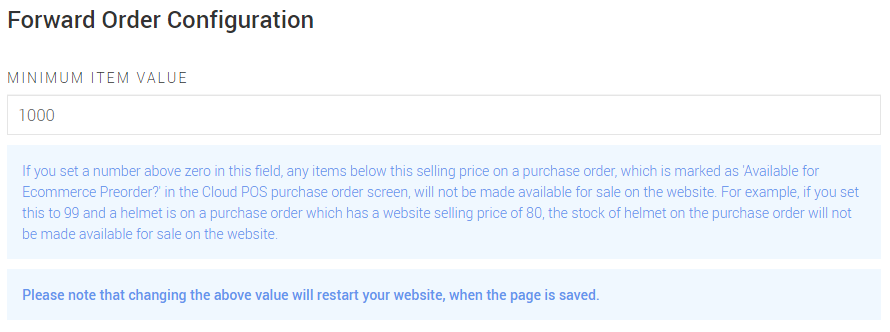
As the guidance on the page states, any items with a selling price below the value you enter here, which are included on a purchase order which is marked as 'Available For Ecommerce Preorder' in Cloud POS, will not be made available for preorder on the website.
Items with a selling price above the minimum item value will still be available for preorder as normal, when the purchase order they are included on is marked as 'Available For Ecommerce Preorder'.
This is a global setting, so the minimum item value will apply to any purchase orders you create, which you mark as available for ecommerce preorder.
Once you've set a minimum item value, scroll to the foot of the page and click the button marked Save Changes.
NOTE: When you save the changes, this will restart your website.