On an item record in Cloud POS backoffice, under the Advanced tab, you'll see a checkbox titled Not available from Supplier:
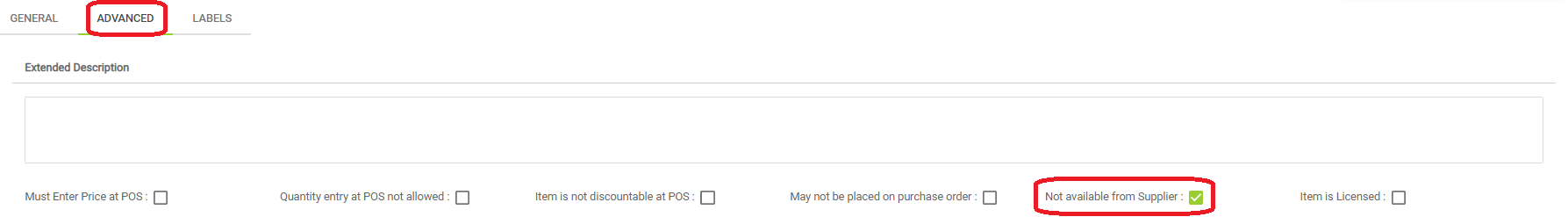
You can use this option on items where you have stock within the business that you want to sell through, but don't intend to (or cannot) order any further stock from the supplier.
The effect of this functionality in the Point Of Sale is that it prevents cashiers from adding more than the current available stock to work orders, layaways and workshop jobs.
This is perhaps best illustrated with some examples, which we look at below.
Without 'Not available from Supplier' selected:
Here we have an item with a quantity of 5 available:

When Not available from Supplier is not selected on the item record, this means that it's possible to create orders in the Point Of Sale which result in the quantity available becoming negative (i.e., you don't have enough stock within the business to fulfil the current requirements).
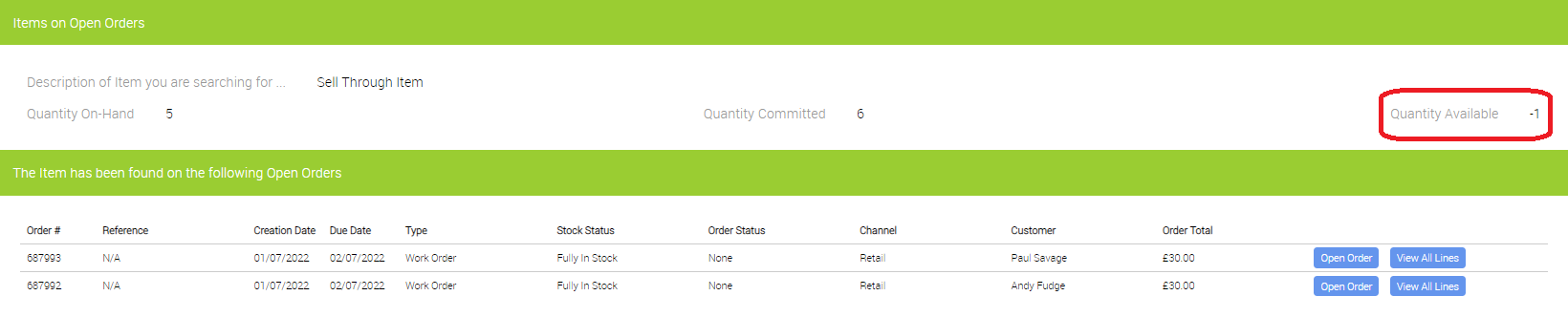
If you were not intending to order any further stock of the item from the supplier, or the item is no longer available, that's not a desirable situation.
When 'Not available from Supplier' is selected
We'll start again with the item with a quantity of 5 available:

This time, we've marked the item as Not available from Supplier.
With this setting in place, we will only be able to add up to a total quantity of 5 across any new orders we create.
Here, we already have 3 of the item committed on a work order, meaning there are 2 remaining available:
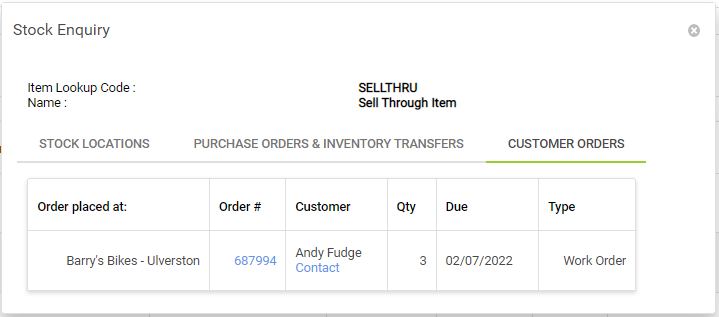
If we create a second work order in the Point Of Sale, and try to add a quantity greater than 2 of the item, the platform will prevent us from doing so, and will explain why:
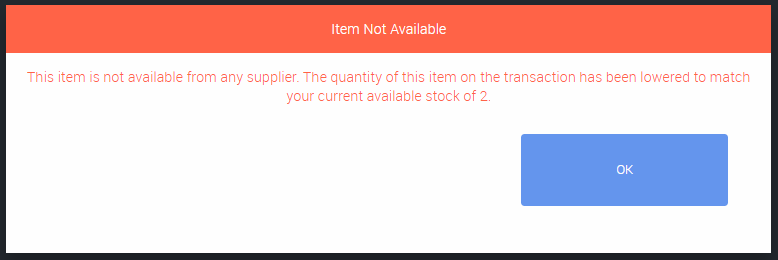
This effectively means we're unable to sell more than we currently have in stock, which is desirable if we are aiming to sell through our current stock and not order any more of the item.
Exclusions
The cashier will not see a warning in the Point Of Sale if they recall a pre-existing order that requires more stock of an item than is currently available.
This is to account for situations where orders have been created before an item is marked as Not available from Supplier.
The functionality exists to prevent new orders from being created, but will not retrospectively interfere with existing orders.