It is possible to add products to a stock take based on a range of Bin Locations.
Create a Blank Stock take and then go to the option to add items in Bulk:
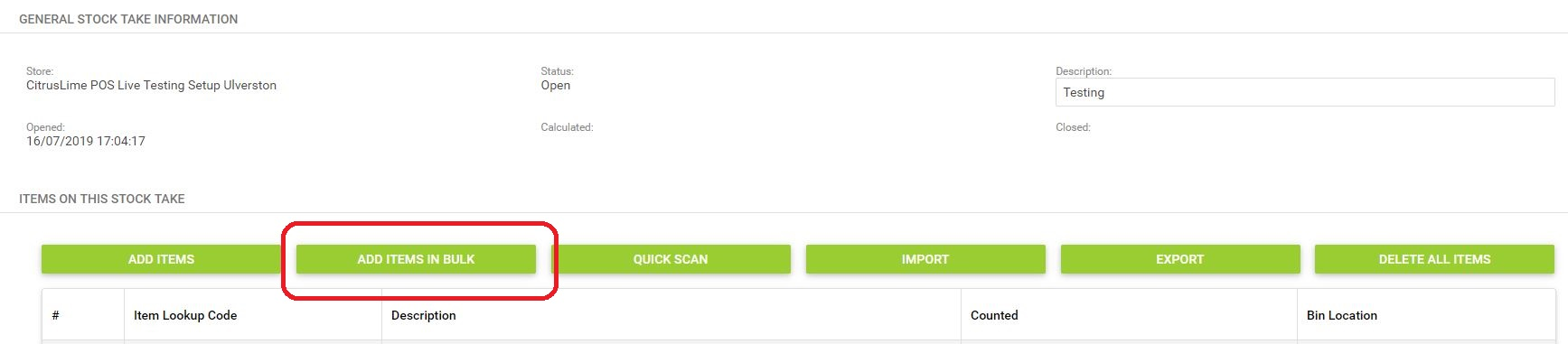
On the add items page scroll to the bottom of the page and to the right hand side you will see an option to set a range of Bin Locations, within here you can add the range of bin locations for the products you are looking to count on your stock take:
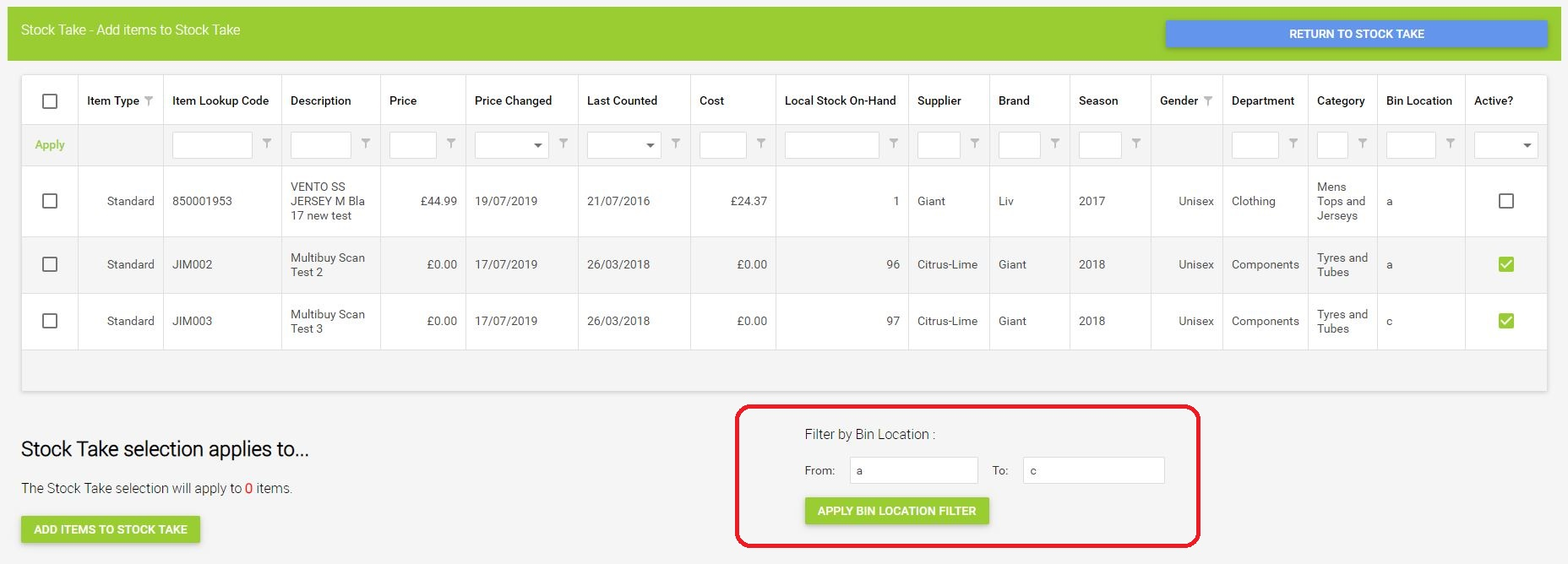
After entering and apply the range of Bin Locations the items in the grip will be reduced to only items that exist within that range of bin locations, you can now select all the items and add them to the stock take.