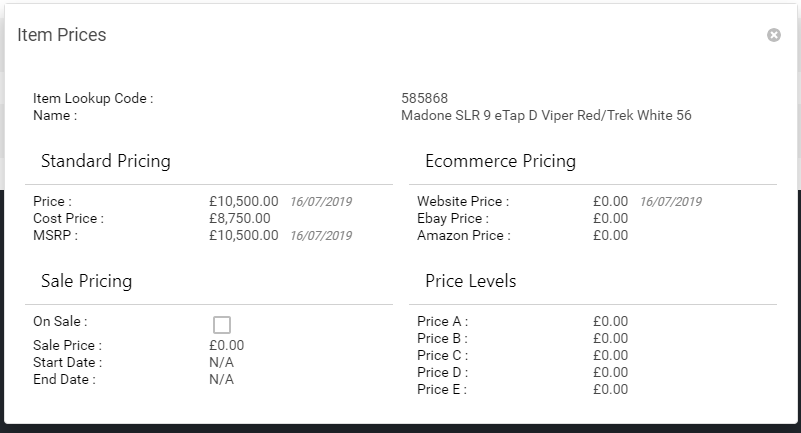It is possible to quickly and easily see different prices that have been assigned to an item and the last date that each price has been changed.
From the backoffice go to items and find the item you wish to investigate, then click on the price of that item:
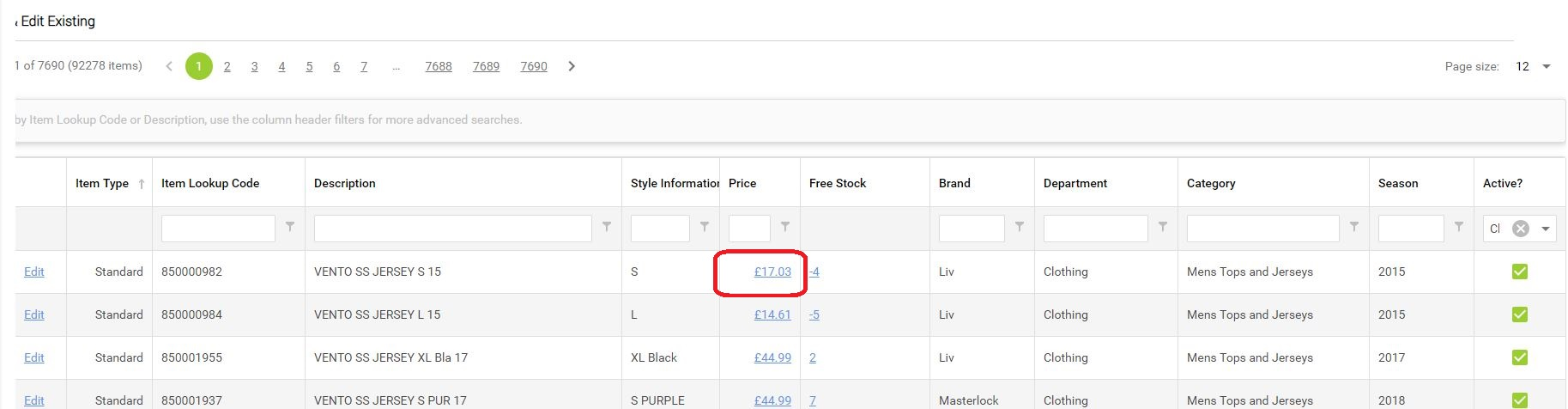
From the Point of Sale add the item you want to investigate to the transaction and then click on the edit item cog:
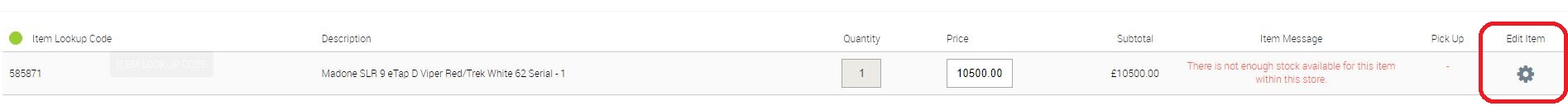
Then click on the item Prices Button:
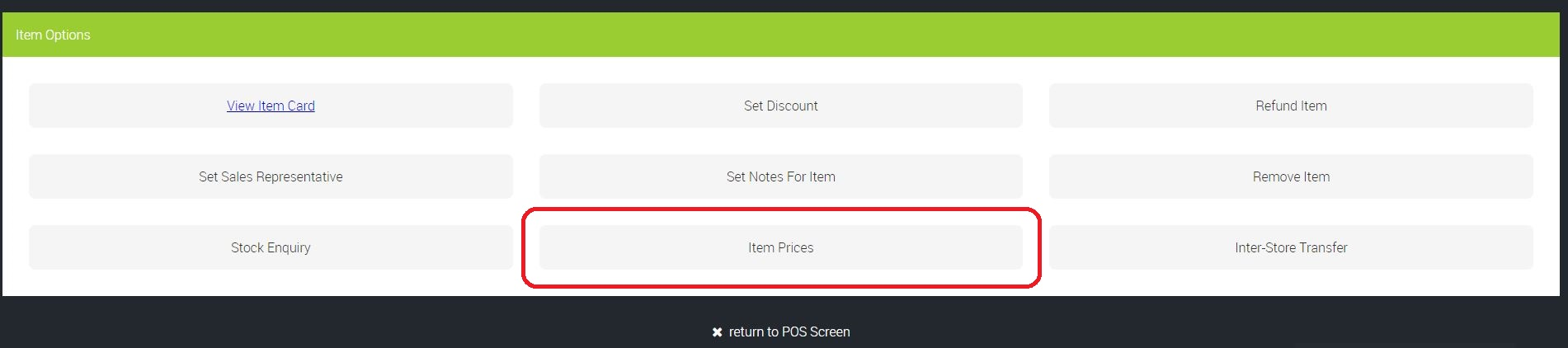
Both of these options will open the Item Prices box, this details all of the different prices assigned to that particlualr item and also shows the last time these prices have been changed: