Once a wizard has been committed, you can view the status of it by clicking the View all ... Wizards button, either directly on the Wizard itself:

Alternatively, you can select the same option against any of the Wizard types on the Wizards page (https://pos.citruslime.com/backofficeux/wizards.aspx)
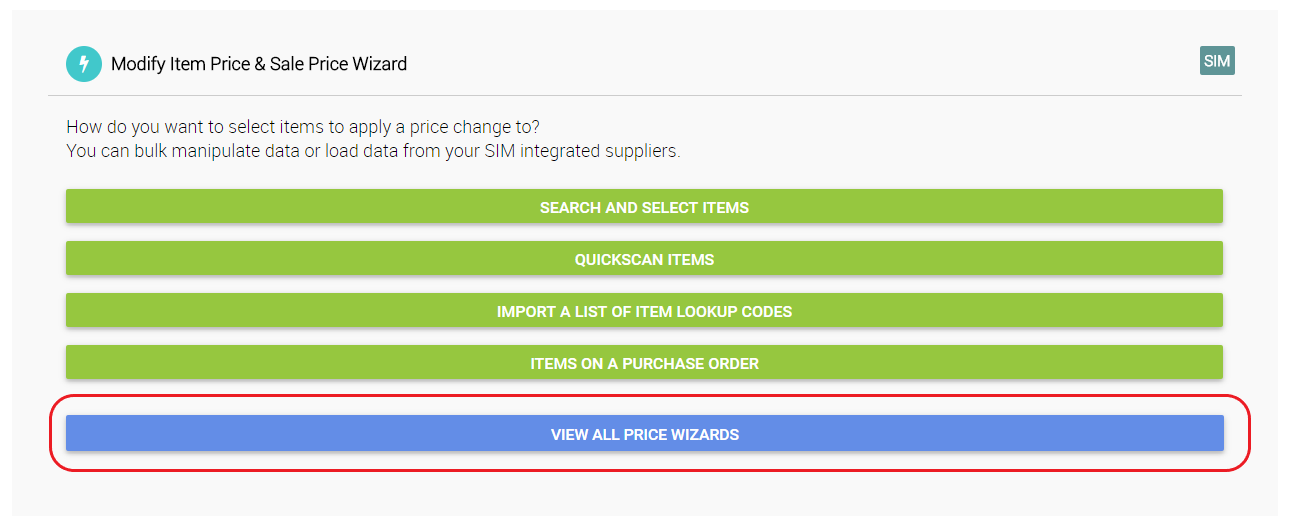
From this page, you can see the status of all the Wizards which have been created, open a Wizard to view it, undo a completed Wizard, and cancel a pending Wizard.
1) A Wizard will remain in the status of Pending until all the changes have been completed, or the Wizard is cancelled.
2) A Wizard can be cancelled when it is in a Pending state. If the Wizard is already running, cancelling it will undo any changes which have already been made. We log when the Wizard was cancelled and the cashier who cancelled it. You cannot undo a cancelled Wizard, so if you cancel and then decide you do you want to run the Wizard, you will need to create a fresh Wizard.
3) When all the changes have been completed the Wizard will be Closed and will show as Completed. We also log the completion time.
4) After a wizard has been completed you have the option to undo it. This will work as a background task and change the data back to the values at the time the wizard was created. Care should be taken when using this functionality on old wizards. Only those fields which were changed in the wizard will be amended. To learn more about undoing a wizard, see this article - https://howto.citruslime.com/41975-product-inventory-management/324484-can-i-undo-changes-made-in-a-wizard
5) Any item records which failed to update will be logged, so you can investigate why and make manual changes to the item if necessary.

NB: Wizards are processed sequentially, so will be 'queued' and processed one after another.