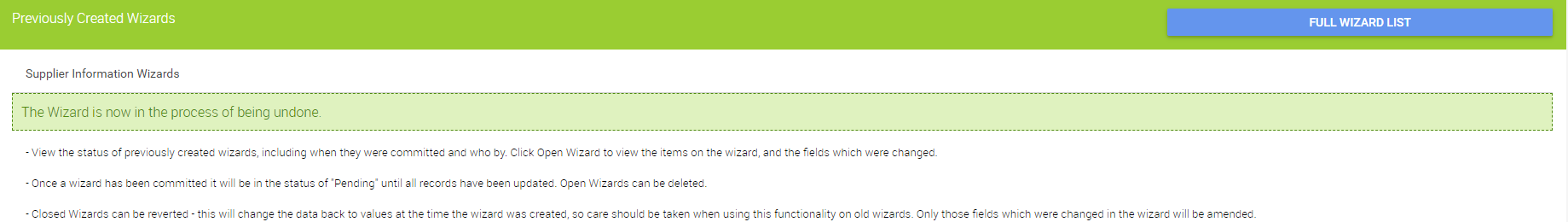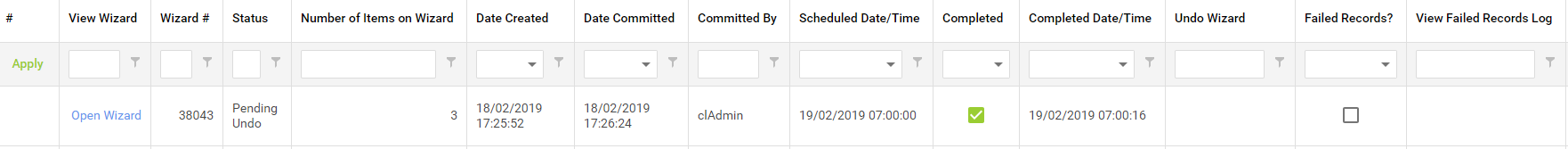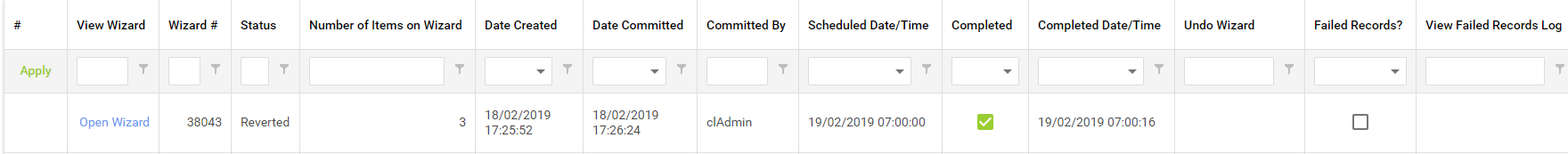If you have made changes using a wizard and then found that those changes are not needed/incorrect, the system has the ability to undo these changes, you first need to go to 'Wizards and SIM Wizards' from the menu on Backoffice, then from the wizard that you want to undo select the option to 'View All Supplier Wizards' as below:
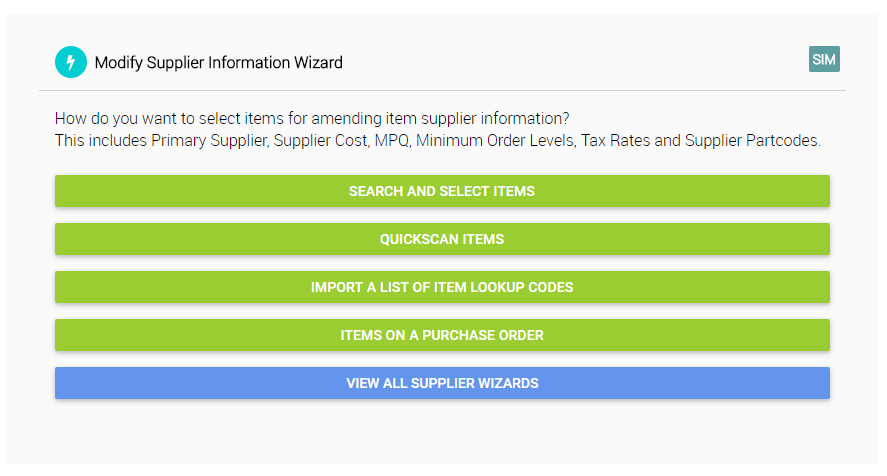
On the next page you can find the wizard that you wish to undo, it is then just a case of clicking the 'Undo Wizard' button as below:
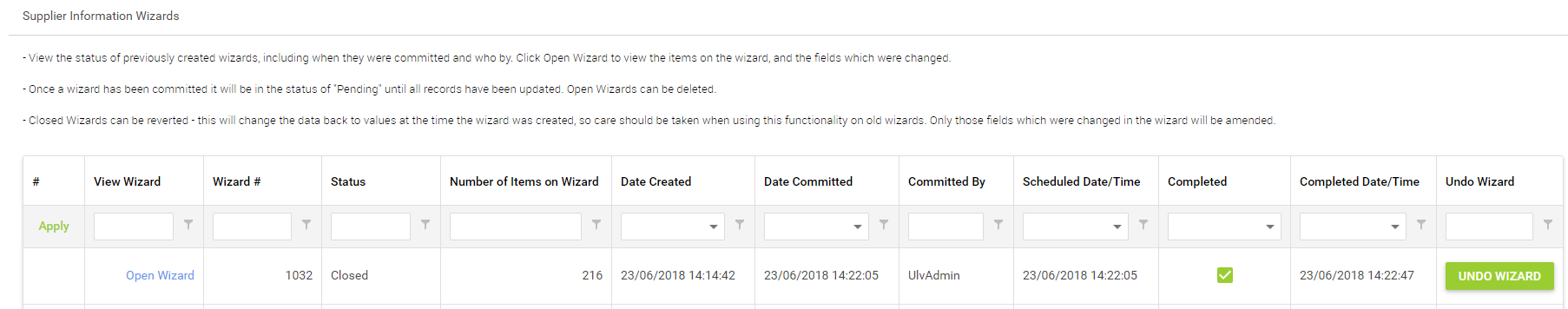
You should see a green message appear informing you that the wizard is in the process of being undone:
The status will also change on the wizard grid to 'Pending Undo'.
The 'Undo Wizard' will work in the background so you are able to complete other tasks and once complete this will revert your changes, and the status for that wizard will change to 'Reverted'.
NB: Wizards are processed sequentially, so will be 'queued' and processed one after another.