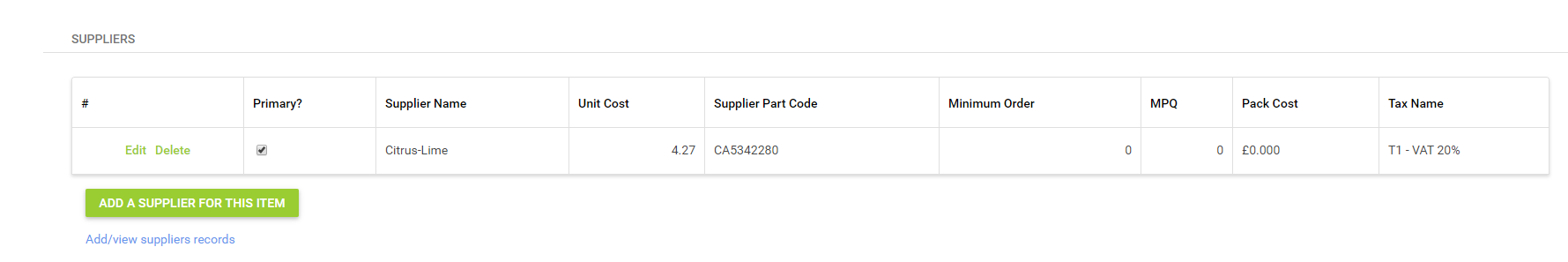From the Backoffice menu go to 'Wizards & SIM Wizards' and then on the 'Modify Supplier Information Wizard' choose one of the options to select the products you want to change, in the example below i am going to use the 'Search and Select' option:
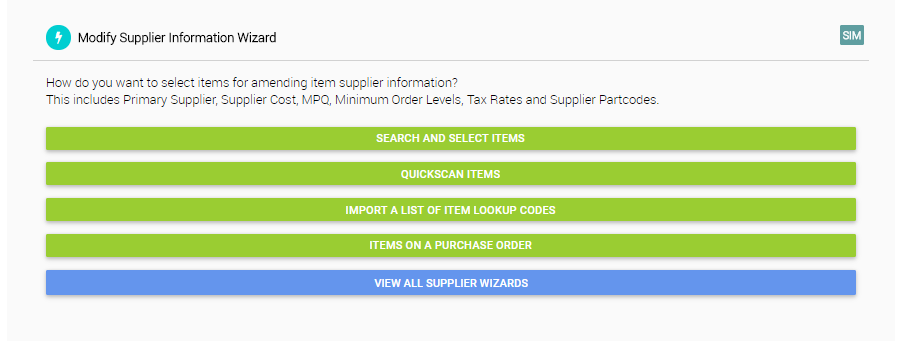
I then use the filter functionality to select the items i wish to adjust, in my example i am going to change the primary supplier for all cateye product, i select all and then click the 'Edit Items' button in the bottom left hand corner:
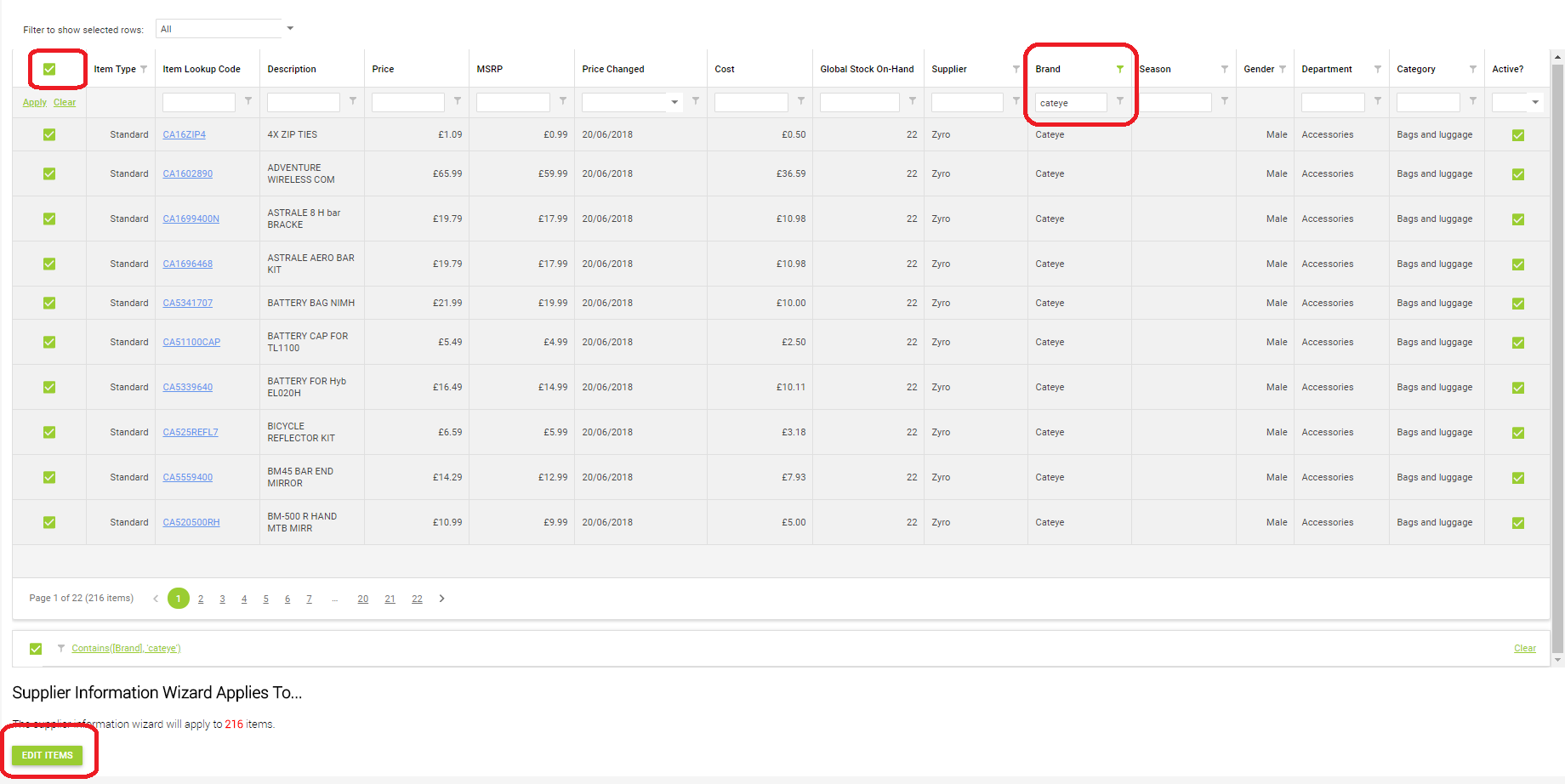
On the next page click the 'Modify All' button on the Supplier column:
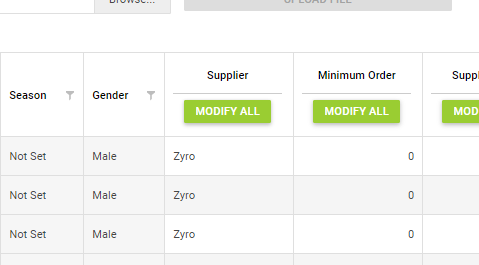
At the next step you can select the supplier you want as the primary supplier for these items, in the example below i am going to set Citrus-Lime as the new primary supply, once selected click the apply to all button:
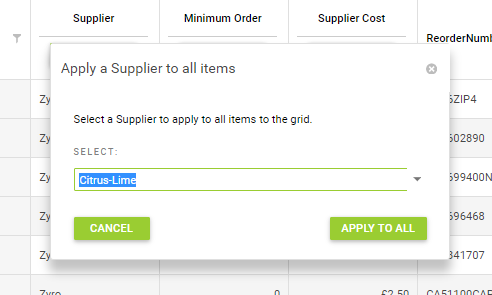
You can now scroll to the bottom of the wizard and if you are happy with the changes you can click the 'Commit Changes' button:
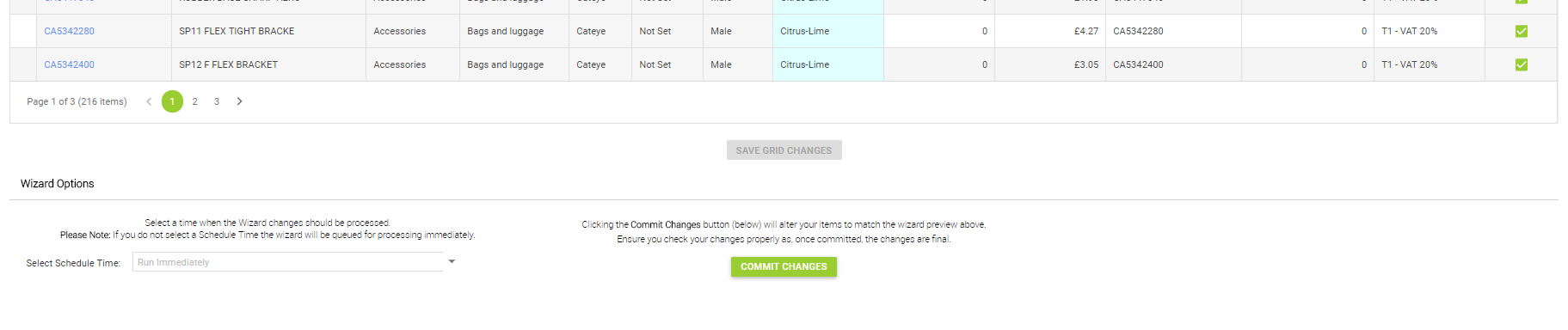
Now when i go to the item details for one of these items i can see that the supplier is set as Citrus-lime as shown below: