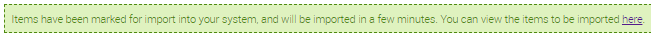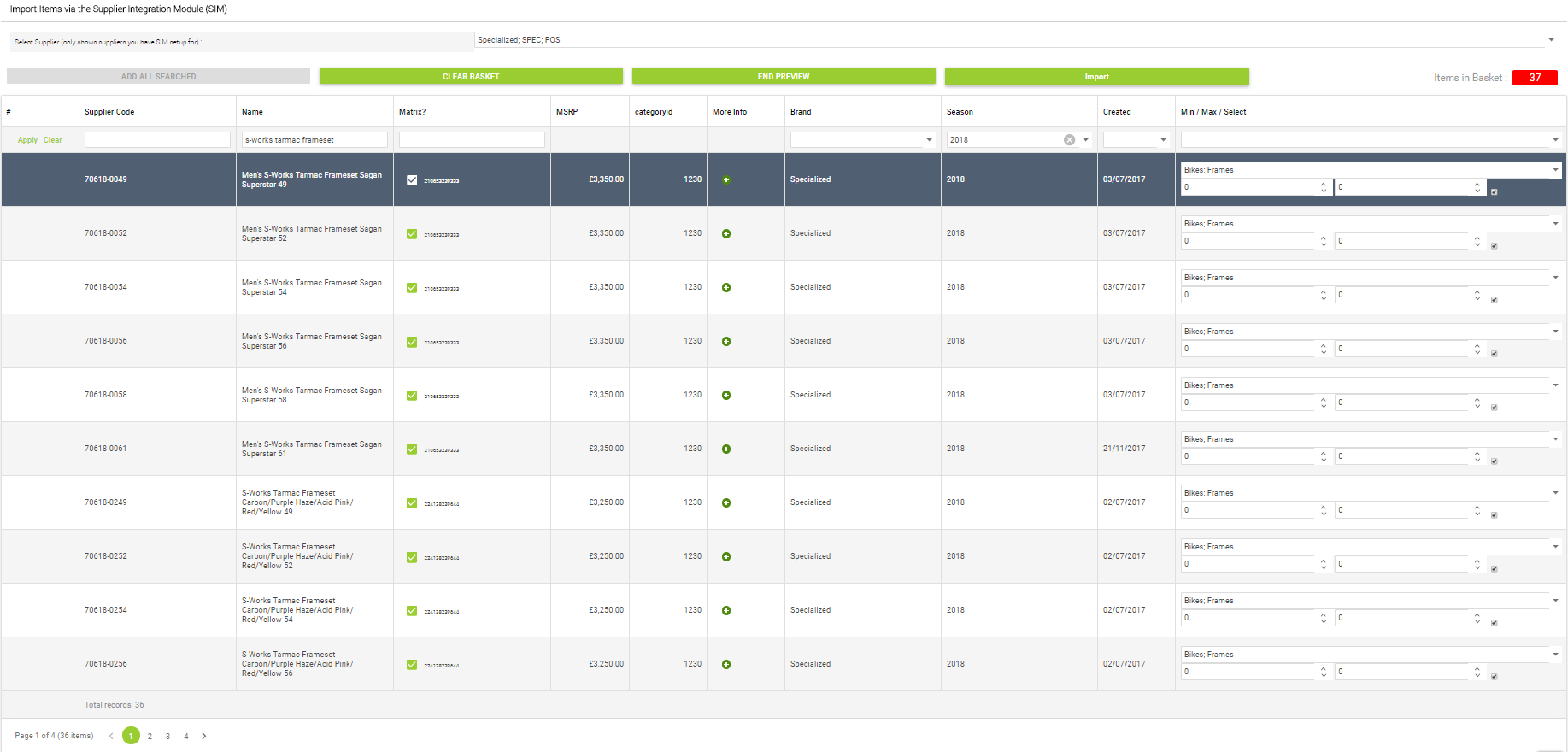You can filter the SIM item search screen in a range of ways and add them all to your database in bulk.
In the example below, we have filtered for Name contains 's-works' and Season = 2023. This returns a group of matching items. You can then click Add All Searched:
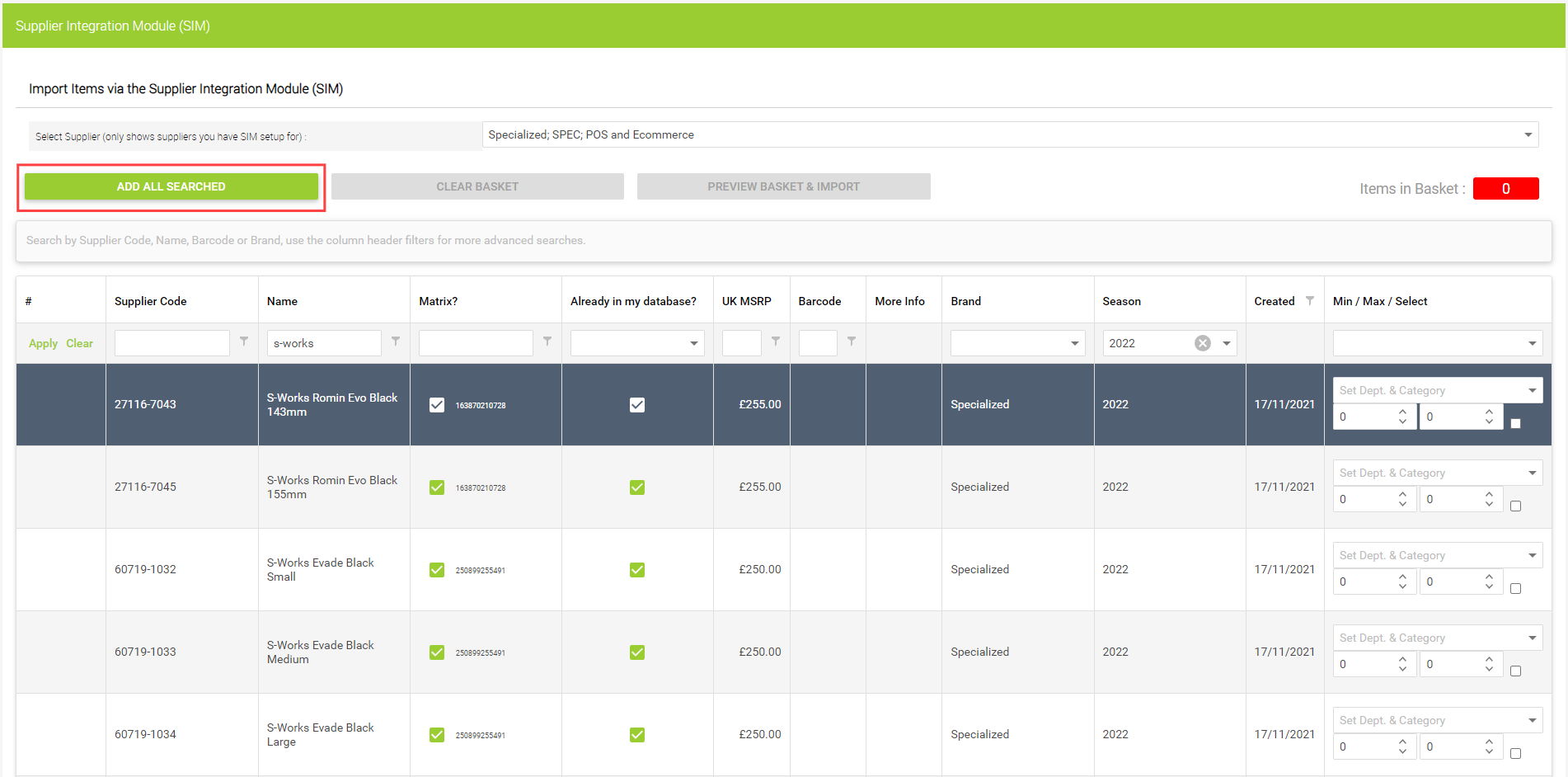
You will then be asked which Department and Category you would like to set on the selected items:
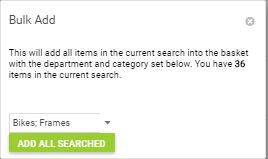
For example, here, the Department and Category is now set as Bikes; Frames for all items:
You can now click Import, and the items will be added to the 'Items Waiting to Import' list: