From the Purchase Order list, select ‘contents’ for the purchase order you need to delete
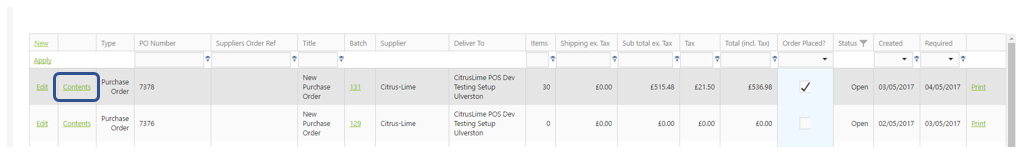
Within the purchase order click on the Options menu, then select delete purchase order
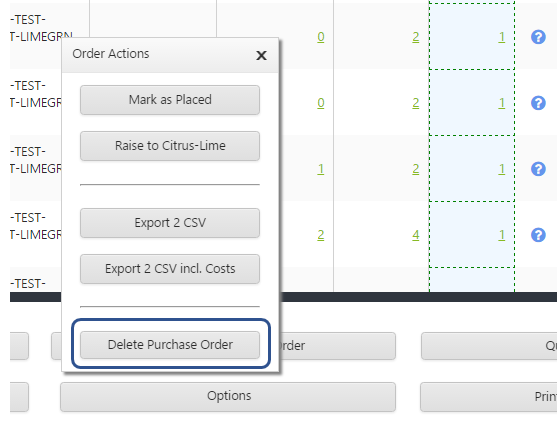
From the Purchase Order list, select ‘contents’ for the purchase order you need to delete
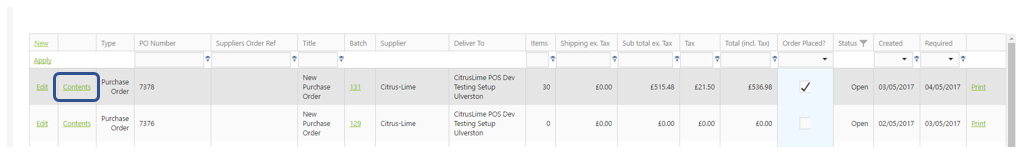
Within the purchase order click on the Options menu, then select delete purchase order
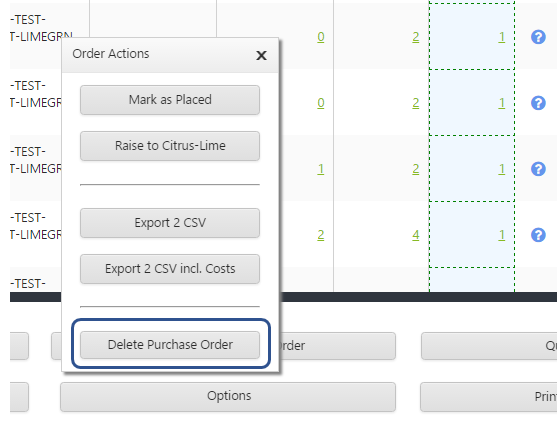
Purchase Order search screen explained
What are the different ways to create Purchase Orders?
How do I create a Catrike US licence?
Book My Bike In // How do I get set up?
Book My Bike In // How does it work?
Workshop Module // How do I create Mechanics or assign staff the role of Mechanic?
How do I deal with items I purchase by the box but sell individually?
Back Office 2.0 // How do I create a Purchase Order using a CSV import?
Back Office 2.0 // How do I create a Purchase Order based on reorder levels (Min / Max levels)?
Create a Purchase Order using CSV import
Workshop Module // How do I set my Workshop working hours?
Workshop Module // How do I use Service Items?
Back Office 2.0 // Understanding Matrix Attributes and Best Practice for Matrix creation
Haven't found the answer you're looking for? Contact Support