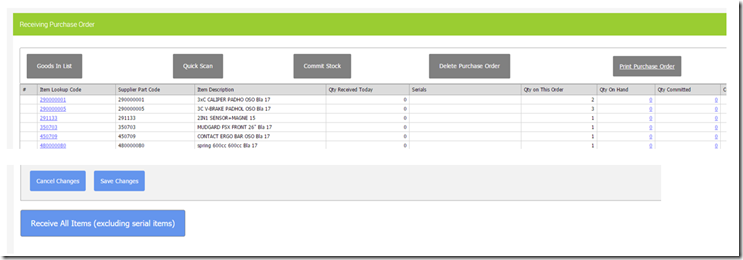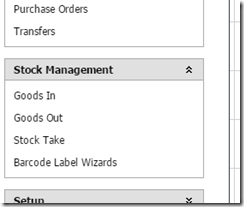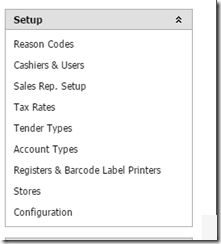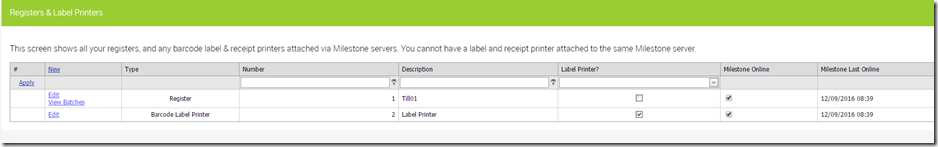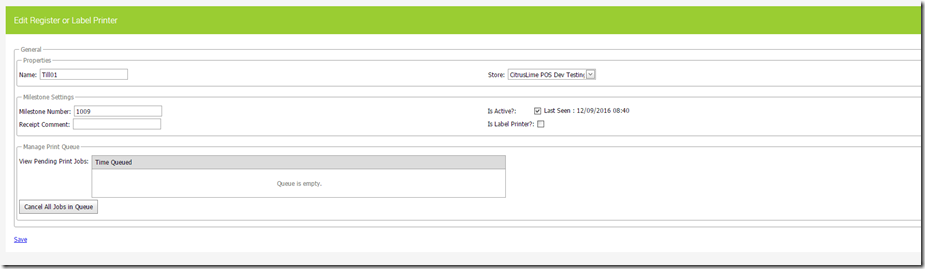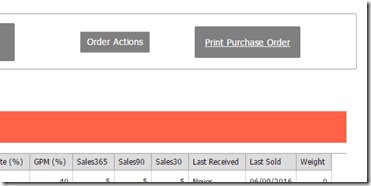The following fixes have been included in this release. If you have any questions on the functionality listed in here, or need further assistance, please let us know on (01229) 588628 or support@citruslime.com.
Point of Sale
· Customer price levels display correctly were displaying incorrectly within POS, they now reference the same as back office
· Label printers are no longer displayed within the register list when logging into POS
· Issue where tender screen displays details of the previous transaction when a drop has been performed has been resolved
· When adding a ‘must enter price at POS’ item to the point of sale, entering a price filled in the barcode field in the background, this has been resolved.
· When removing an un collected item from a work order wording has been changed to state ‘being removed’ rather than ‘already collected’
· When recalling an order the order ID field is now populated
· When entering an item price within POS you can now hit enter to save the price rather than clicking OK
· Wording has been changed when adding an out of stock serialised item to a transaction to better explain how to proceed
· Order type can no longer be changed from the drop down list within POS
· Bug which added speech marks to any empty comment fields when recalled has been resolved
· Discount set total value for the transaction has now been re added to POS as calculation issues have been resolved
· Bug displaying VAT as a positive value during returns has been resolved
Back Office
· Receive all button has been added to the purchase order goods in screen
· Label Wizards have been developed to allow bulk printing of price labels based on item filters, purchase orders and stock takes. Try it here http://pos.citruslime.com/backofficeux/wizards.aspx
· Added functionality to view print queue for receipt printers and label printers
· PO screens now contain an A4 print preview and print function
· Standard and Matrix items can now be converted to serialised after creation
· Account number field and postcode field are now populated with a customer’s open list
· Department and category list now shows in alphabetical order within the item search grid
· Improvements have been made to error messages when attempting to remove a brand or season that is in use
· Filters on the journal search have been improved to auto show last receipt and allow easier searching
· You can now access the journal from the back office menu
· Page titles have been added to all back office pages to allow easier switching between browser tabs
· All fields within supplier pages have been updated to only allow relevant characters and lengths
· Cloud reports now contains a tax breakdown report for improved accounting
· Inter store transfer has been implemented within back office in preparation for further multi store functionality
· The items search grid has been improved to significantly improve load time on larger databases
· The item description field has been restricted to 30 characters to meet barcode label size restrictions
· Bug allowing an alias to be the same as an item lookup code has been resolved
· Item grid filters have been improved to allow easier filters when searching for items
· Error message that appeared when entering a serial number that was over the character limit has been removed. Character limit remains at 20 characters
· Brands can now be set on matrix items
· Bug which hid scroll bars after adding items to a Purchase order has been resolved
· Purchase order batch number now displays within the purchase order detail screen
· Weighted cost prices now fully update when making changes to cost prices within a purchase order
· Bug causing prices to display as a rounded figure has been resolved on all affected price fields
· Bug causing the first item on every SIM import to not contain a brand is resolved
· SIM add all searched button is now working correctly
· SIM screen category drop down now displays departments
· SIM screen Department / Category drop down is now ordered alphabetically by department
· Stocktake item grid has been re ordered to show Item lookup code then description, the delete button has been moved to the far left column
· Filtering functionality has been added to the stock take item count grid
· Non inventory items will no longer show when searching for items within a stock take
· When attempting to duplicate an item lookup code within an item card, the error message displayed has been updated to better explain the problem and resolution
· Last received date, Last sold date and Last updated date no longer appear as editable within the item card
· Brand and Season names have been limited to 75 characters in line with our e-commerce platform
· Reason code type name changed from return ‘return to offline inventory’ to return to inventory
· Bug where cost price changes within the item card did not update profit margin calculator has been resolved
· Price bounds have been deemed as an unused function and have been removed
· Clicking commit on a purchase order before saving changes will now automatically save your changes the commit
· Purchase orders can no longer be edited once closed
· Closed purchase orders can be viewed and printed
· Purchase orders that are created automatically by partially committing a previous order now reference the parent in the PO number
· Stock enquiry screen can now be viewed in Purchase order and Goods in screens allowing customer order to be identified