To help keep your customers well informed about the availability of items you don't hold in local stock but can obtain from the supplier, the Citrus-Lime ecommerce platform enables you to set SIM supplier lead times.
These are set up for any SIM-supported supplier for whom you have a Web SIM licence, and allow you to indicate the typical number of days it takes for you as the retailer to receive items you order from the supplier.
SIM supplier lead times are set per-supplier and enable the platform to calculate the estimated despatch date of an item, based on when you expect to have received the item from the supplier and be in a position to despatch it onto the customer.
This in turn is displayed to customers on your ecommerce site, on the product detail page and in the checkout.
From time to time, and for a variety of reasons, you may find it necessary to adjust the lead time for a supplier. You can do this within Cloud MT, on the SIM Settings page.
On this page, scroll to the section titled Set your SIM Warehouse Lead Times.
You'll see any suppliers for whom you have a Web SIM licence listed in the grid.
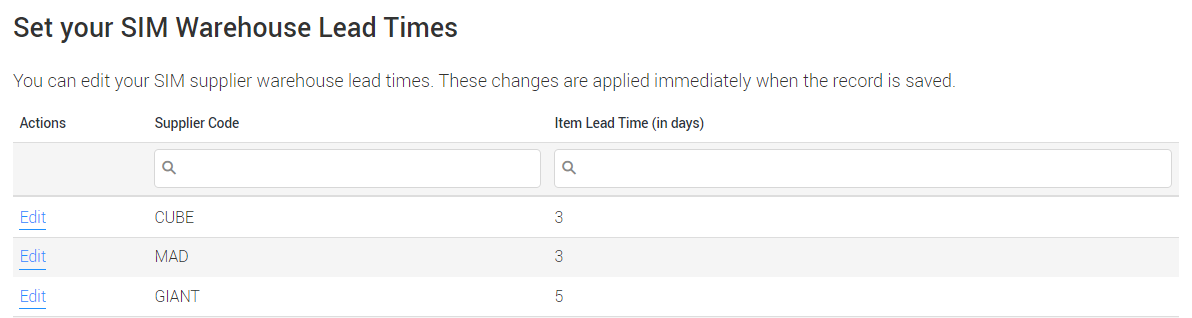
Click Edit next to the supplier for whom you'd like to change the lead time, make your update and click Save Changes.
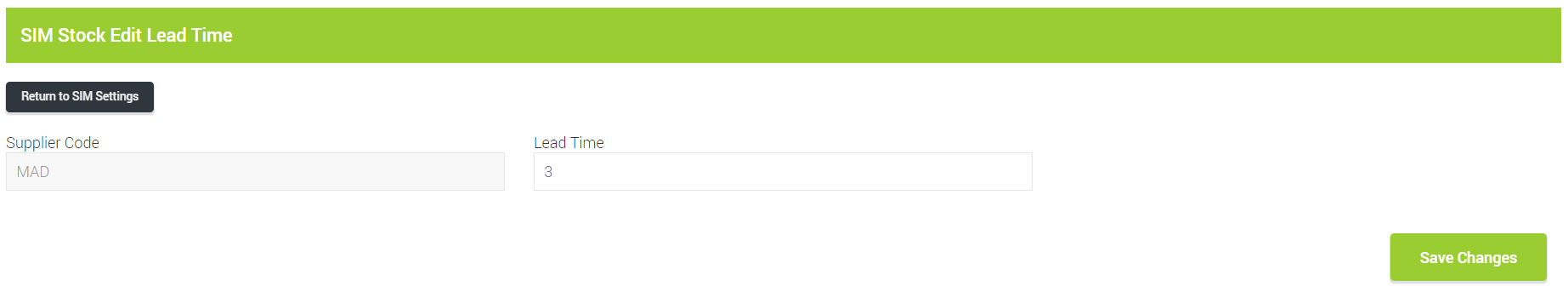
You can now leave the page and navigate elsewhere, or click Return to SIM Settings to go back to the previous page.