A Supplier order reference can be added to a Purchase Order from the creation screen or the item screen.
When creating a new Purchase Order, you can now enter a Supplier order reference allowing a much faster search from the main PO screen when receiving.
At the bottom of the PO creation screen, you can enter a PO title for your own reference, a Supplier order reference and any remarks you might need to note:
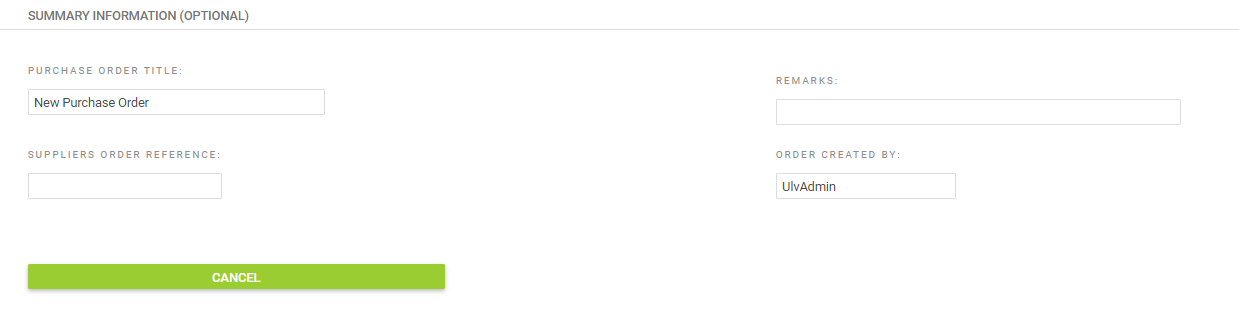
The Supplier order reference appears in the main PO list and the Goods In list screens, giving you the ability to easily find or filter for a specific PO when receiving stock:
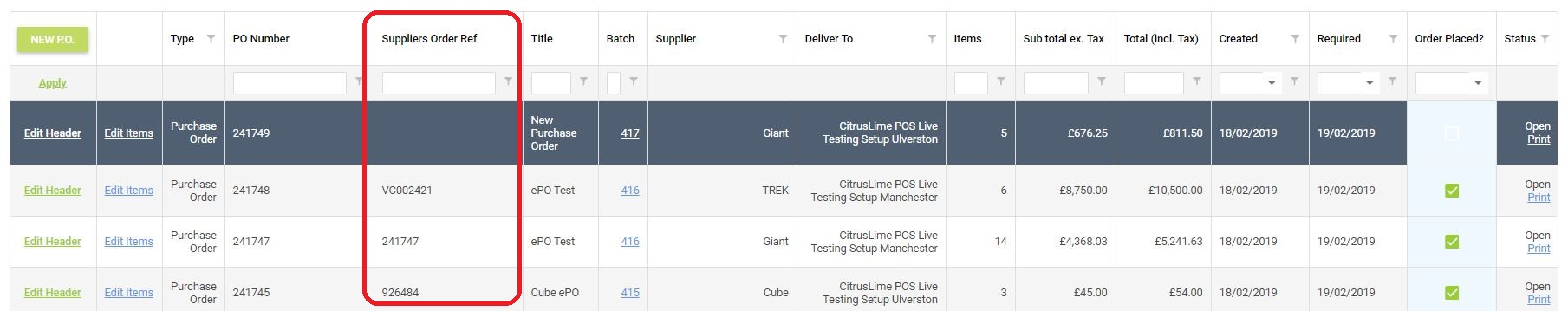
The Suppliers order reference can also be added retrospectively to any PO in your system in its respective screen:
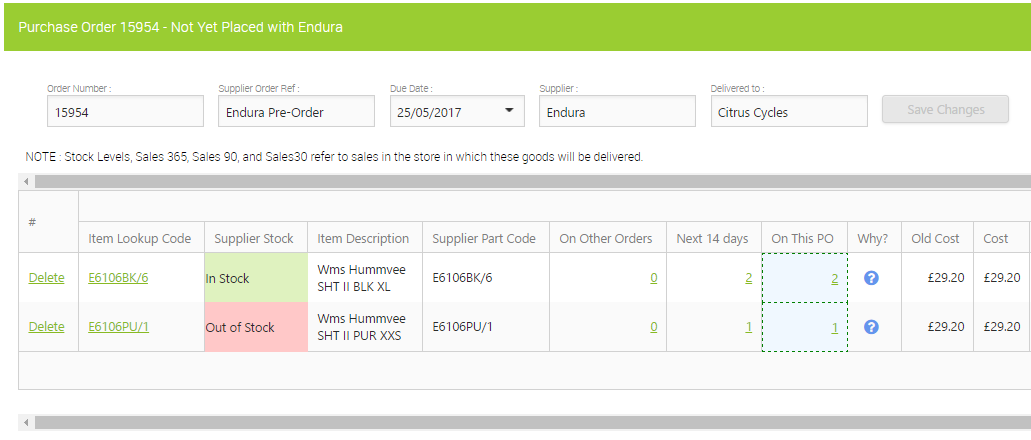
It is also worth noting that the ePurchaseOrder functionality will automatically fill this field in with the Reference returned from the supplier, as described in the following article: