You can now report on all outstanding deposits in your system so you can track open financial liabilities.
From the Cloud Reports dashboard, the report is under the Cloud POS – Financial Reports menu:

Select Outstanding Deposits Report and the grid view will open:
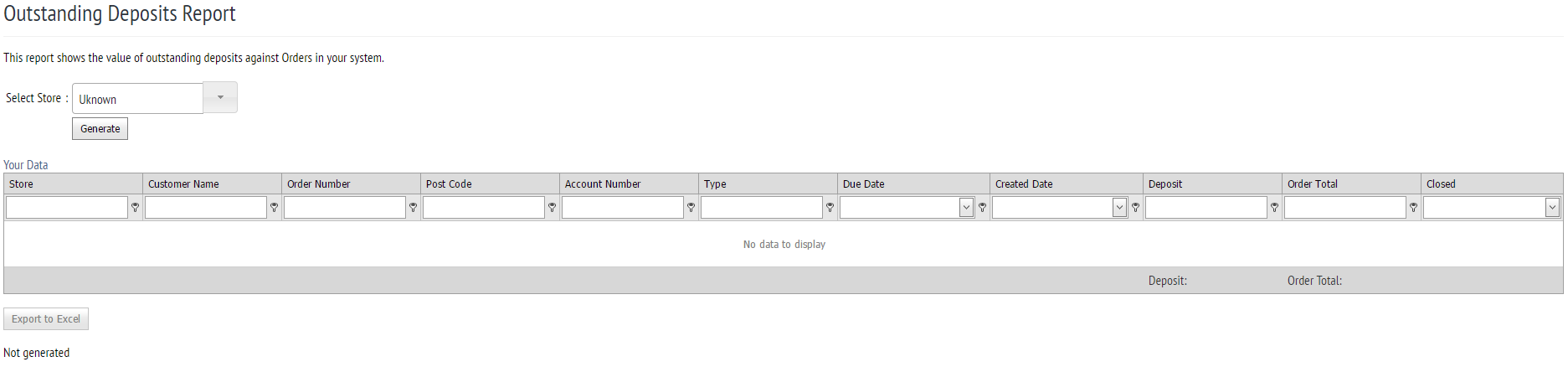
Select your store, then Generate and the report will populate:
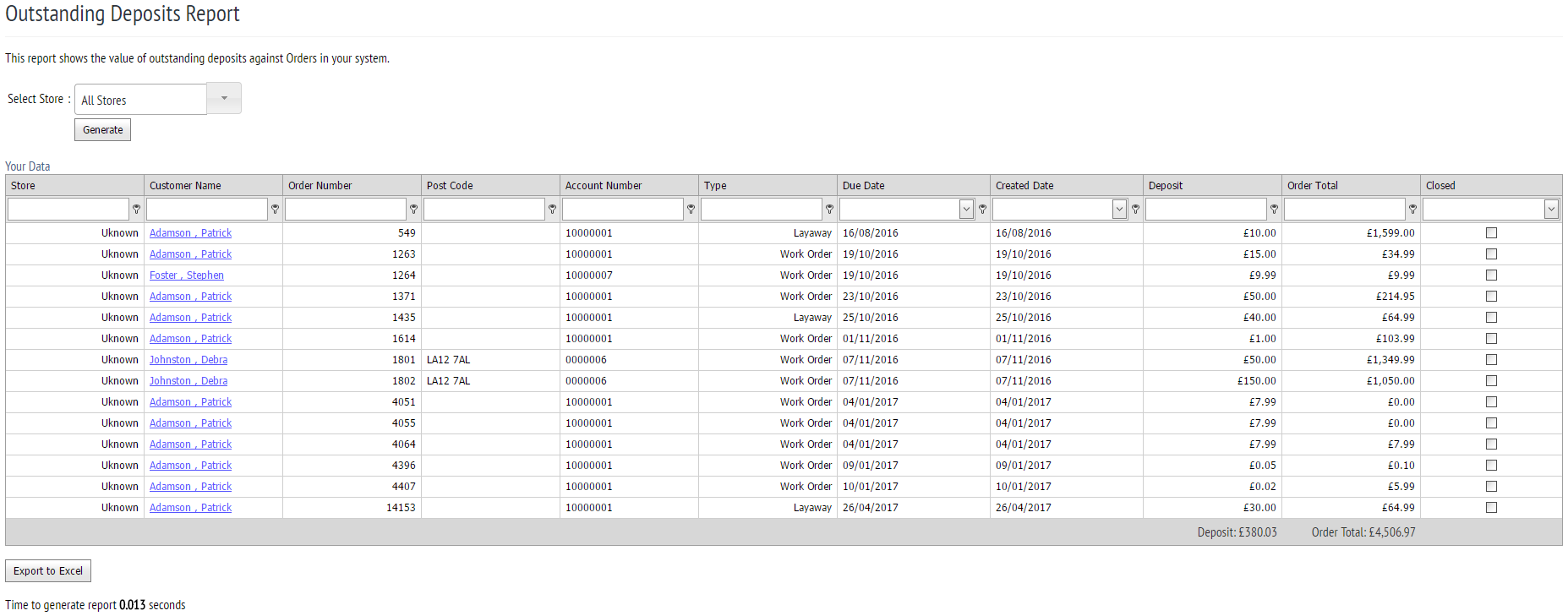
From here you can track how old a given order is, its value and the overall outstanding value held against customer orders.
For Cloud Report Pro users, this report can be exported to Excel if required.