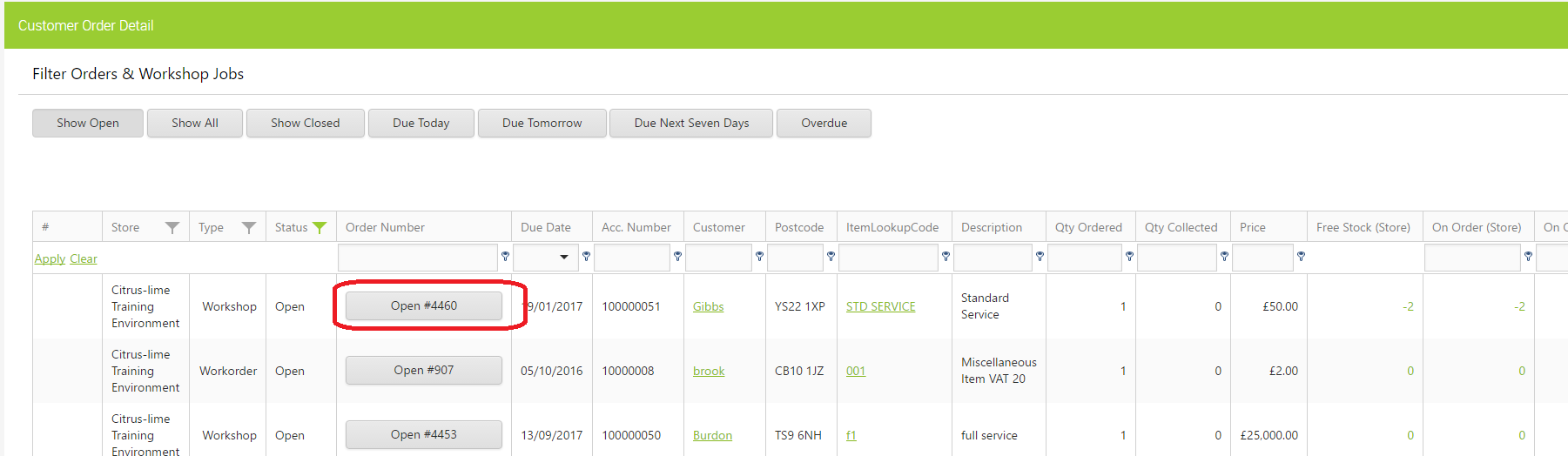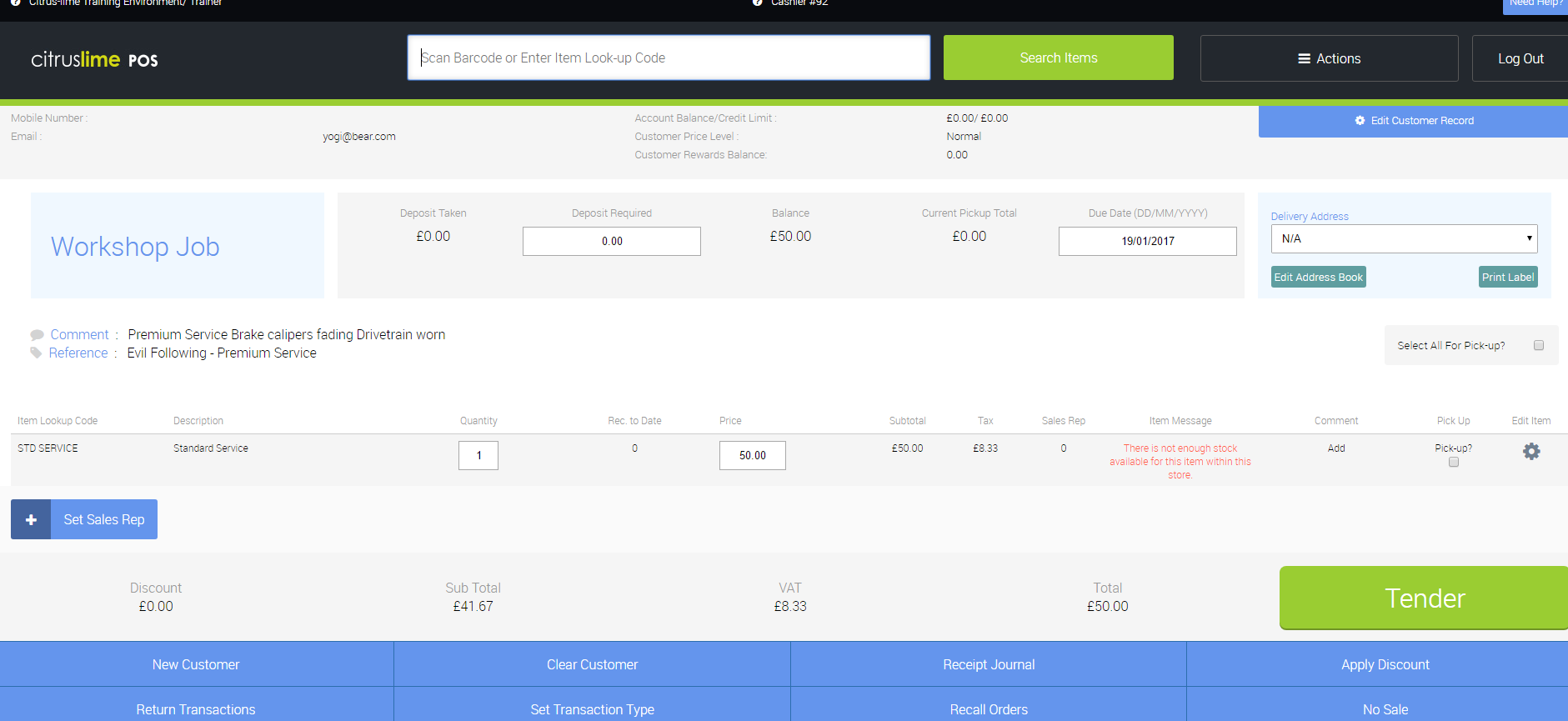From within the Order list and the Order list within the customer it is possible to open the order in the Point of sale, anywhere where you can see the open button as below, you can click this:
This will then take you too the Point of Sale login screen, proceed to login as normal and you should then find that it opens with that order already showing on the transaction screen:
You can then do whatever you need at this point, for example you could select all for pickup if the customer is there to collect or you could just tender it to produce another A4 receipt if you just need to add that to a workshop job.