You have two options to locate an existing customer order in the Point Of Sale.
The first method is to select the relevant customer. You can do this by clicking on the Set Customer button and typing in their name, postcode, or email address:
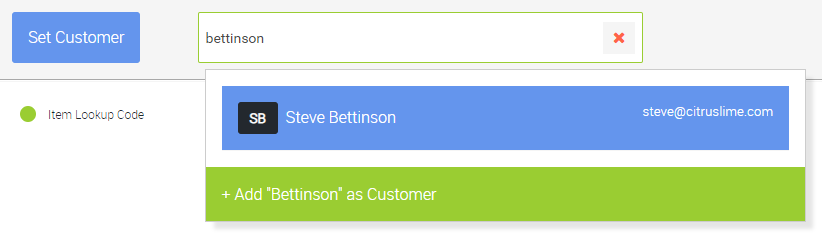
With the correct customer added, click on the Recall Orders button on the POS toolbar:
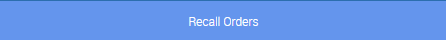
This will display a list of any open orders associated with that customer:
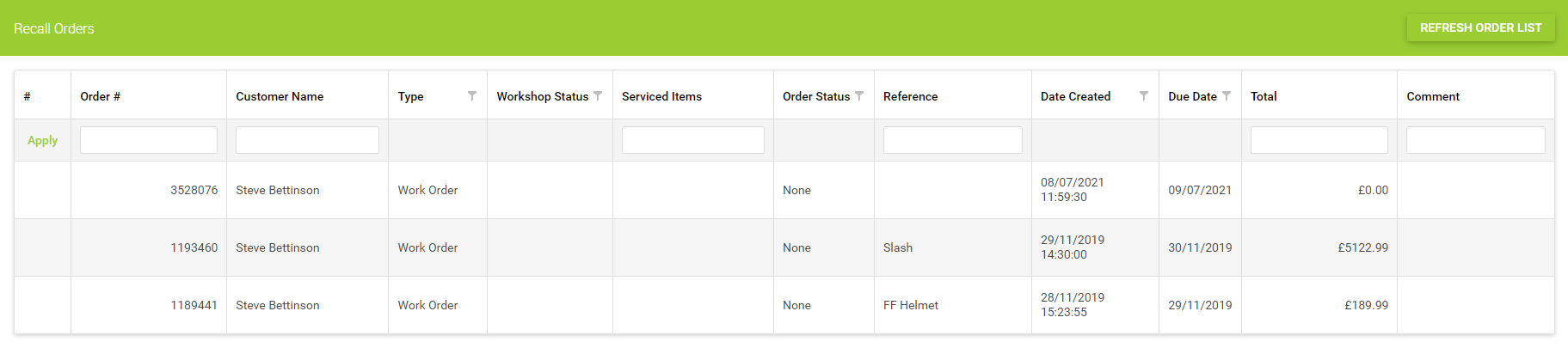
Double click on the order you require, or highlight the line and click Recall Selected Order.
The transaction will then open in the POS screen.
Alternatively, you can skip the step of setting the customer, and go directly to clicking the Recall Orders button:
The Recall Orders screen will open, in which you can search for the order using the filter options:
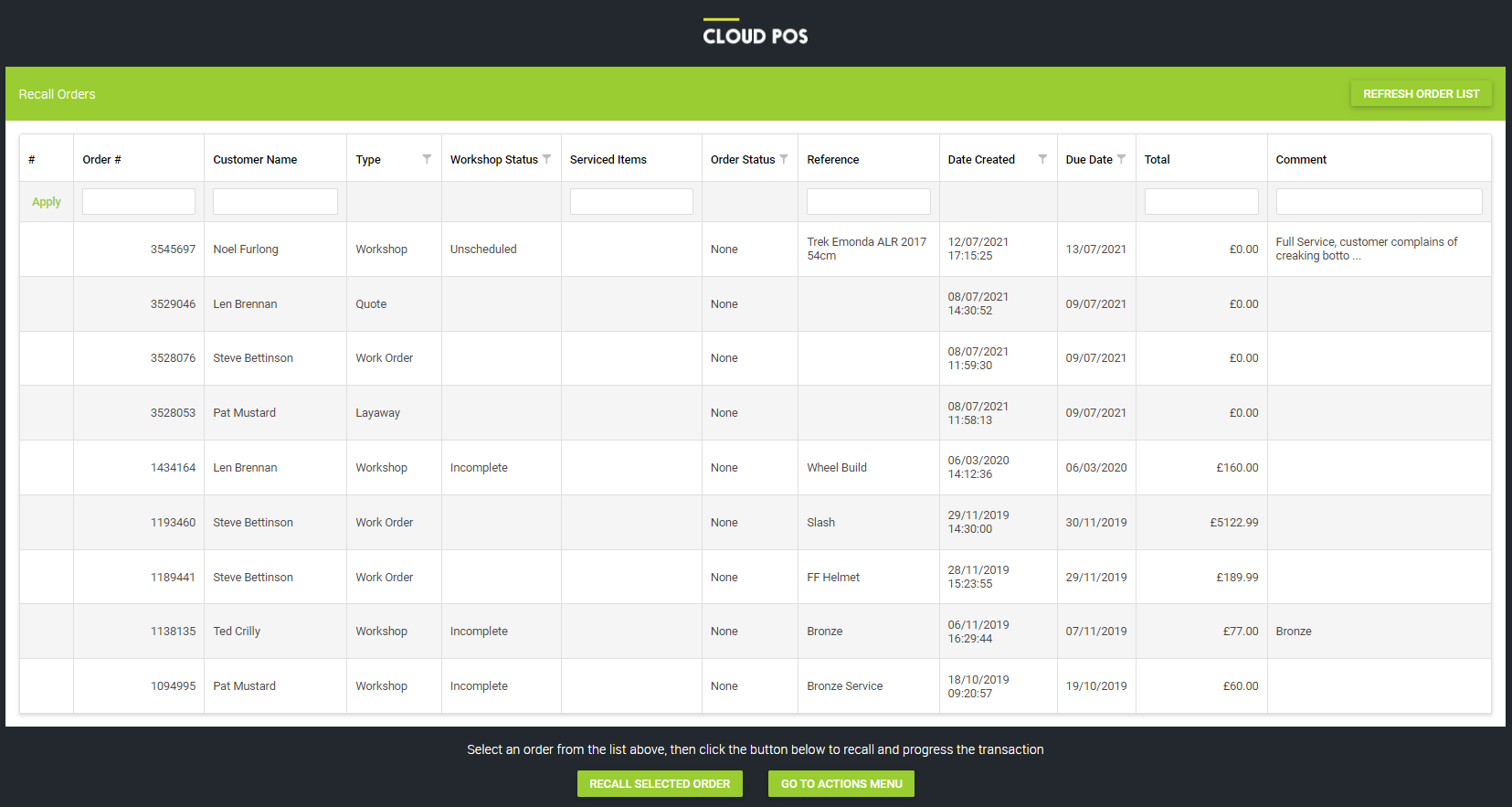
Use the same options as described previously in order to open the transaction in the POS screen.
Watch A Video: