We are updating Cloud POS here are the details of what to expect from this release:
Item Search Improvements in the POS *Requested by users via our Feedback Forum*
The Item Quick Search functionality has been enhanced for more efficient searching:
- Entering a full or partial Item Lookup Code will display relevant items.
- Entering a description or part of a description will show matching items.
- Multi-word searches make it possible to narrow down results.
- Entering any alias or part of an alias set on an item will show it in the results.
- Entering any reorder number or part of a reorder number set on an item will also display relevant items.
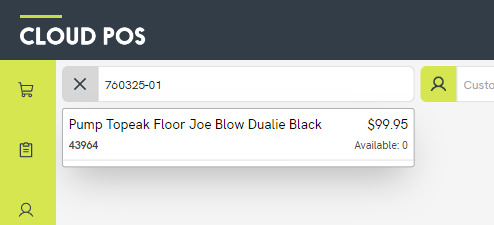
Purchase Order Improvements to Help Find and Add Items Quickly
We have incorporated user feedback to enhance the process of finding and adding new or existing items to a Purchase Order.
Quick Scan: Now includes Quick Search functionality. The Quick Scan/Search Items feature is clearly visible and ready to open, with a convenient keyboard shortcut (Ctrl + Q) added to speed up the process. Users can scan or type to search by Item Lookup Code, Description, Supplier Part Code, or Barcode/Alias. This feature also searches the SIM database.
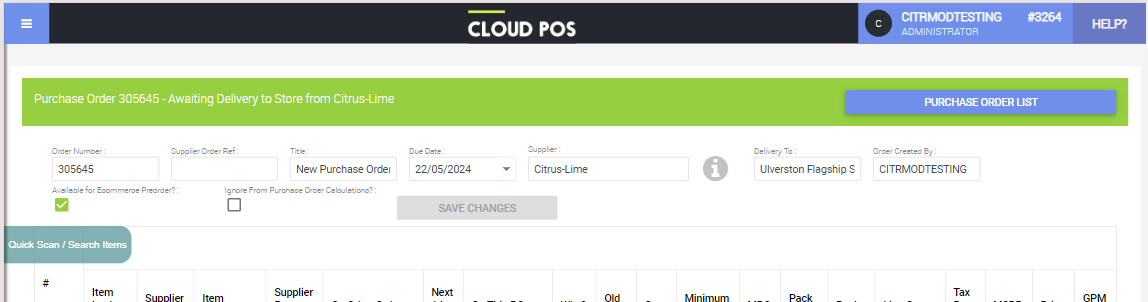
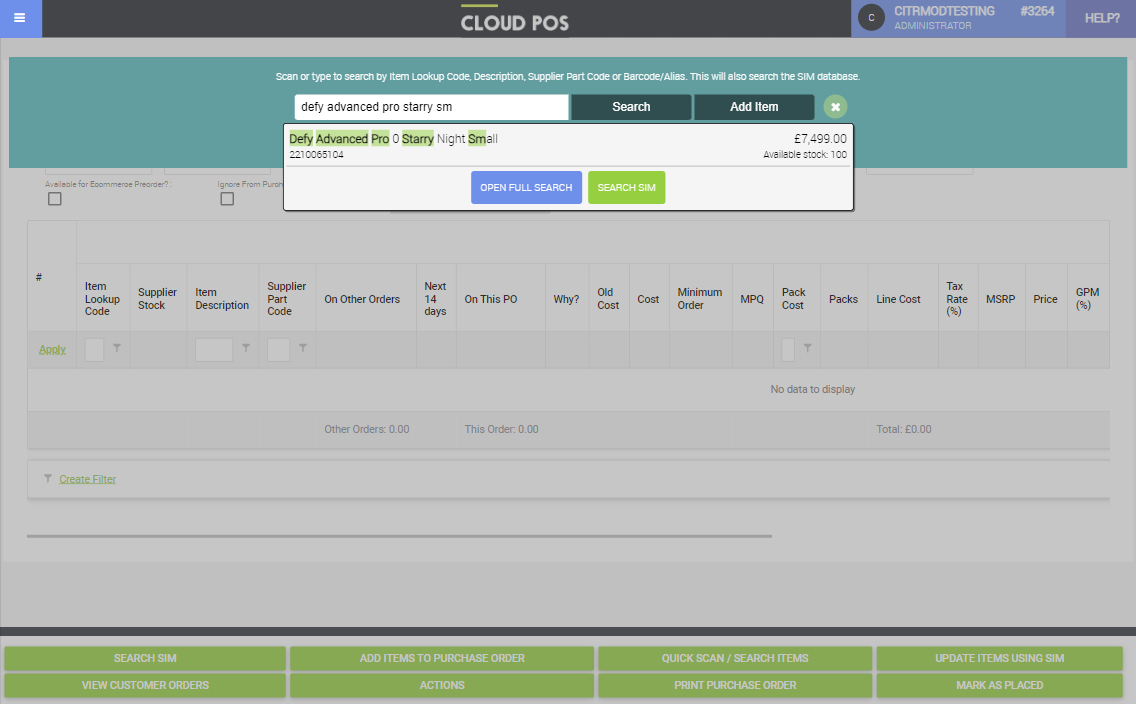
Importing Items from SIM via Purchase Order: Streamlined for better usability. The SIM search is now a separate control for quicker access. SIM results are included in the item Quick Search results, making it easier to add items not already in your system. Additionally, the option to Search SIM is always available.
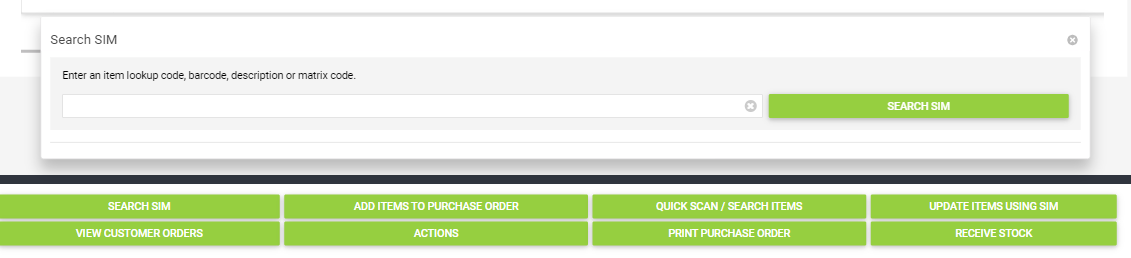
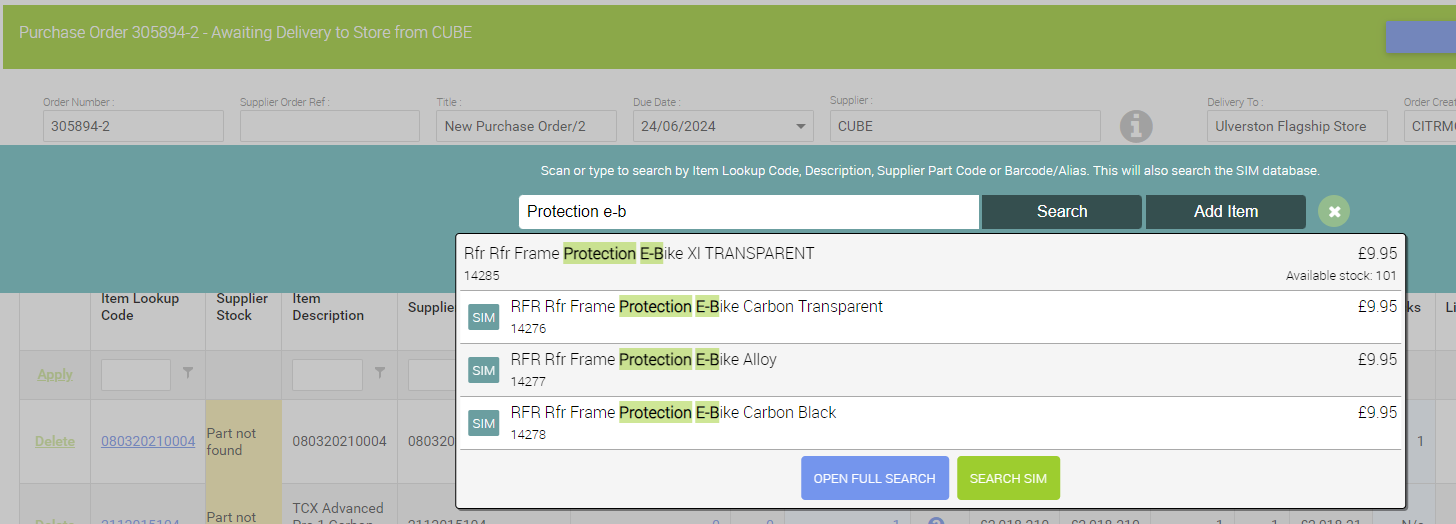
Price Details: Now included in SIM Search results shown via Purchase Order, POS Item Search, and Item Search in the Back Office, providing better information for decision-making.
Recall Last Customer *Requested by users via our Feedback Forum*
You can now recall the last customer in the POS, saving valuable time when handling multiple workshop jobs per customer or addressing customer queries. This eliminates the need to repeatedly look up the same customer, enhancing efficiency and customer service.
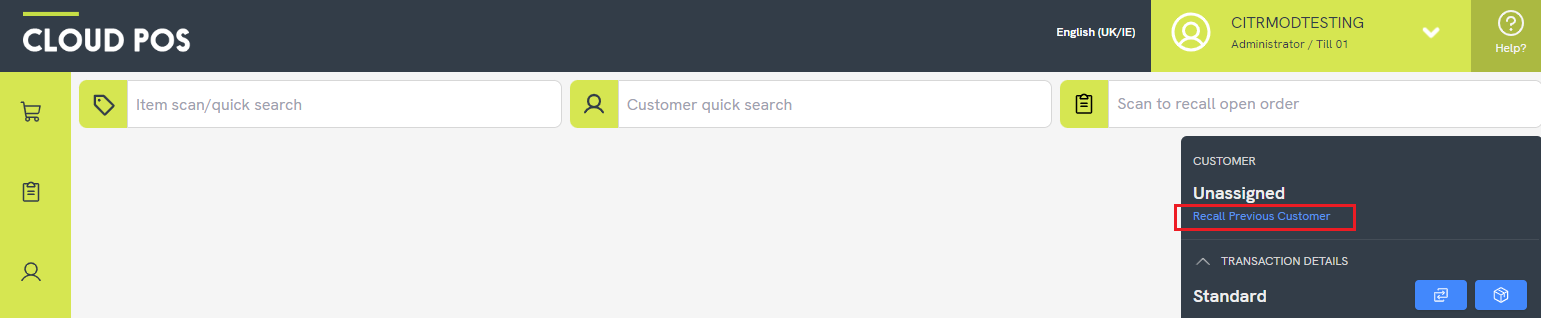
Background Work for New Back Office 2.0
Following the successful launch of POS 2.0, we have started working on Back Office 2.0. The user interface is being overhauled to be faster, more intuitive, and responsive. While this release doesn't include visible changes, significant progress is being made, and we look forward to sharing more details soon.
Back Office General
Improvements
- Images in customer communications can now be viewed in the history.
- Various wording improvements have been made throughout the Back Office to guide system use better.
- Error message improvement on the customer page when customer rewards are not available.
- Two-factor authentication has been made available. The support team will work on a staged rollout with specific customers to implement and gather user feedback.
Bug Fixes
- The configuration page has had error handling improved. Invalid data should no longer prevent page loading.
- Resolved issues where double quotation marks in the Item Lookup Code caused errors on the item page.
- Negative stock values are no longer included in average cost calculations.
POS
New Features
- Previously saved addresses can now be selected directly from within the Courier Integration view when printing a courier label from the POS.
Improvements
- The customer credit limit will now be shown in the summary section of the POS, providing immediate visibility. *Requested by users via our Feedback Forum*
- The Total will now be shown in addition to the Pick-Up Total in the collapsed transaction summary for orders. *Requested by users via our Feedback Forum*
- When importing an item from SIM via the POS, an indication of the supplier stock is now shown.
- Stock warning messages improved when adding serialized items to indicate where the stock is committed or unavailable.
- Improvements have been made to the handling of errors that can occur when opening a batch.
- Reduced dependencies on external services to prevent unnecessary system slowdowns.
- The Delivery Address grid has been updated to be consistent with other POS grids.
- Klarna Tender Prepopulation is no longer dependent on the casing of the tender for eCommerce orders.
- Select all for pick up now checks if the serial number is entered and avoids routing to serial number input if not required.
- The code was updated to the latest versions for continued stability and maintainability.
- Improved styling to make feedback text easier to read.
- Removal of case sensitivity in parameters to improve robustness.
Bug Fixes
- Fixed a scenario where a Gift Voucher could be generated even when the transaction had failed to post.
- Addressed an unlikely scenario where over-redemption of a Gift Voucher could occur.
- Resolved an error that could have occurred due to multiple requests to set a rewards card number.
- Fixed an issue where certain credentials prevented a cashier from quick switching.
- Amending the greeting on a customer communication will no longer remove message text incorrectly.
- Resolved an issue where previously returned transactions showed incorrectly.
- A scenario where the incorrect customer communications history could show has been fixed.
- The deposit value will now be set on enter.
- Corrected a scenario where the incorrect customer communication history could be displayed.
- Unselecting items using “Select All For Pick-Up” will now clear serial numbers from the transaction.
- Shipment Value is now rounded to 2 decimal places.
- The till drawer will no longer open multiple times during a card transaction.
- Applied filters will now clear when a transaction is cancelled.
- Using the + key to populate tender values will now populate with a negative value when required.
Purchase Orders/Transfers
Improvements
- Performance improvements made to the processing of CSV imports.
- A warning will now show when updating items using SIM to explain that they are updated on a page-by-page basis.
Receipts
Improvements
- Line discounts are now shown on the full-size receipts, allowing customers to see where discounts were applied.
- The tax value will now be shown on the 40 col order receipts for Sales Tax exclusive groups.
- The customer VAT Number is now included on the full-size receipt.
- The presentation of addresses is now consistent for all receipts.
Bug Fixes
- The outstanding amount shown on Account Statements is now the correct outstanding amount, rather than the original amount owed.
SIM
Improvements
- Bulk imports from SIM will now match on barcodes in addition to supplier part codes, ensuring more comprehensive imports.
- When importing from SIM we will now check if items are available with other suppliers and add any applicable suppliers to those items.
Bug Fixes
- Validation is added to prevent scenarios where an invalid category could be selected when importing items via SIM.
Wizards
Bug Fixes
- Validation in the Modify Item Price wizard will no longer prevent the setting of a formula to allow for prices over 10,000.
Workshop
Improvements
- Link now included to open applicable order when viewing SMS messages in the Workshop Module.