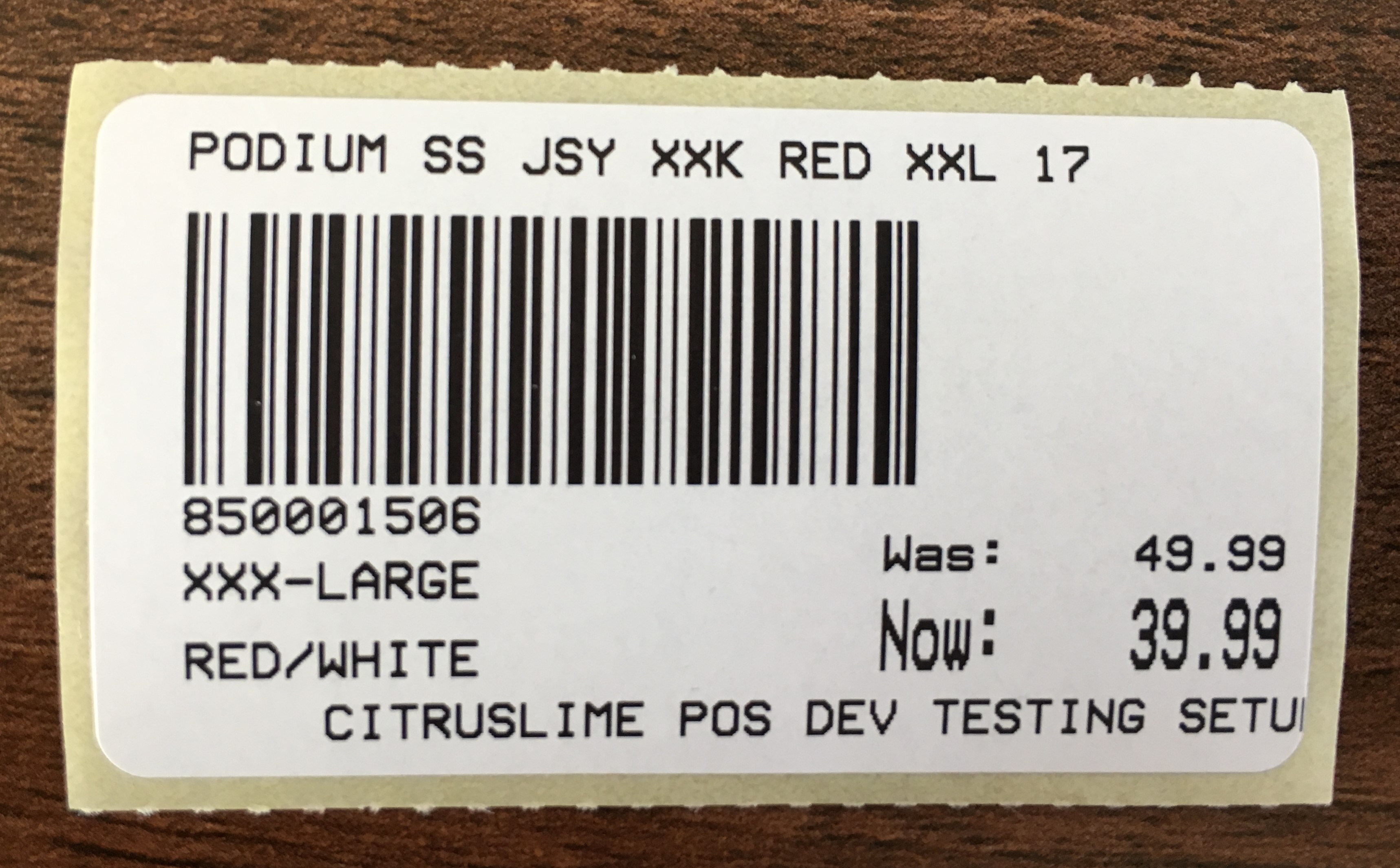New Style
We've applied a new style to the Backoffice of Cloud POS - making the presentation crisper, easier to read and made improvements for tablets.
Gift Vouchers
Gift voucher functionality has now been added to Cloud POS and Citrus-Lime Ecommerce. Vouchers can be created through POS, redeemed both in POS and Citrus-Lime Ecommerce, and edited (cancelled & end date amended) through Back Office.
Click here for more information on how to set up your voucher scheme.
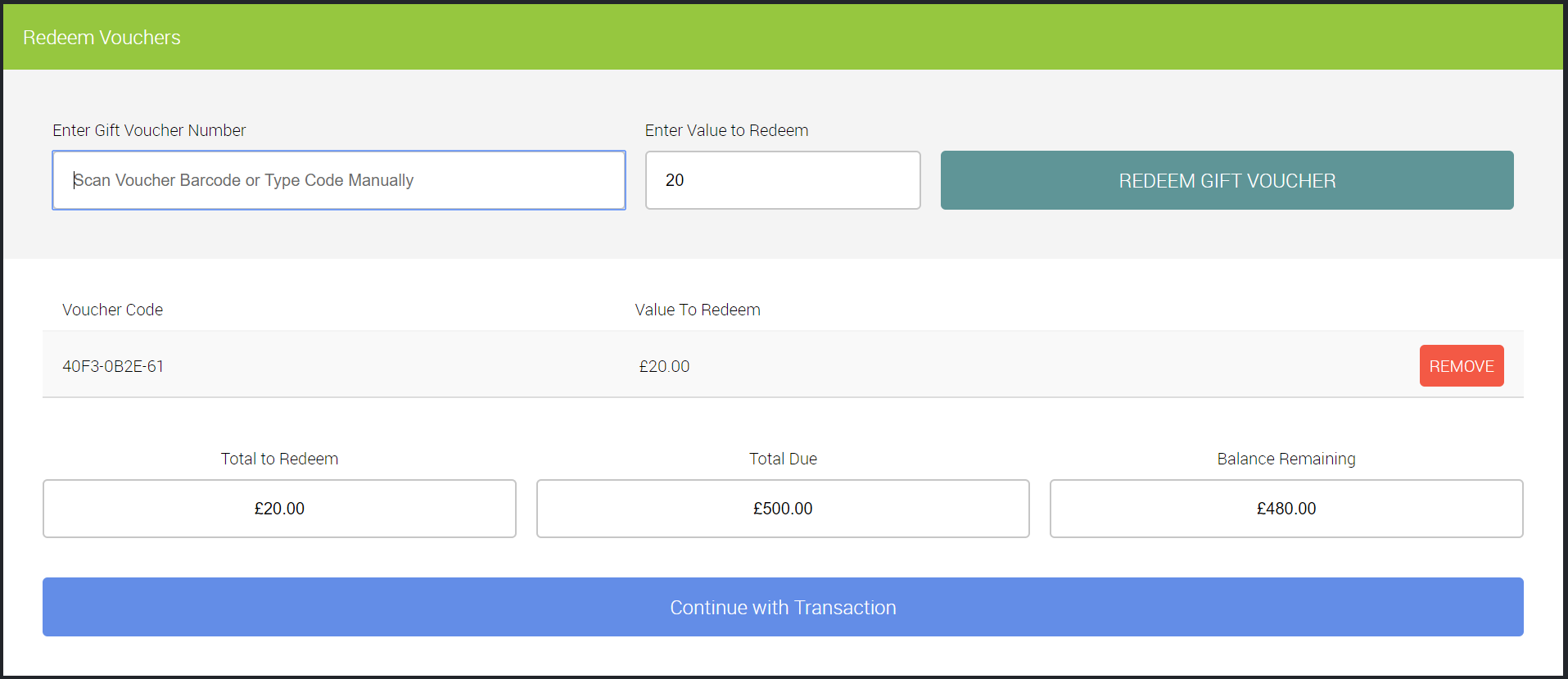
New customer search panel in POS
There's a new Customer Search panel in POS, which allows you to type-to-search with results instantly loading beneath the search bar. The search looks at Name, Postcode and/or Email, and gives you the option to create a new customer should no results be found.

Offline Inventory
Offline Inventory is now available in Cloud POS - this allows you to isolate stock units which are not "fit for sale" i.e. Faulty items or Demo units. Stock can be manually moved into the Offline Inventory, or can be moved during the return process in POS, adding a Comment and a Reason code for the move. Additional statuses are available within Offline Inventory to help you track your stock - 'Returned to Supplier' and 'Demo'.
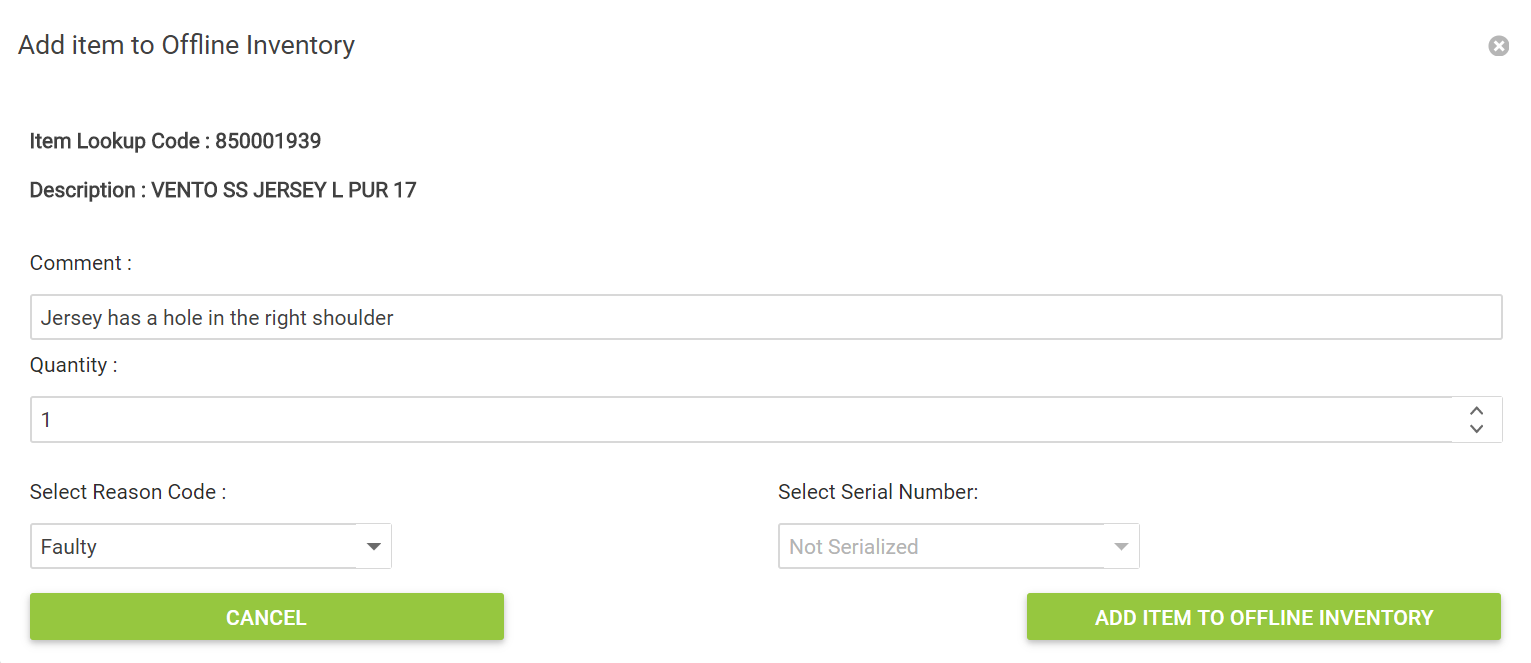
Workshop - Check in at POS, Mechanic view, Holidays
There have been multiple improvements made to the Workshop Module.
Being able to Check In a workshop job in the POS whilst creating the job.
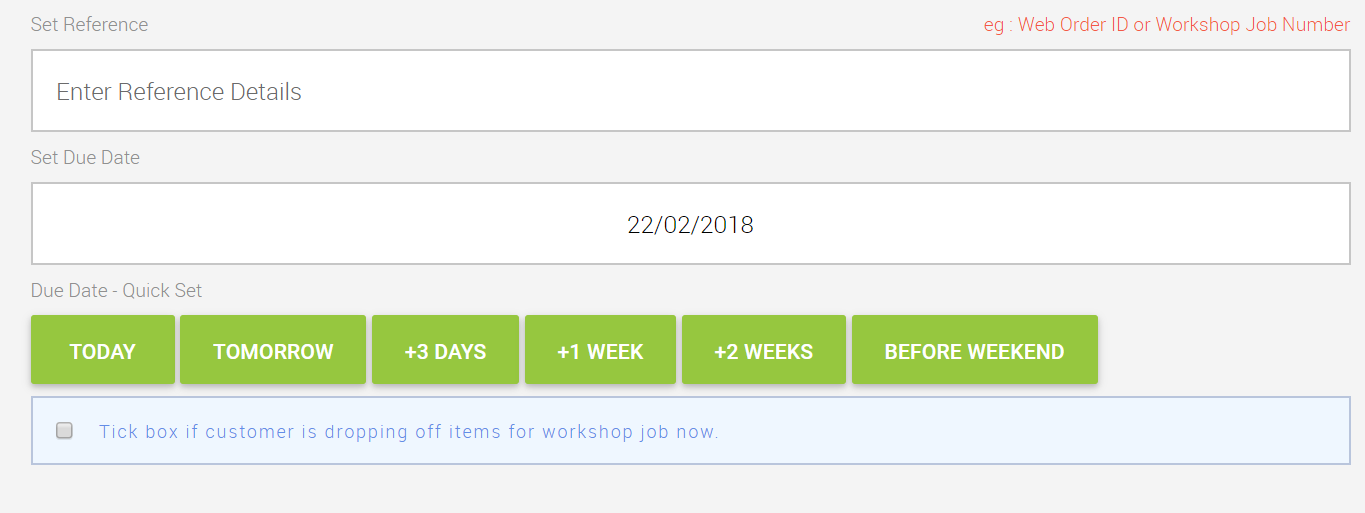
A Mechanic view within the Workshop Module allowing you to split the calendar by mechanics.
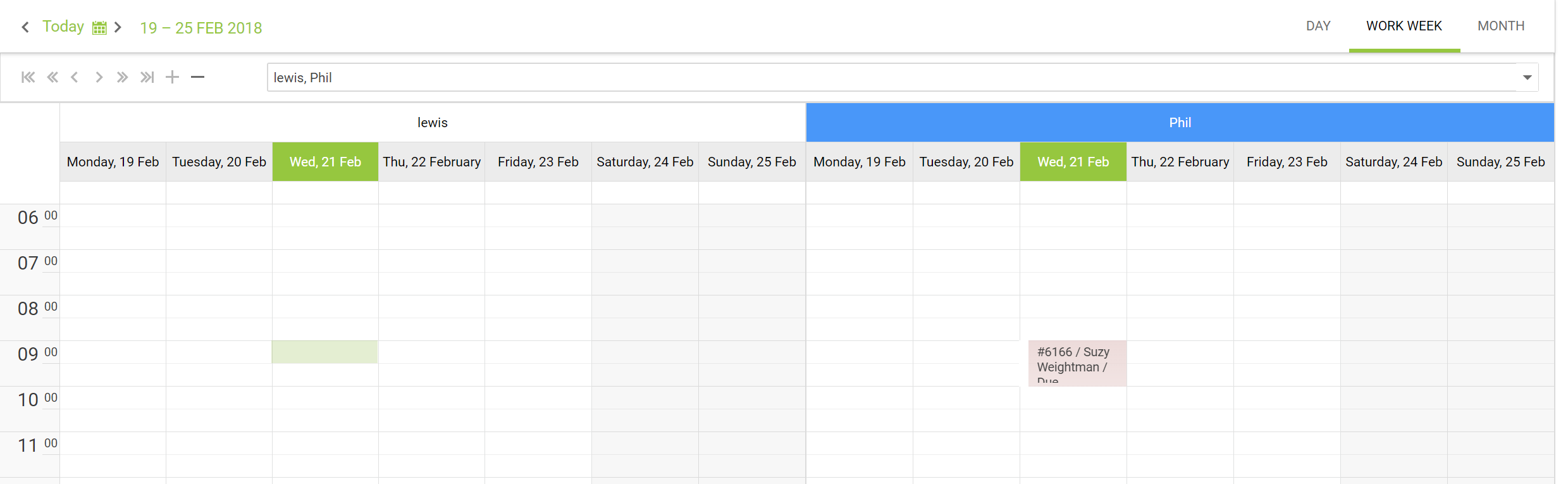
Holiday functionality which allows you to block out time in the calendar for staff holidays.
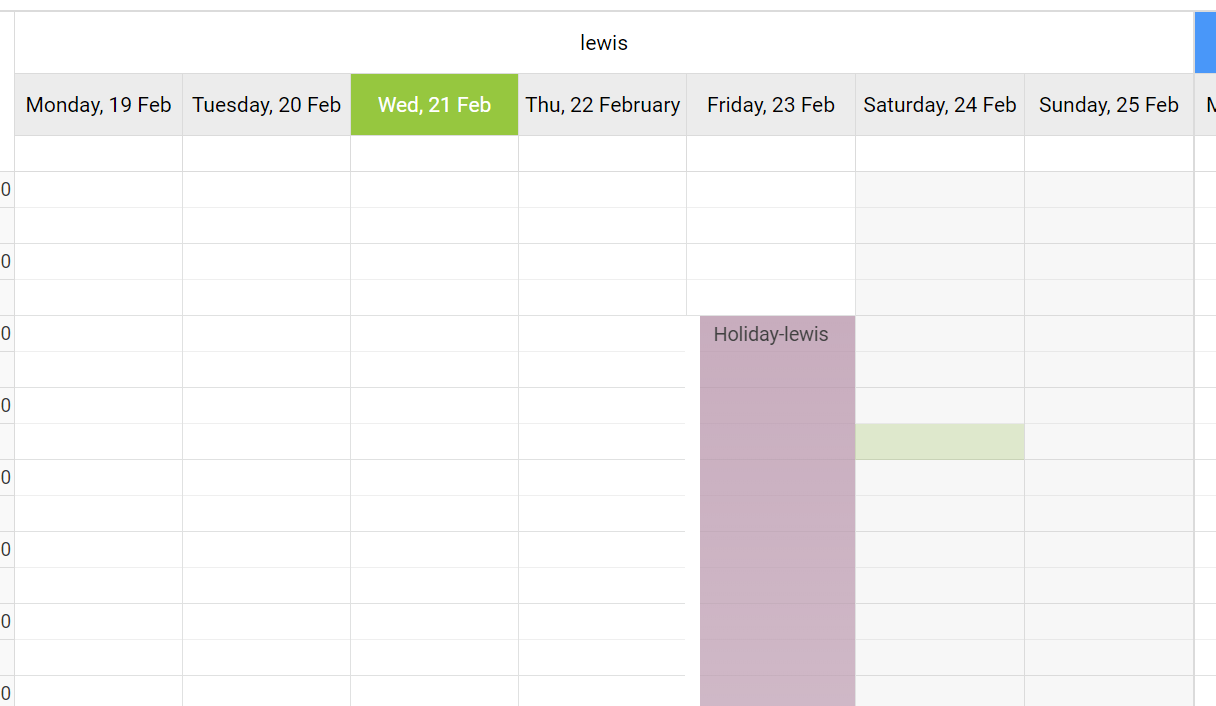
Auto-logout cashier at end of each transaction
There is a new configuration option which allows you to force a logout at the end of each transaction. This means that cashiers need to log-in for every transaction, meaning more accurate reporting of who has put through the sale.
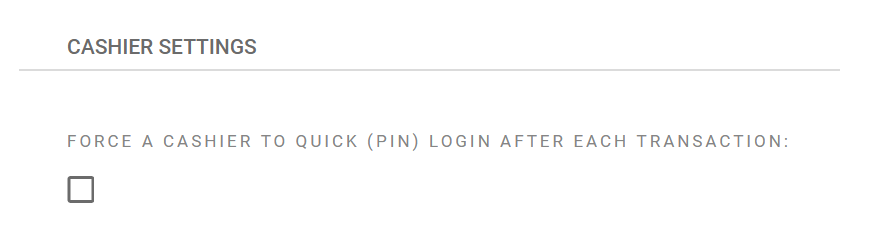
Security Levels
A new security model has been implemented, extending the current functionality to offer further restrictions on cashier/users access to back office and POS functionality. This includes 5 different levels of access - Cashier, Full Cashier, Supervisor, Back Office, Administrator
More information on security levels can be found here
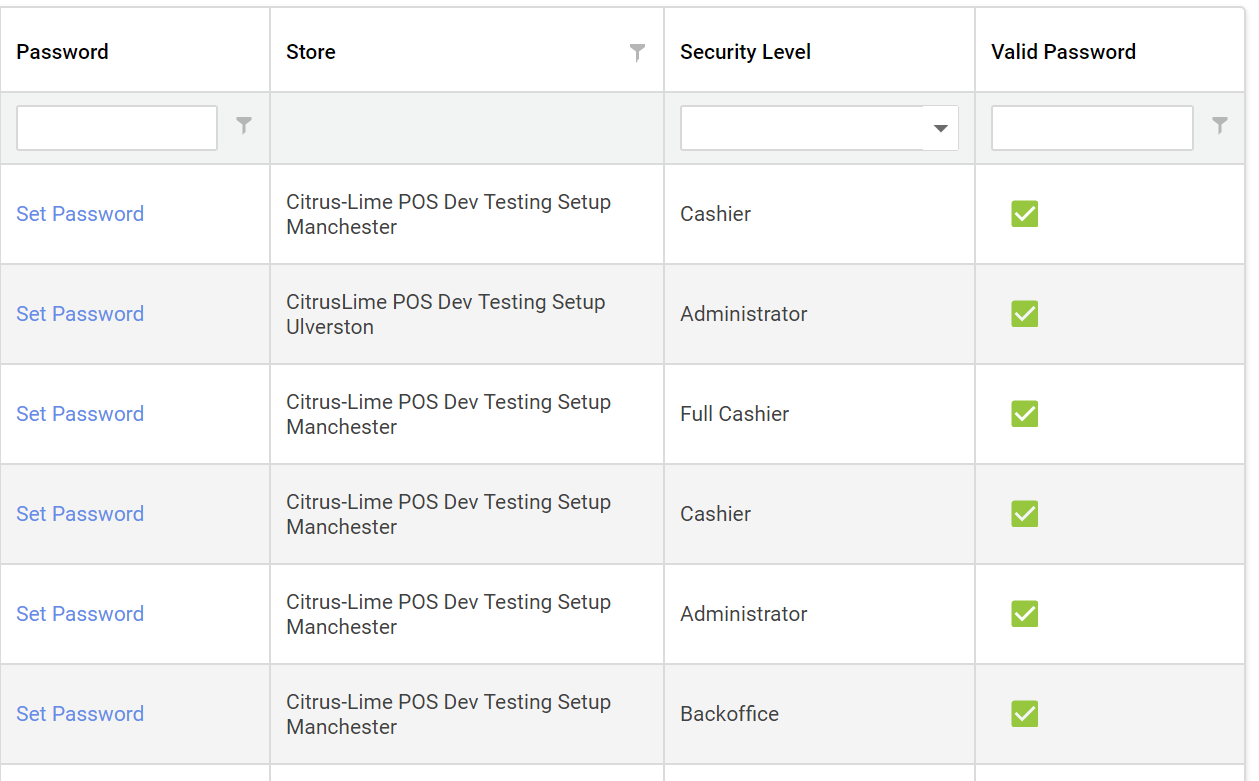
Inter-store Transfers
Through the POS, inter-store transfers can now be created for stock which is available from other stores. Select stock from stock or inbound stock at other stores and create a transfer to request that the stock is sent / posted to your store to fulfil an order.
More information on inter-store transfers can be found here
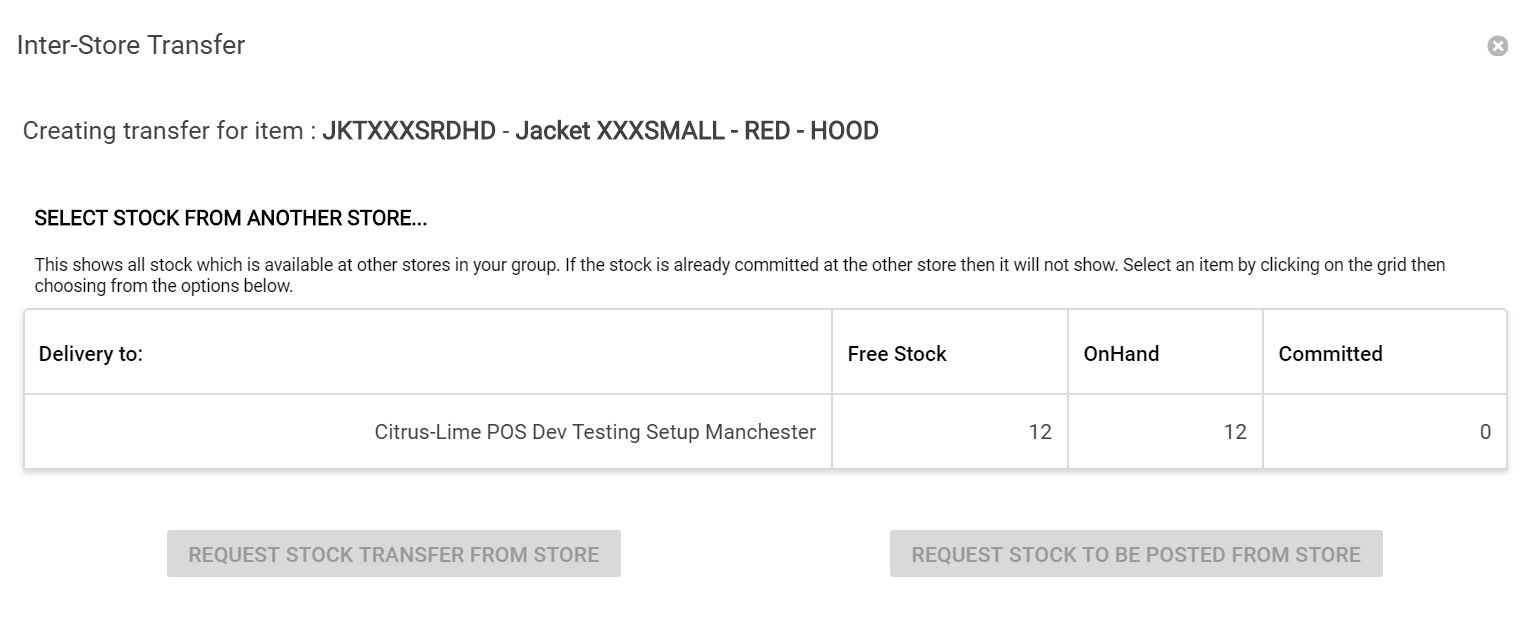
Orders can be moved between stores
We've added a new feature for multi-store setups which allows customer orders to be moved between stores. When the order is moved the Committed stock is updated at both locations, and any deposits already made against the order will be moved with it. There will be a report available in Cloud Reports which shows the total value of deposits moved, should it be required for accounting purposes. You can also send an email to the 'receiving' store to notify them of the new order in their store. This is available through POS and back office.
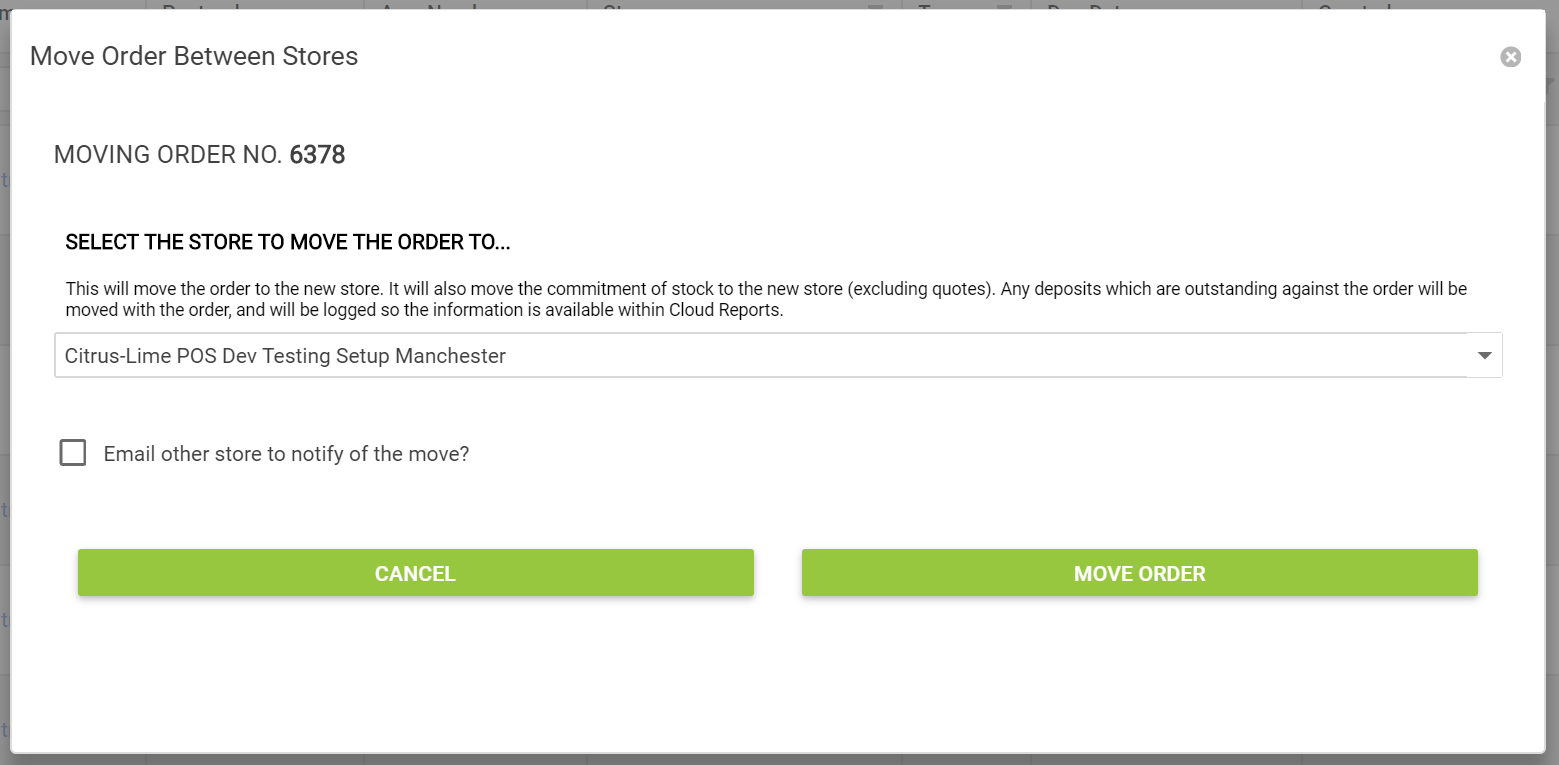
Was/Now label print format
There is a new item label format available which shows a Was/Now price. It shows the highest of MSRP or Price as the Was field, and the lowest of Price or Sale Price as the Now field. To change the format on your setup, this is available as a configuration option against each Label Printer.
Change calculator in POS
There is a change calculator available when entering your closing amounts to generate an X/Z Report. This allows you to enter the number of each coin and get a cash total which is populated into your Cash tender type.
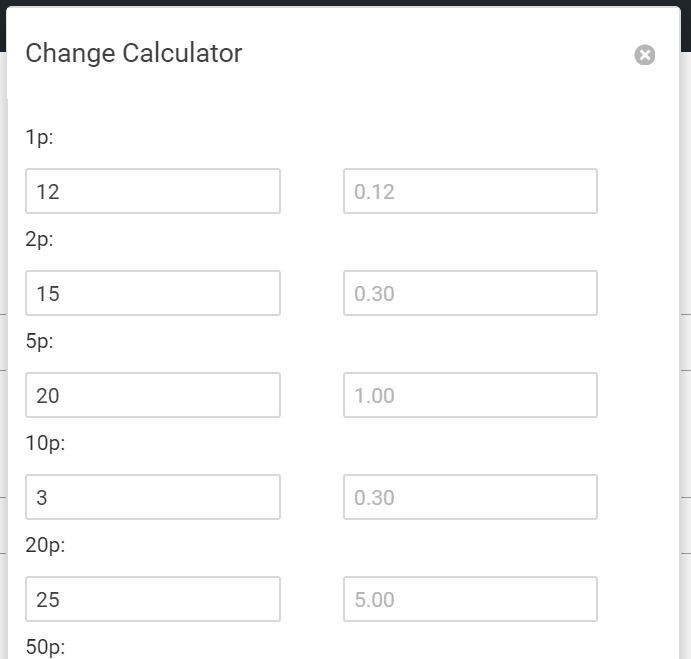
Closing amounts now saved when generating an X Report
Closing amounts are now saved and printed when generating an X Report - for easier reconciliation in the end of day process, as you can see up/down amounts per tender before closing the batch and committing the figures.
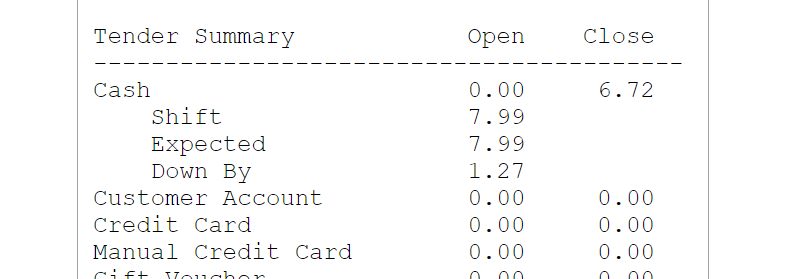
Quick price view functionality
There is a new quick price lookup control which is available through POS and Backoffice which allows you to see all Price levels for an item.
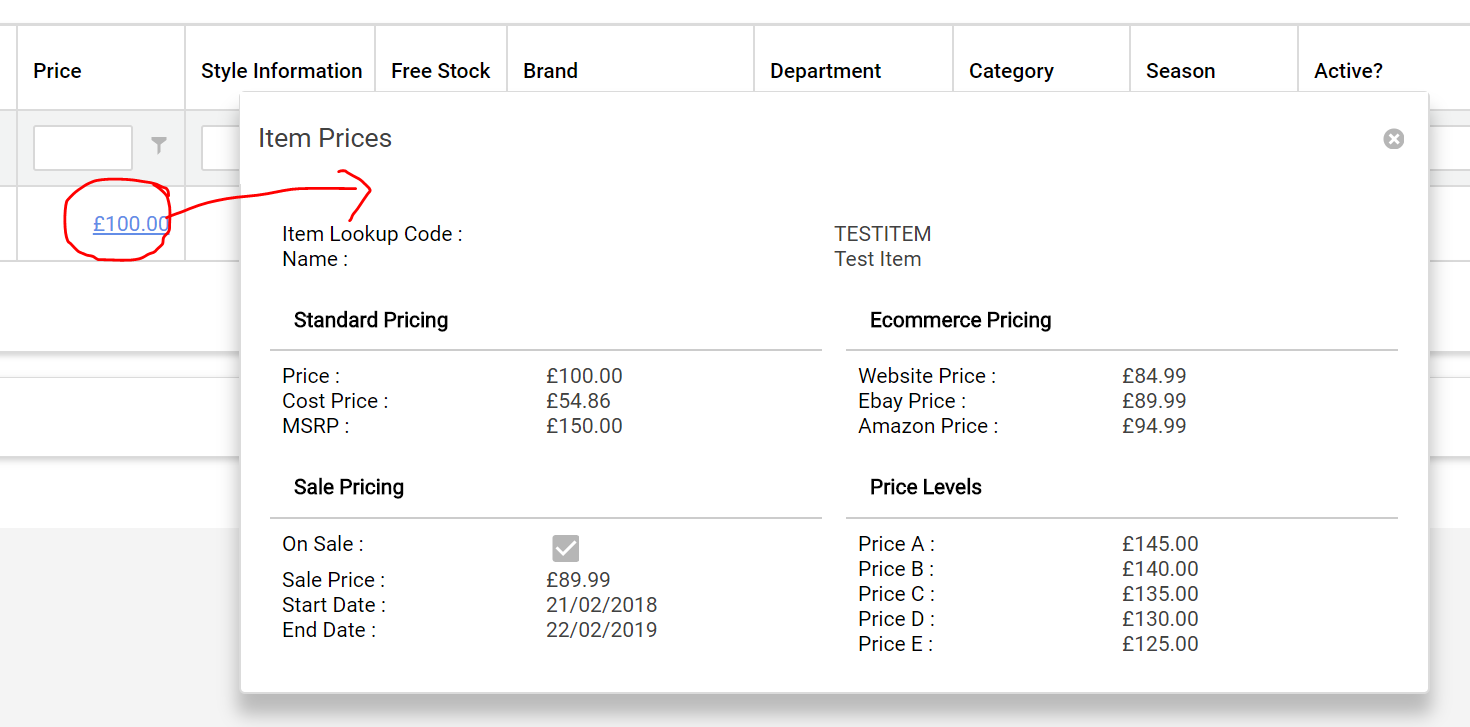
Wildcard search added for faster lookups
A wildcard search feature has been added to item and customer grids in the back office and POS - this search looks through all fields in the grid e.g. on the customers grid - last name, first name and email will all be searched.
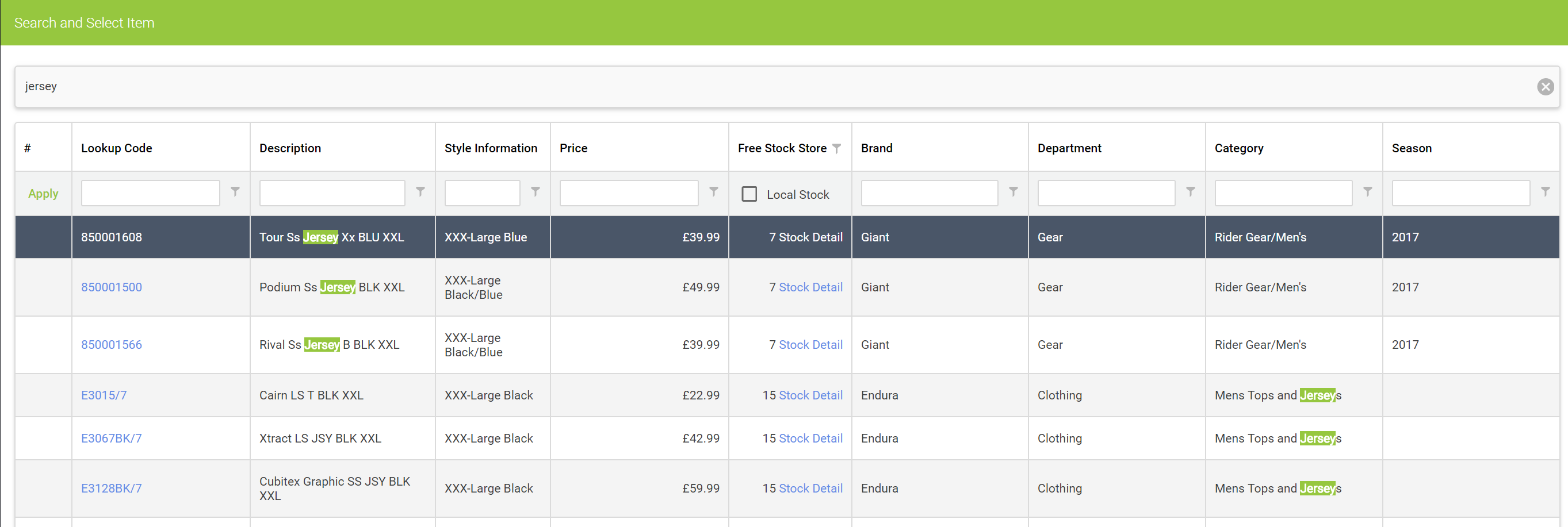
Back-Office General
New Feature Developments
- Gift Vouchers functionality has been added
- Offline Inventory
- Wildcard search has been added to multiple places for faster lookups - customers & items
- Orders can be moved between stores, both from the back office and POS
- Was/Now label format added - can be changed per label printer in the label printer settings
- Quick price view functionality added, both in POS and back office - allows you to see all price levels for an item
- Supplier Code against SIM suppliers can no longer be edited
- Postcode lookup functionality improved - Company field added, and hit Enter to lookup
- Favicons have been changed for easier navigation between tabs in browser windows
- Order & filter by Free Stock on Customer Orders Stock Detail page added
- Logged in Cashier information added to backoffice home screen
- Bin Location has been added to the Stock Enquiry pop-up
Bug Fixes
- Bug where long ItemLookupCodes didn't scan from printed labels has now been fixed
- Reason Code types can no longer be changed once a reason code has been created
- 40-Col and A4 receipts now show the Cashier Number & Till Number correctly
- Supplier Codes can no longer be duplicated
- Transaction Number in Journal now displays correctly
UI/UX Improvements
- Quantity of stock in Offline Inventory has been added to the Stock Enquiry pop-up
- Duplication of error messages when creating new Tenders has been removed
Back-office Customer Functionality
New Feature Developments
- Quick-add of customer's billing address as a delivery address has been added
- e-Receipts can now be resent to customers from the Journal
- Customer account statements can now sent as a PDF by email to the customer
- Customer account statements can now be batch sent to all customers with an outstanding balance on their account in backoffice
- All customer account statements with an outstanding balance can be viewed/printed in a batch from back office
UI/UX Improvements
- Customer communications pop-up now only closes if the X button is clicked
Cloud Reports
New Feature Developments
- Deposits moved report has been added
- Bin Location has been added to the Stock Value Report
Bug Fixes
- Bug where the Workshop Mechanic Performance report was rounding hours is now fixed.
Imports
Bug Fixes
- Customer import - bug where duplicate Account Numbers in customer import file caused errors has been fixed
- Item Import - bug where supplier set but no Partcode entered meant that the items where skipped has been fixed
- Bug where multiple error messages on lines caused database errors has been resolved
Item Creation Including Matrix Items
New Feature Developments
- Assembly items - an overall assembly price can now be set, rather than pricing each item seperately
- MPQs can no longer be set against Serialised items
- Department and Categories no longer require a Code
Bug Fixes
- Bug where invalid characters in Matrix attributes stopped items uploading to Citrus-Lime Ecommerce has been resolved
- Bug where copying a Matrix Parent item didn't pull through the MSRP has been fixed
- Bug where Matrix Items were not generated if the attribute was too long has been fixed
UI/UX Improvements
- Save & Stay On Page option added to Assembly items
- Feedback added when creating/updating Department and Categories
Picklist
New Feature Developments
- Barcode column added to the pick list A4 print format
- Available quantity added to the pick list grid
- New picklist A4 print formats added which combine items together (i.e. 5 separate orders for one item would all appear on one line)
- Reprint of previous print batches is now available
POS
New Feature Developments
- Change calculator now available in POS - to make end of day processes faster (available through the Close batch screen)
- Configuration option added, so that cashiers will be automatically logged out after each transaction
- New type to search Customer panel added in POS
- Items can now be added to POS by scanning the Supplier Partcode
- Quick-add of customer's billing address as a delivery address has been added
- Configuration option added which determines if the A4 receipt will automatically open in a new tab ready to print (ideal for processing eCommerce orders)
- Default parcel dimension drop-down added to the Courier Integration pop-up
- Overall transaction Gross Profit % has been added to the POS screen
- You can now apply a Reason Code to all items on a return transaction
- "Save Changes" option added to order transactions (where there is no need to visit the Tender screen)
- A4 Transaction receipt now includes Tax Rate and Tax Amount fields for each line item
- Item Messages updated, so collecting 1 item from a Work Order is now 'Already Collected, removing an item from a Work Order is now 'Being Removed' and Refunding one item from a transaction is now 'Being Refunded'.
- Saving a Work Order with no financial changes now does not direct through the Tender screen and simply saves the order.
Bug Fixes
- Closing amount are now saved when generating an X Report - for easier reconciliation in end of day process
- Bug where item lines on Citrus-Lime Ecommerce orders were occasionally duplicated when recalling an order has now been fixed
- Bug where 'Not Enough Stock Available' message caused the incorrect transaction item to be removed has now been fixed
- Bug where entering a price against an item could be escaped out added the item at a quantity of zero has been resolved
- Alpha-numerical Account Numbers can now be added through POS
- Bug where returning transactions for Tax Exempt customers loaded the incorrect price has been fixed
- Item message which shows "Being Removed", "Already Collected" or "Being Returned" now shows correctly
- Bug where an Account Payment could be added to an order has been fixed
- Bug where batches could sometimes not be closed due to inactive Tenders has been resolved
UI/UX Improvements
- Order Number has been added to the POS screen
- Buttons to Pay Remaining and Clear field added to each Tender on the tender screen
- When converting a Work Order or Layaway to a Workshop Job, you are now prompted to enter the comment/reference
- Speed of moving through the tender process using keyboard shortcuts has been improved
- Item search grid speed improvements
- Customer search grid speed improvements
- Scanning items in POS which cannot be found now produces an audible warning
- Return transaction grid - filters now cleared when the popup is opened
- Convert order type functionality moved to Actions menu & Set Transaction Type button menu
Purchase Orders / Transfers
New Feature Developments
- Inter-store transfers added - request stock from other stores through the POS
- Export to CSV now available on Transfers
- PO/Transfer number barcodes added to A4 print for easier recall from the grid
- Purchase Order numbers are now not editable
- Invoice Received checkbox and Invoice Number fields have been added to the header card
- The item Price field has been added to the Goods In screen, allowing this to be edited if necessary
- Customer orders can now be previewed from within the Goods In screen - via the 'Open A4 Order Receipt' link
- Purchase Order title can now be edited in the header
- Serial Number entry on Transfers is now enforced
Bug Fixes
- Bug where clicking on the Parent PO link didn't show the correct results is now fixed
- Bug where 'Create from Customer Orders' option was picking up items which were on a Transfer Out has been resolved
UI/UX Improvements
- Speed improvements made for opening and saving purchase orders and transfers
- Add All Items option when creating new transfers has been removed
- Filters for From/To locations added to header in the grid
- Filter for Type added to the header in the grid
- Created Date in PO Header is now read only
- Import into Purchase Order grid now has filters
- Total for count of items on a purchase order has been added to the footer
- Postcode lookup functionality improved - Company field added, and hit Enter to lookup
- Size of Dept/Cat fields when importing items through the quickscan in Purchase Orders has been increased
SIM
New Feature Developments
- Expanded product names are now visible in the SIM basket, and are imported into the Description of items
Bug Fixes
- Timeout errors when using the SIM price update Wizard have been resolved
- Improved handling of import errors meaning that items will be skipped and remaining items will continue to import
- Bug where Order upload to Giant wasn't uploading MPQ quantities correctly is now resolved.
UI/UX Improvements
- Size of Dept/Cat fields when importing items through the quickscan in Purchase Orders has been increased
Stock Take
New Feature Developments
- Supplier partcodes are now recognised when importing a CSV file into a stock take
- New 'Add Items in bulk' page added for improved speed when adding large sets of items to a stocktake
UI/UX Improvements
- Adding an item manually now adds the item at a quantity of one, rather than zero.
- Quickscan - scanbox is disabled until the grid has loaded, meaning that scanning quickly does no longer lead to a discrepancy in the count
User Levels & Security
New Feature Developments
- New security model implemented, includes 5 different levels of access - Cashier, Full Cashier, Supervisor, Back Office, Administrator
Wizards
New Feature Developments
- You can now filter by Min/Max levels when selecting items to update/amend in the wizards
- Item update wizard - checkbox to update Matrix Parent and Matrix Child Items now available
Bug Fixes
- Bug where changing the description of one item updated all in that Matrix is now fixed
- Bug where the Last Received date wasn't present on some wizards has been fixed
UI/UX Improvements
- Label print wizard - after printing the grid now shows currently selected items
- Price wizard - Description field is now read only
Workshop
New Feature Developments
- Workshop jobs can now be checked in through POS whilst creating the job
- Added Mechanic view - view jobs by mechanic
- Added the option to block out time like holidays
- You can now request a workshop tag/job sheet at the POS
- Hovering a job now gives more details - Order No, Customer Name, Due Date
- Completed Date is now recorded against workshop jobs
Bug Fixes
- Bug where the alignment of fields on the A4 tag was out when no mechanic assigned to a job now fixed
- Bug where adding items didn't work if the time of the appointment was after 11pm now fixed
- Formatting of Notes/Comments is now retained on the A4 workshop tag
- Making a Mechanic inactive now unassigns all jobs associated with that mechanic
UI/UX Improvements
- You can now double click to edit a job
- Full back-office menu is available from the Workshop Module
- Shortcut button to the Workshop Module added to POS
- Link to the Workshop Module added to the main back-office menu
- Adding items to a workshop job is now faster
- Month view has been improved
- Item notes now appear underneath the item description on the A4 workshop tag