The Citrus-Lime eBay integration will list products for sale in eBay, download orders and mark orders as shipped in eBay when they have been processed. The Citrus-Lime eBay integration will also revise prices and stock levels for listings and leave automatic feedback when an order is completed.
I already have existing eBay listings. Can the integration work with these?
No. If you have eBay listings which were generated independent of the Citrus-Lime eBay integration, you will need to manually end those listings. The integration will not interact with pre-existing eBay listings, only listings that were originally made via Cloud MT.
Where does eBay get the product information from?
The SKU, product name, description, image and stock level is taken from the website. We will use the MSRP for eBay pricing unless there is a value in eBay Price on the product record in Cloud POS. If a price is present in eBay Price this will be used as the selling price on eBay. If you wish to have different pricing for eBay for certain products then eBay Price must be populated correctly. This can be done on a per-product basis i.e. you can fill in eBay Price for some products and not others. Any products without an eBay Price will be listed at the MSRP.
Which products will be listed for sale on eBay?
The criteria for products to list on eBay is as follows:
• A product must be categorized in an eBay category on the web site.
• A product must be active on the web site
• A product must have an image
Can I sell items on eBay from my other Cloud POS stores or SIM (supplier) stock?
There are 2 options to feed stock info into eBay:
Option 1 - Primary web store only;
Option 2 - Feed stock from all stores with the Cloud POS group into eBay, including SIM (supplier) stock.
It is not possible to restrict the feed information to only the stores' stock, or only the SIM (supplier) stock.
How does the integration deal with matrix products/variants?
Matrix products will be listed as eBay variant items with dropdowns for size/colour.
How do I know I have eBay orders?
- eBay will send you a confirmation email when you receive an order.
- The Ecommerce Link will also periodically check your eBay account for new orders marked as paid. The orders will show as work order and can be processed in the same manner as for regular web orders.
When do orders get marked as shipped?
An order is considered shipped when it is tendered to completion through Cloud POS. Periodically the Ecommerce Link will check for newly completed orders and upload this information to eBay. The time it takes for an order to be marked as shipped after this is dependent on eBay processing the information but it is usually within minutes.
When is feedback given?
Feedback is given at the same time orders get marked as shipped. Feedback will be positive with the text “Thanks for the sale. Please shop with us again.” The time it takes for feedback to show after this is dependent on eBay processing the information but it is usually within minutes.
What domestic shipping options do I have?
If no information is provided on domestic shipping when the account details are provided to Citrus-Lime then the postage for UK shipping will be set to match the web site.
The options available for domestic shipping are as follows.
- Economy (2nd Class)
- Standard (1st class)
- Recorded delivery
- 24 Hour delivery (Get It Fast)
Templates for shipping can be set up on the Marketplace Tools > eBay Templates tab in Cloud MT. Please see the following article for guidance on these settings: How do I get ready to list items on eBay?
You can set up multiple templates for different types of item, for example, a default template for most items and a heavy items template that you apply to heavy items. You can apply different templates on a per products basis on the eBay tab of the product.
We can also look at the domestic rate table set up in the eBay account to add premiums to, or override, the shipping cost for UK Non-mainland shipping( e.g.) Highlands Islands, Isle of Man etc. A rate table must be set up in the eBay account for this, even if it is blank. To set up a domestic rate table go to My eBay > Account > Site Preferences > Postage and Packaging Preferences > Show > Use Postage Rate Table > Edit. If you do not want to set premiums for UK Non-mainland shipping then leave the table blank.
What International shipping options do I have?
You can set up international shipping on a template by setting the International Shipping check box on the template. International shipping reads shipping costs from the International Rate table. To set up a domestic rate table go to My eBay > Account > Site Preferences > Postage and Packaging Preferences > Show > Use Postage Rate Table > Edit. You must enter a value for either economy, standard or express for a country or exclude them as a postage location. *If you leave this as zero and do not exclude the country then shipping will be FREE*
Can I use eBay Global Shipping?
This is supported with the Citrus-Lime eBay Integration.
Can I offer Combined shipping Discounts?
Postage discounts let you offer buyers savings on P&P when they purchase items from you. Offering a postage discount helps promote your item and encourages buyers to buy additional items from you.
Listings with postage discounts appear to buyers with the message "Save on P&P." When your postage discounts are set up and activated, eBay will automatically calculate the discount and deduct it from the total cost. The postage discount will be shown to your buyers when they complete payment. These can be set up in My eBay > My Account > Site Preferences > Postage and Packing Preferences > Offer Combined Postage and Payments.
Flat postage rules
Flat postage rules let you offer discounts to buyers who purchase more than one of your items. You can charge for delivering the item with the highest P&P cost, and then add an additional lower cost for each additional item that they purchase from you. You can also subtract P&P costs for each additional item purchased, or offer free P&P on additional items. Select the Add an amount for each additional item option, and then enter a P&P cost for each additional item.
Promotional postage rules
Promotional postage rules apply to all listings that have combined P&P discounts. When buyers qualify for your promotional postage rule, the promotion takes priority over existing flat postage rules.
When you create a promotional postage rule, you can offer buyers special discounts if they buy multiple items or spend a certain amount. For example, you can create a rule that gives buyers free P&P as long as they spend at least £25 and buy 2 items. You can also charge a maximum P&P amount for a single order.
Can I use Store Categories in my listings?
Yes.
If you have an eBay shop you can define Store Categories. These do not have to match the main eBay categories and are user-defined. You can create as many as 300 Shop categories and subcategories with up to three levels of categories. Store categories are specific to a sellers shop whereas the main site categories apply to everyone. This helps buyers search and filter your products.
Even though the shop categories do not have to match the main eBay categories you will need to map a store category to the main eBay site category you have set up in the web site management interface. In My eBay > Manage My Shop > Shop Categories, if I click on a category, e.g. gloves, the URL shows in the browser -
http://cgi6.ebay.co.uk/ws/eBayISAPI.dll?StoreCategoryMgmt&catid=1152047016
This means that the shop category code for gloves is 1152047016. Put this in the 'EBAY SHOP CATEGORY ID' field within CloudMT > Site Management > Category List > Ebay (the main site category code is in the description).
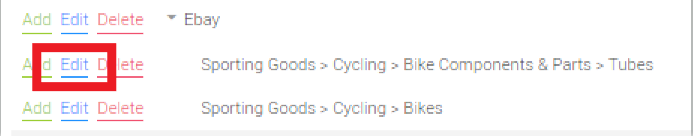
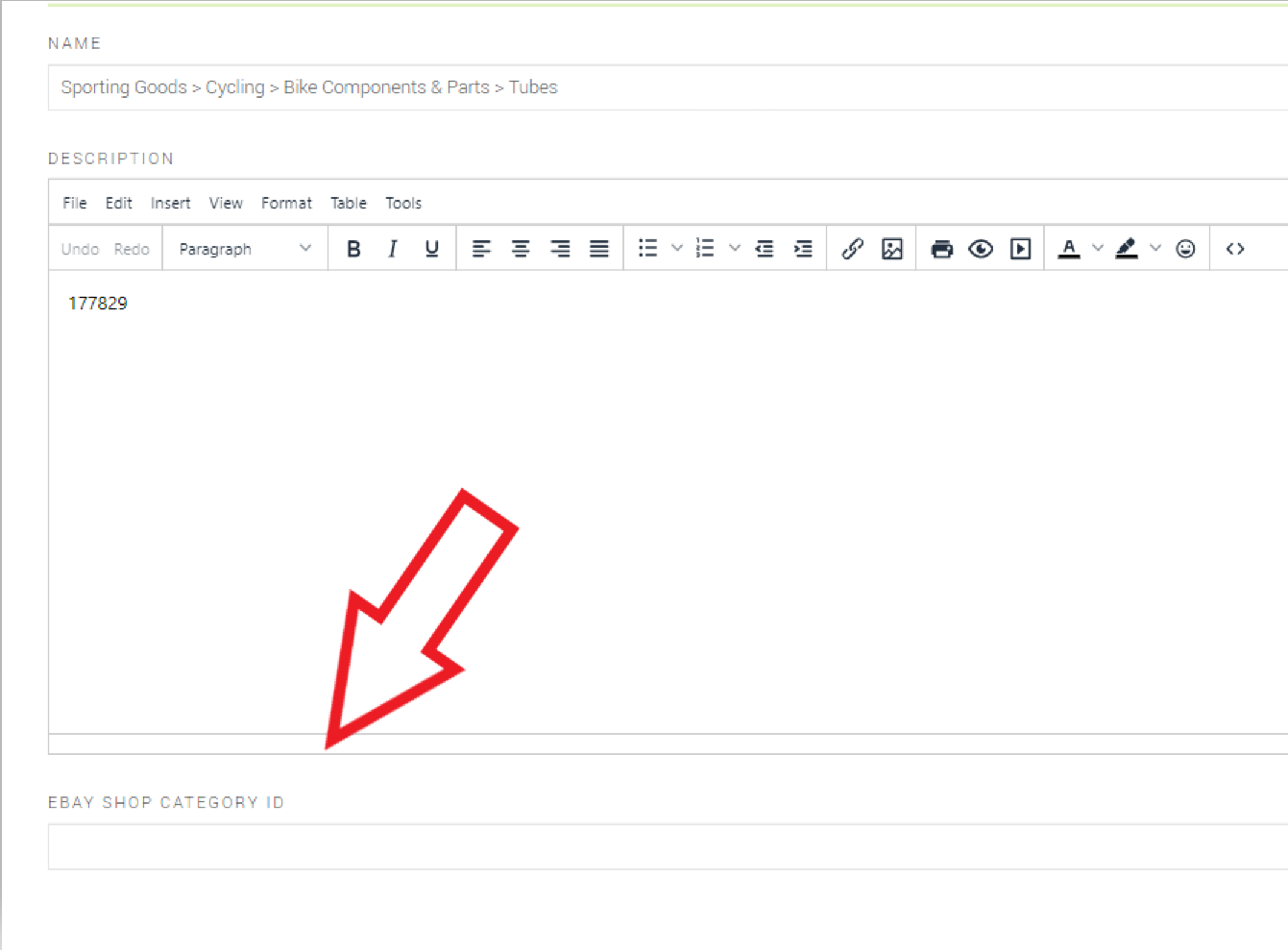
Now anything listed in the main site category will also get listed in the associated shop category at the same time.
Using EAN or Brand and MPN to improve listings or ‘There is information in my listing I didn’t provide. Why is this?’
For certain types of item, eBay will populate the product description and item specifics from details it has in its product catalogue. You do this by providing EAN or Brand & MPN when creating a listing. We have added the ability to pass this info to eBay (if present on the product) to let eBay search its catalogue. This mainly applies to items such as electronics.
For example, providing the brand and MPN on a Go-Pro camera populates the item specifics and detailed tech specs for the camera from the eBay product catalogue. Your product description would appear underneath this. If eBay cannot find the product then the information is ignored and the product is listed as normal.