In order to use the Point Of Sale (POS) and being trading, you will need to log in.
You have two options to access POS:
1) Using the direct link: https://pos.citruslime.com/posux/pos.aspx
2) Via the menu option in Cloud POS backoffice:
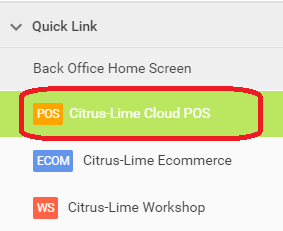
Enter your login details, then click the Log In button.
The next step is to select a register. You can read more guidance on how to do this here: Selecting a Register