The Current Stock Valuation report and the Current Stock Valuation - Detailed provide you with your current stock valuation. The most common time to run this report is at the end of a financial year, when your accountant may request this information from you.
You can find both of these reports in the Day 2 Day Financials section of the Cloud Reports dashboard:

Current Stock Valuation
This report shows your current stock values, grouped by Season.
Current Stock Valuation - Detailed
This report shows your current stock values, without the Season grouping applied by default.
Both reports provide a summary table, which groups your stock according to supplier. Below this, a second table shows you a breakdown of all your current stock on hand.
Both reports also provide you with a total quantity of items on hand and the total value of that stock. This includes any items that are committed on customer orders. These values can be seen at the bottom of the item table, for example:
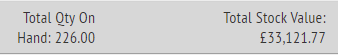
Warning
If you have items that are in transit between stores or in your Offline Inventory, these are not included in the Stock Value reports. To account for these items, you will need to run the 'Stock In Transit Between Stores' report and 'Offline Inventory Report', and add the total cost shown on those reports to the total value in your Stock Value report.
There are other reports in Cloud Reports to assist you with stock reporting:
Price List
This report shows all Standard, Serialized and Non-Inventory items in your Cloud POS database, and includes lots of the information from the item records. This includes the quantities On Hand, Committed, Available, on Purchase Orders and on Transfers. This report totals the quantities across all locations.
Price List (Store Level)
This report shows all Standard, Serialized and Non-Inventory items in your Cloud POS database, and includes lots of the information from the item records. This includes the quantities On Hand, Committed, Available, on Purchase Orders and on Transfers. This report is run for a specific stock location.
Stock by Location (added December 2024)
This report shows all Standard and Serialized items in your Cloud POS database, and includes the On Hand, Committed and Available quantity at each location, as well as a total.
Price List - Negative Stock / Negative Margin
This report shows all items in your Cloud POS database with a negative stock On Hand and/or a negative profit margin. Items with a negative margin are usually the result of cost price errors or multi-pack items. You can find guidance on handling multi-pack items here: How do I deal with items I purchase by the box but sell individually?