We are updating Cloud POS. Here are the details of what's included in the April 2022 release:
Suspend Transactions in POS *Requested by users via our Feedback Forum*
It is now possible to suspend and recall a transaction through POS. This new feature allows the cashier to suspend the transaction and recall when the customer is ready to complete their purchase. These new options have been added to the Actions menu in the POS, but to help speed up the task we have also added two new keyboard shortcuts:
- Suspend Transaction = Alt + S
- Recall Suspended Transaction = Alt + R
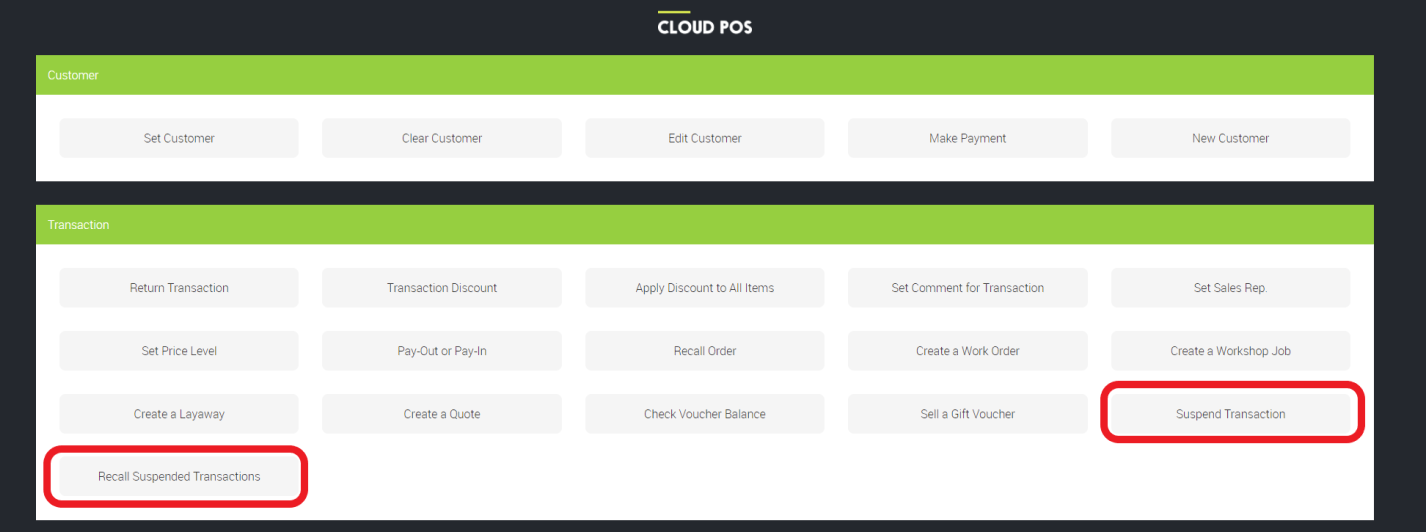
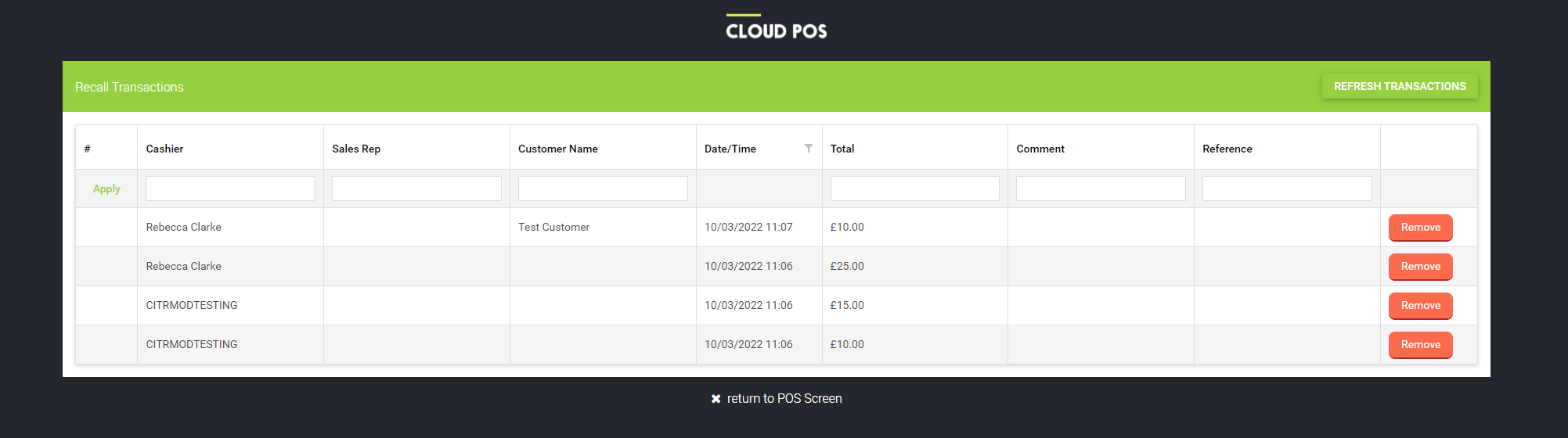
Schedule and Send Service Reminders
A great new piece of functionality requested by our retailers that will assist with the running of a busy Workshop -
You can now schedule to send service reminders directly in the Workshop Module when completing jobs with a service item attached. We have added communication templates ready to go, that can be personalised in the backoffice to fit your individual business. These communications can be managed from the serviced items tab on the customer card in the backoffice, the reminder will be sent to the email and mobile number set on the customer at the time of sending.
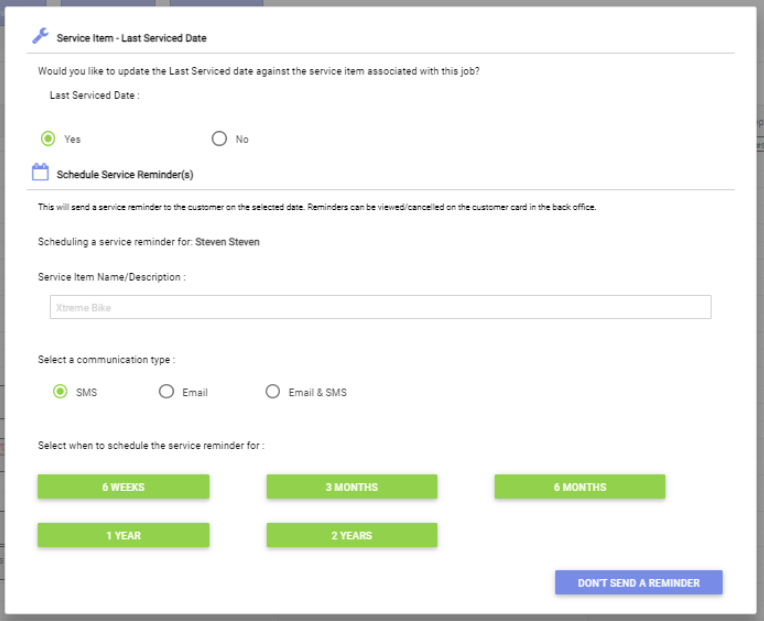
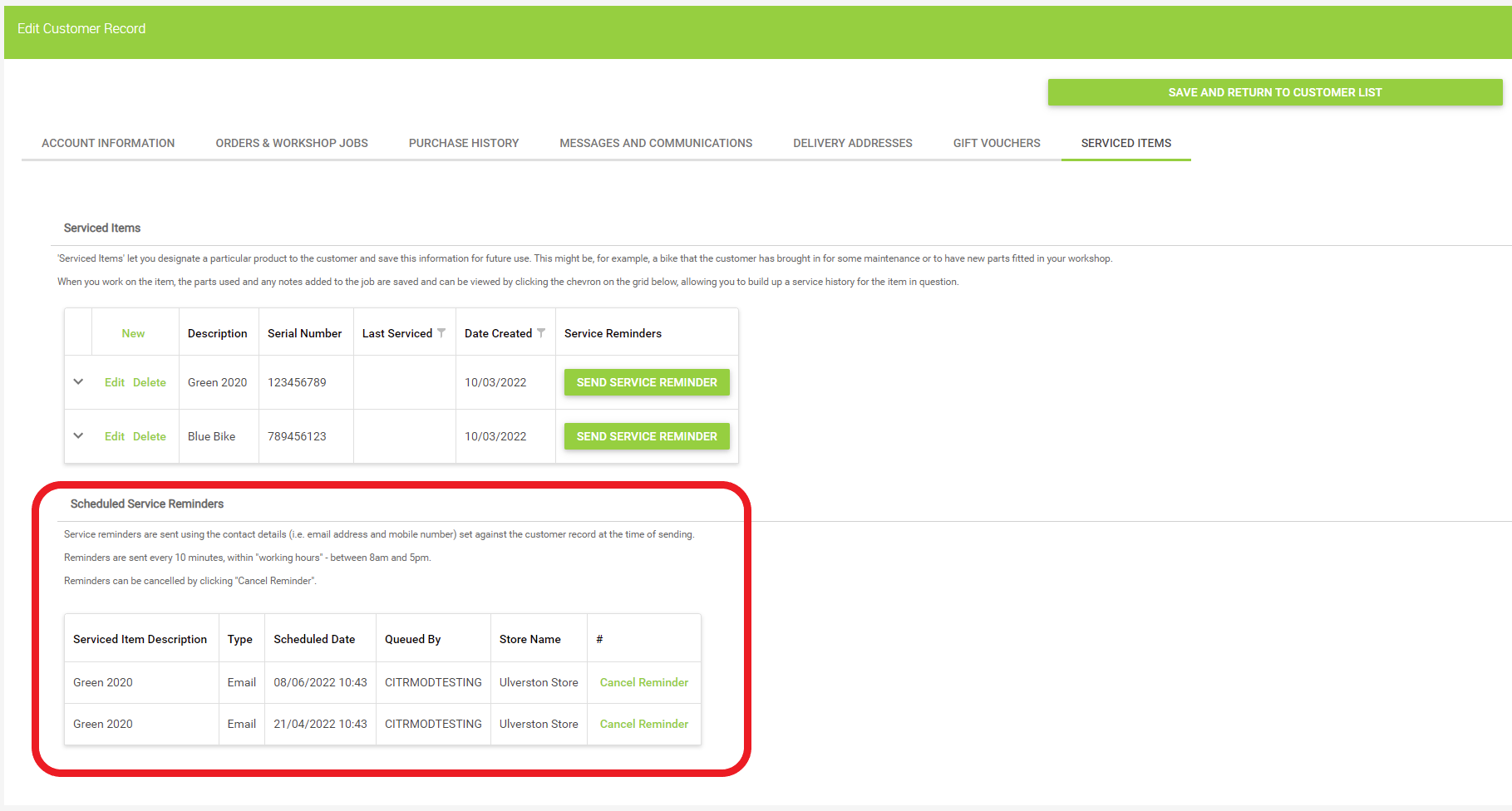
Purchase Order Configuration Option - Ignore Purchase Order(s) for Future Purchase Order(s) Calculations
Marking a purchase order as "Ignore from Purchase Order Calculations?" means that for any future purchase orders which are generated, this order will not be considered for incoming stock calculations.
Scenario: You have purchase orders in the system for your forward orders with suppliers, and a customer places an order with you for one of the items – previously, this wouldn’t have been automatically added to a customer order generated PO (due to there already being incoming stock), but this is where “Ignore from Purchase Order Calculations” can be used so that orders placed ahead of time do not impact on ordering for increased demand now.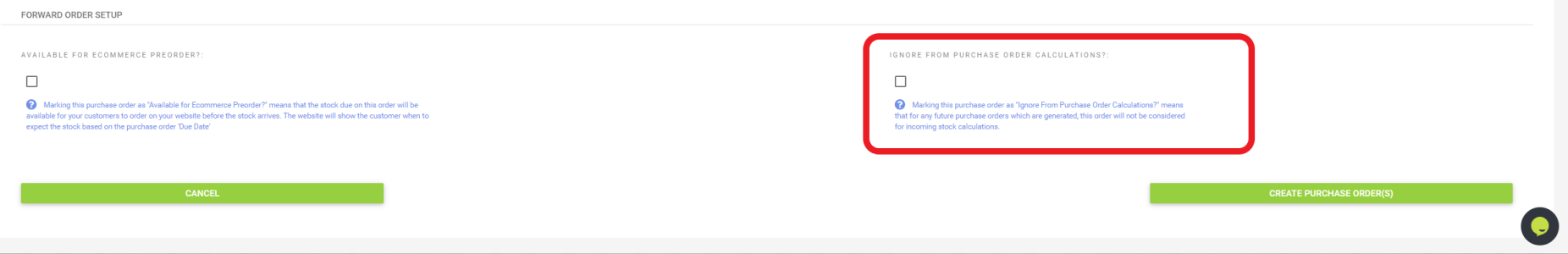
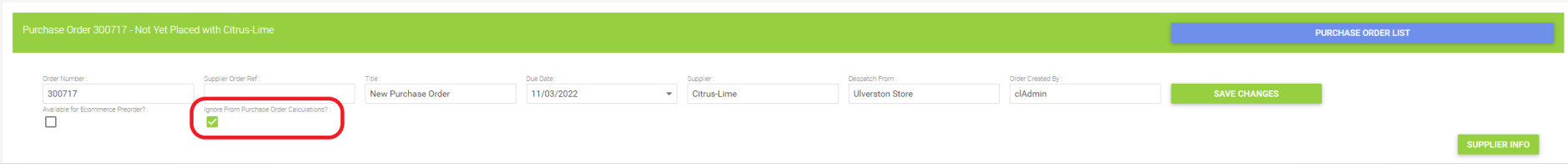
Purchase Order Configuration Option - Available for Ecommerce Pre-orders
You can now mark a purchase order as "Available for Ecommerce Preorder?". Marking a purchase order as "Available for Ecommerce Preorder?" means that the stock due on the order will be available for your customers to order on your website before the stock arrives. The website will show the customer when to expect the stock based on the purchase order 'Due Date'.
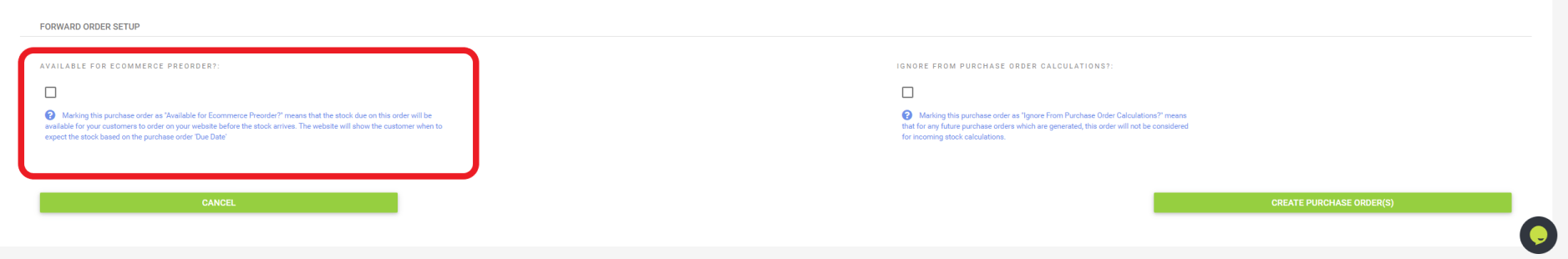
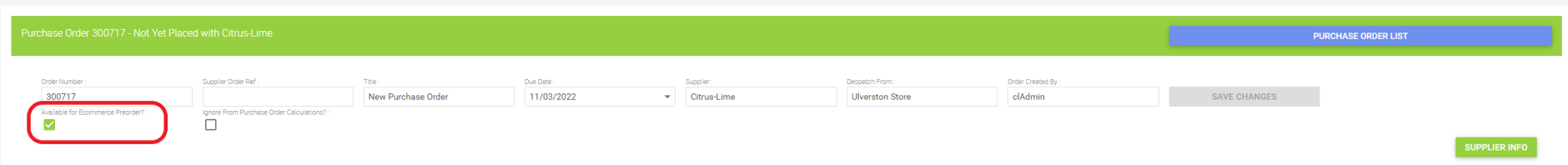
Bin Location History Feature
We understand how useful a record of an item's bin location history can be in a busy warehouse/shop. Rather than lose that information, when an item is updated we now keep a record of changes, these can be viewed on the item card or via stock enquiry pop ups.
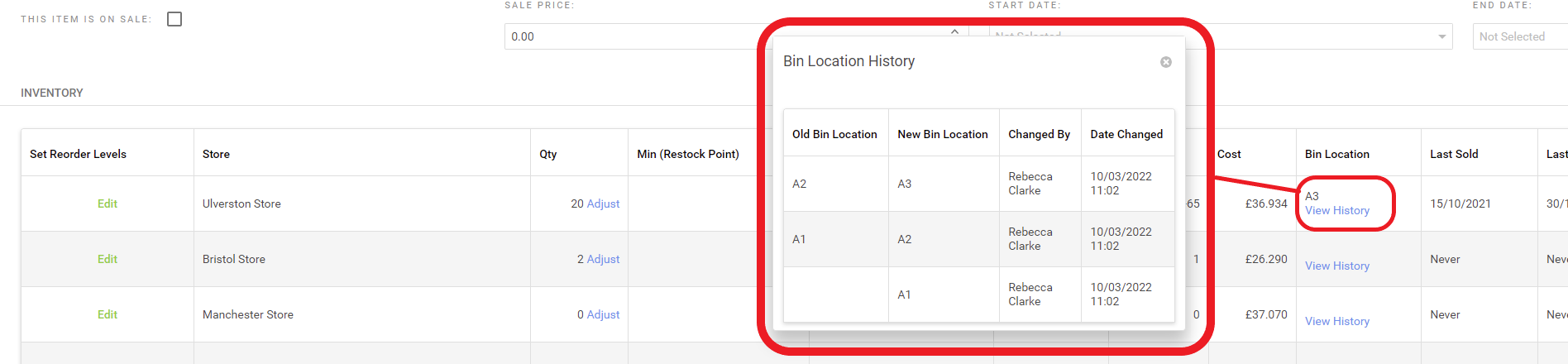
Important Background Work
We continue to complete background work to allow us to process more transactions, to grow our capabilities alongside our retailers' growth. We have completed extensive work in preparation for translations being available in Cloud POS, an important step as we look to expand internationally. We have also continued to work on setting the foundations for the new Cloud POS UI which is on the roadmap to be implemented in 2022.
Backoffice General
New Features
- An option to generate an invoice has been added to the purchase history of a customer. This generates a unique sequential invoice number for the transaction.
- We have added a link to the batches page to allow the viewing of the full-size X/Z reports. This means you can now view these reports without first having to print the report from the POS. *Requested by users via our Feedback Forum*
Improvements
- The styling of the "View All Entries" button has been improved and renamed to "View All Receipts" to make it clearer on the batches page.
- We have added email validation when creating a new supplier.
Bug Fixes
- An issue where task pad categories could not be dragged into other task pad categories has been fixed.
- You can now have the same category name in different departments, Eg. Men's Clothes and Women's Clothes could now both have the same category of T-shirts.
POS
New Features
- X / Z reports can now be generated for Citrus Pay integrated card machines.
Improvements
- Creating a new tender will no longer prevent the closing of open batches in the POS.
- We have improved the error message shown when you attempt to generate an X or Z report and a tender type has been made inactive while the batch is open. The message will now state which tender type requires action in order to generate the report and close the batch.
- We have added a confirmation to the "No Sale" button so that there is the option to back out if it is clicked in error. *Requested by users via our Feedback Forum*
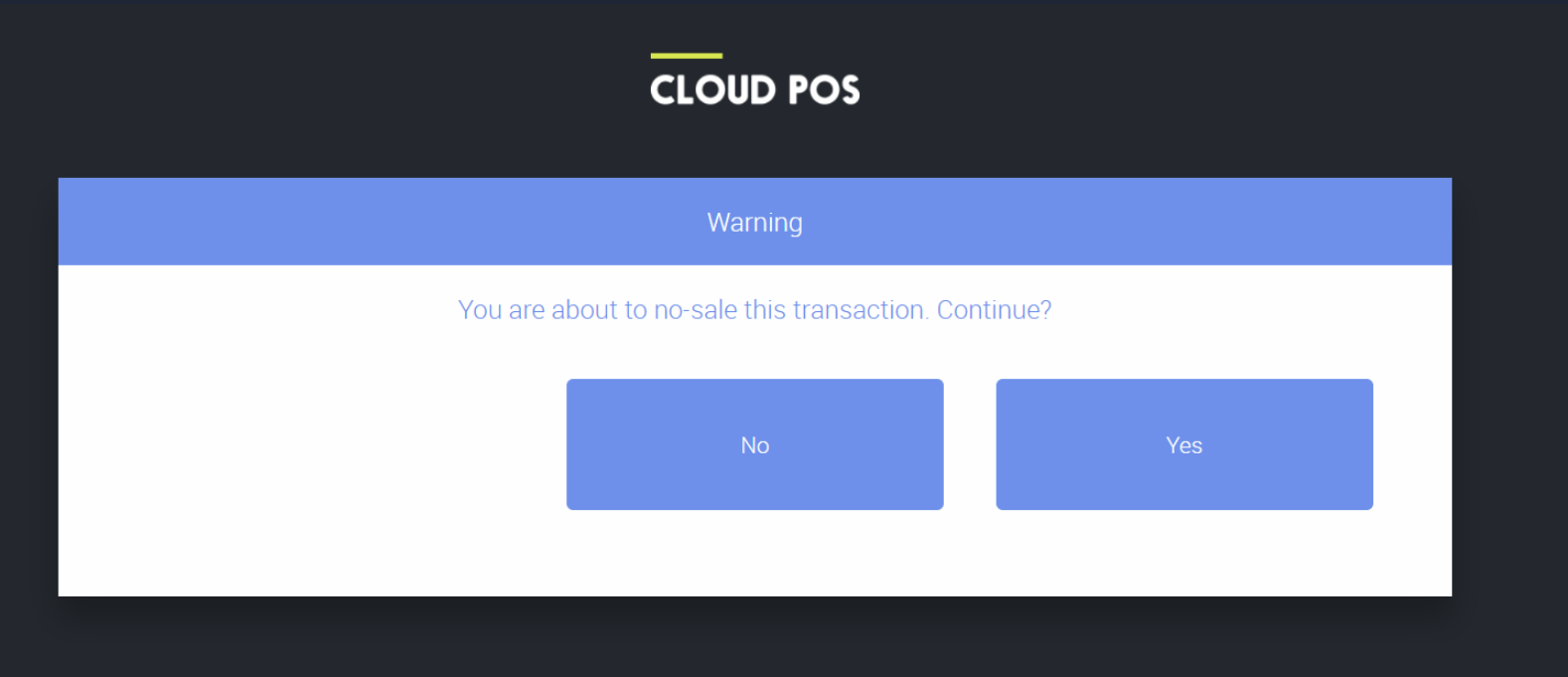
- We have added a warning message when converting an order type to advise to save changes if required.
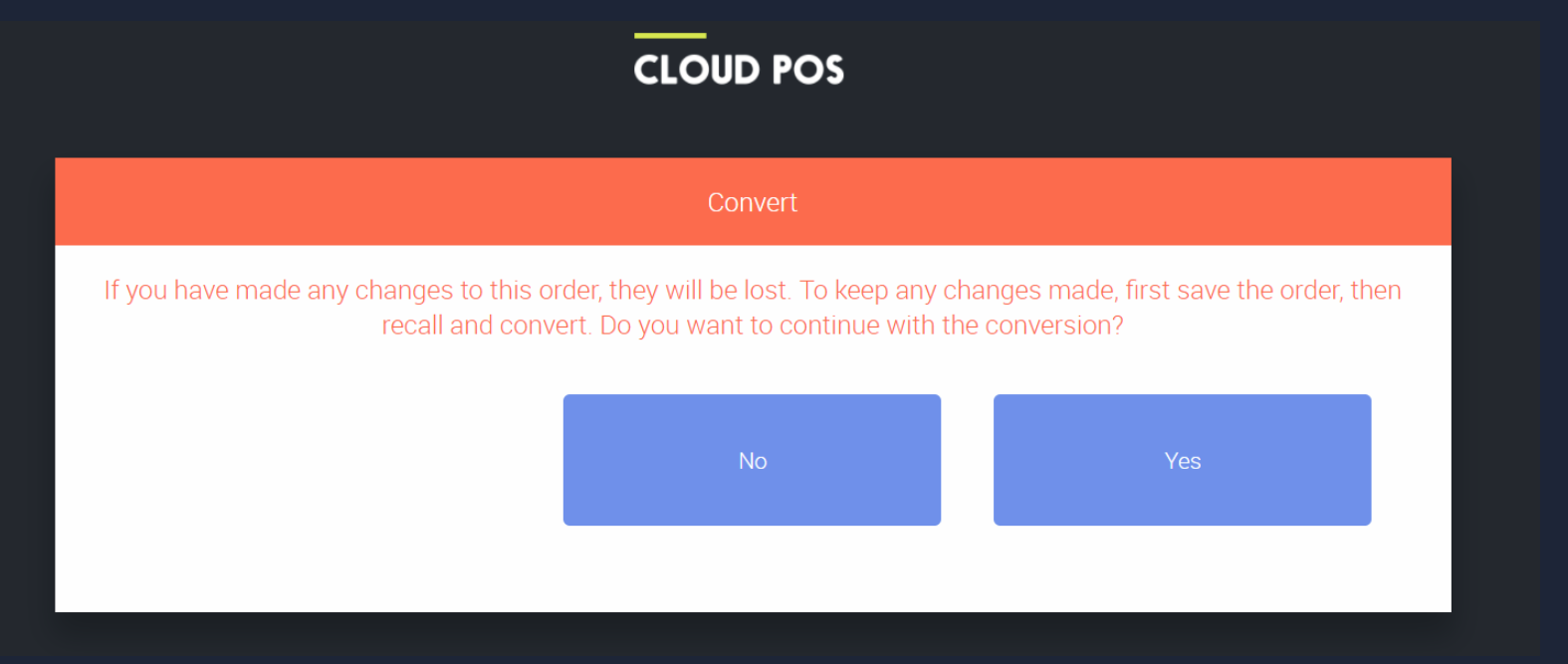
Bug Fixes
- A scenario where a customer discount applied to an item with modifiers would not be shown in the POS, but the difference given as change, has been fixed.
- We have fixed a bug where a serialized item returned to a different store resulted in the serial number being returned to its original store. The serial number will now be added to the store processing the return.
- A bug that allowed a customer account balance to be zero but outstanding payments were still shown in the POS has been fixed.
- A rare scenario where the serial number would remain as 'available' after a sale had been completed has been fixed.
- An issue where the delivery address on the order would be cleared when clicking to edit addresses has been fixed.
Imports
Bug Fixes
- The Customer Import has been improved so that duplicated mobile numbers in the file are flagged on file import.
- A bug where Bin Locations were not set when using the item import tool has been fixed.
Items
Improvements
- We have increased the size of the Matrix Item Lookup Code input box on the matrix item page. *Requested by users via our Feedback Forum*
- We have added a "Caution" message, to steer away from using colour as a Matrix dimension. This is to align Cloud POS item set up advice with Ecommerce item best practices.
Purchase Orders
Bug Fixes
- The quantity set on the purchase order will now respect the MPQ (Multi-Pack Quantity) for an item. Eg, if the MPQ is 10 then only multiples of 10 can be ordered.
Picklist
Bug Fixes
- The International filter will now work for retailers based outside of the UK.
Receipts
Bug Fixes
- The value of a Gift voucher redeemed online will now show on the 40-col receipt when the order is picked up/tendered in POS.
SIM
Improvements
- Whilst there have been no visible changes in this release, there has been significant background work to improve the Supplier Integration Module (SIM), allowing for the continued increase of the suppliers we support and continued increase in the item data we supply to retailers.
Stocktake
New Features
- We have added additional information in stock take grids to help users (and the support team) to better understand the stock adjustments which will be made due to stock movements after a stock take entry counted time. Information including the counted time, projected adjustment and the projected stock level will now be displayed.
Wizards
Improvements
- We have improved an error message which occurred when all required columns are missing from a CSV file being imported into a wizard.
Workshop
Bug Fixes
- Any ecommerce order that has a payment set as releasable (eg: Cycle scheme orders, and deferred card payments) will now have some editing features disabled in the Workshop Module - items cannot be added or have their quantities or prices adjusted, but it will be possible to change the comment.
API
New Features
- Last Received, Last Counted, Last Sold and Last Updated fields have been added to the Inventory endpoint.