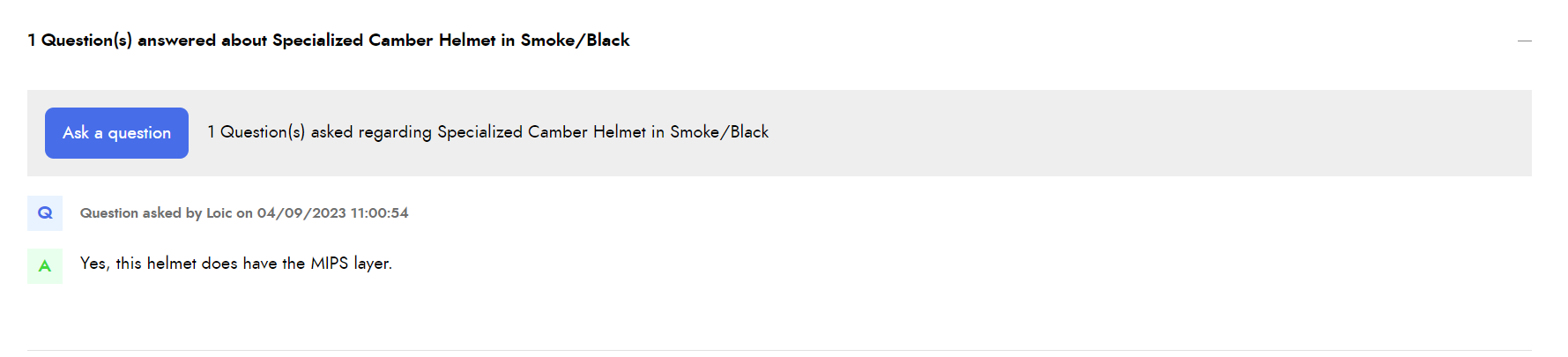Throughout the Product Pages on your eCommerce site, there is the option for a customer to ask questions about products that you can respond to. These responses will show on the Product Page for other customers to view.
You can see the FAQ functionality on the product page below the Product Reviews;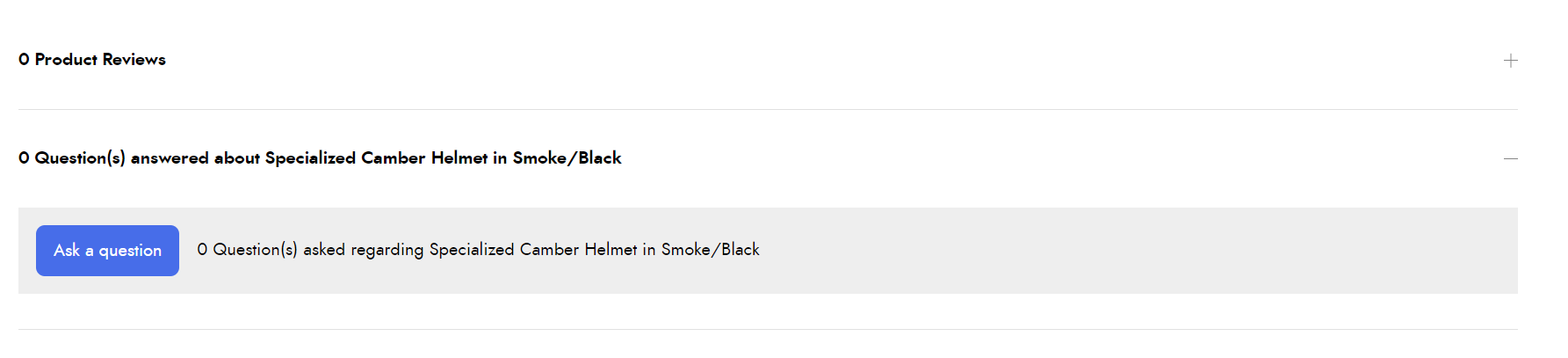
When the customer selects ‘Ask a question’ they will see the following pop-up;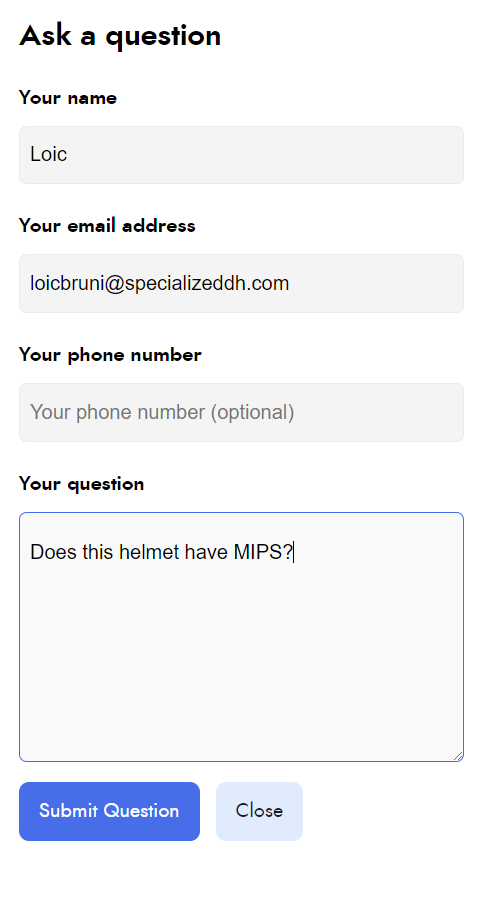
You can keep track of and reply to these questions in Cloud MT by navigating to Site Management > Frequently Asked Questions;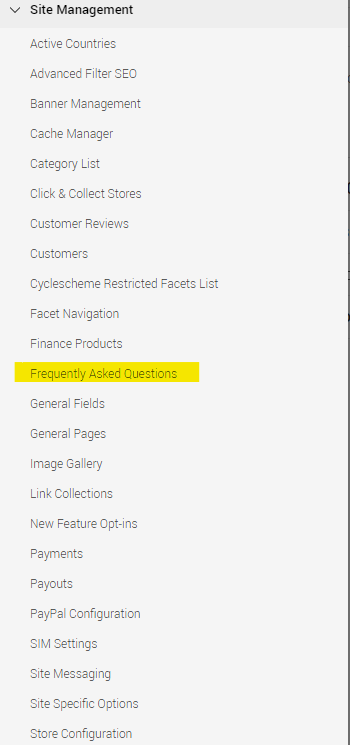
You can see all questions here and whether they are Active or not.
In the example below, we can see that our question from Loic has not yet been answered and therefore it is not Active.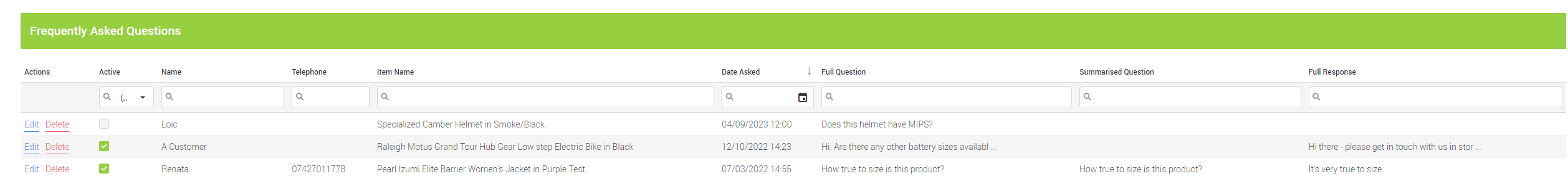
To answer the question, we can select Edit and fill in the ‘FULL RESPONSE’ field, tick the ‘FAQ ACTIVE’ checkbox and then ‘Save FAQ';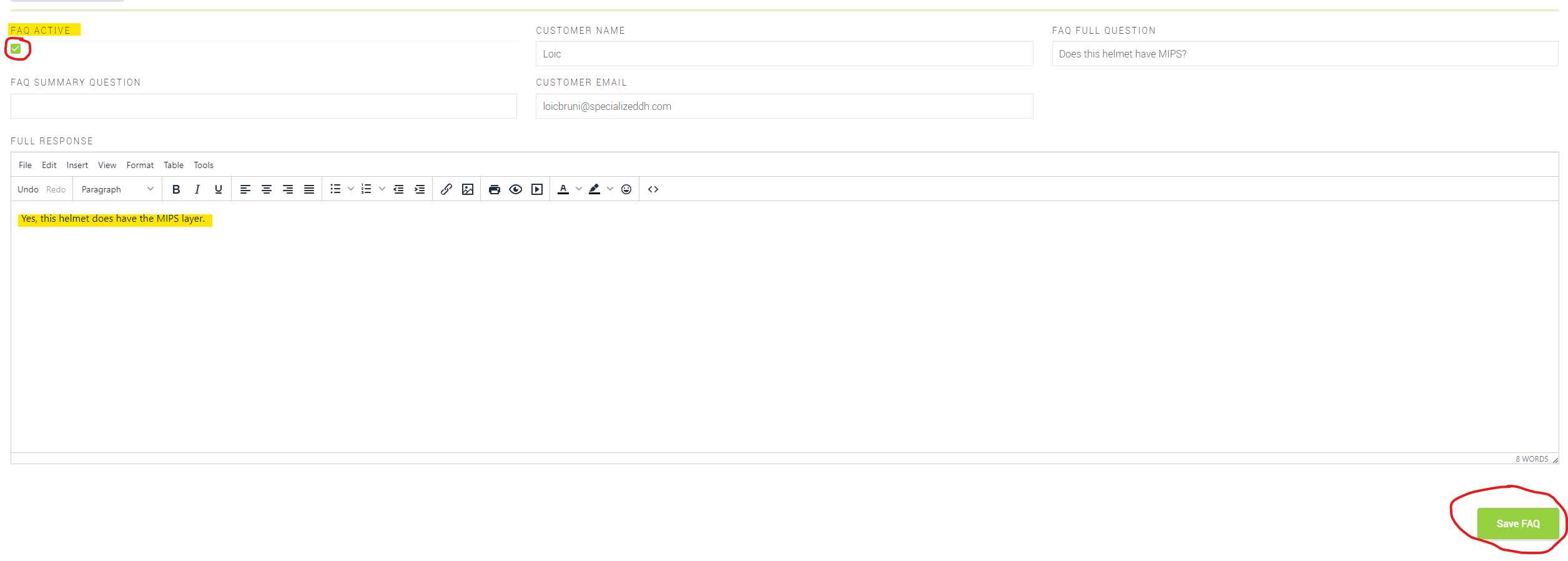
This question and answer will now show on the Product Page;