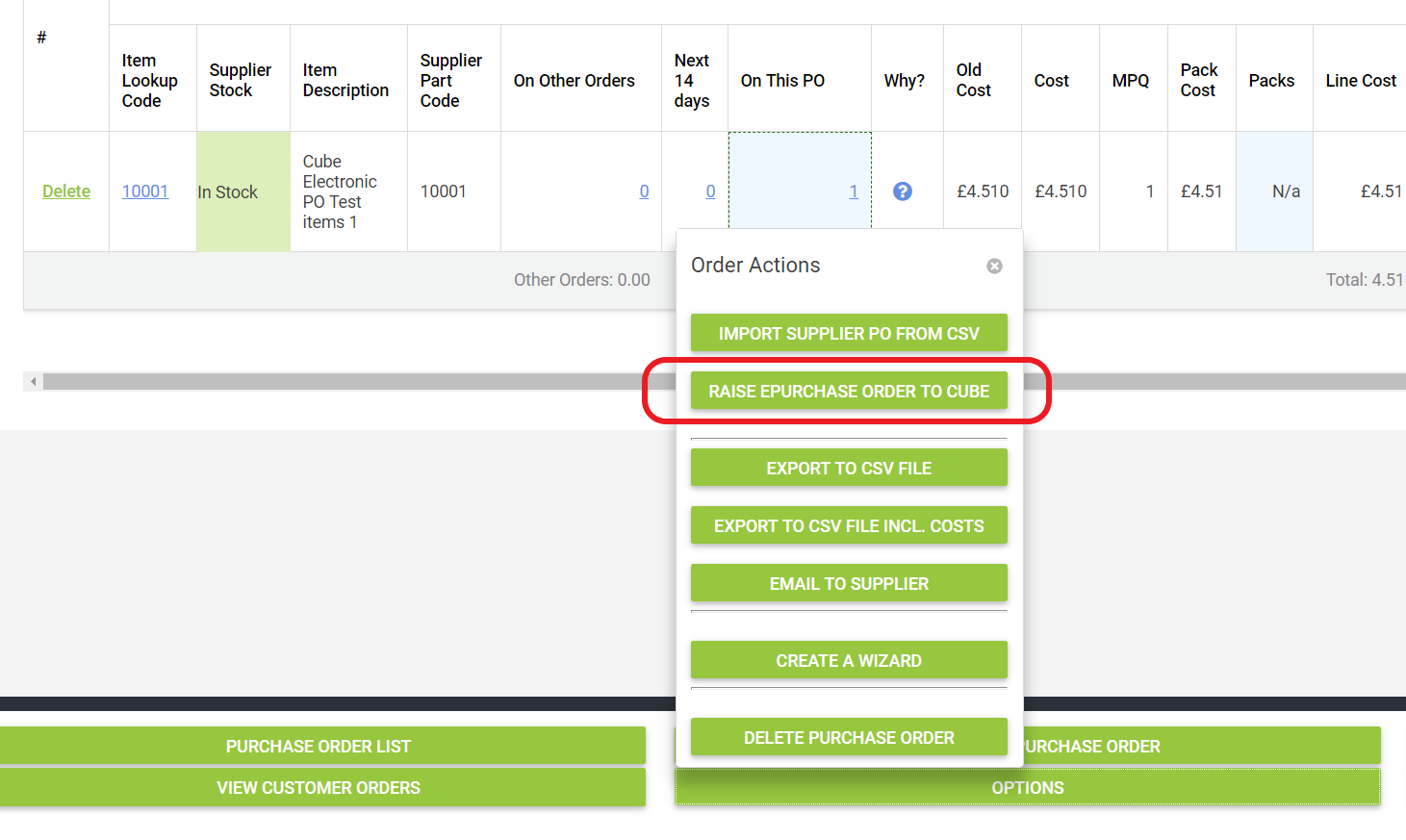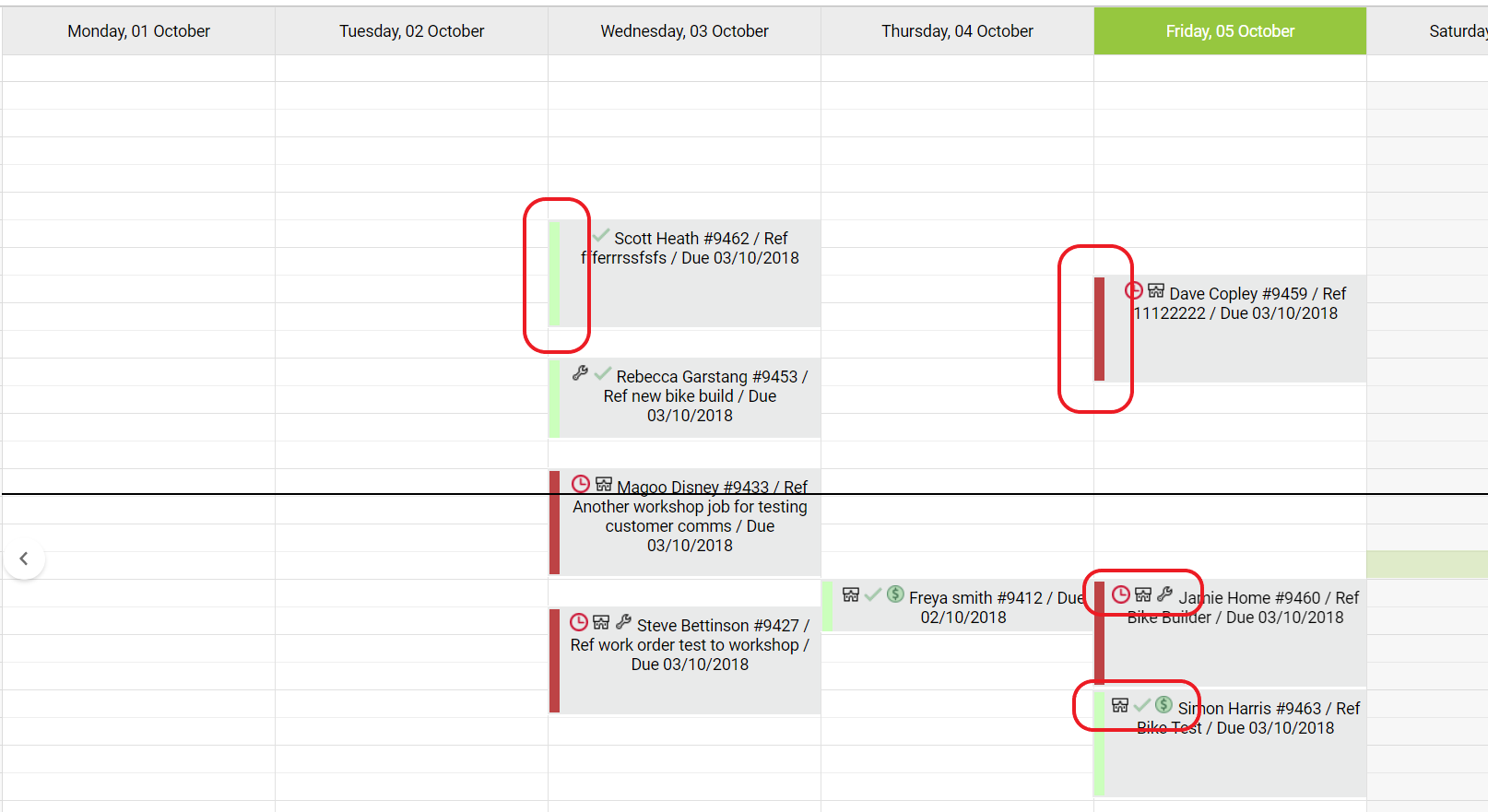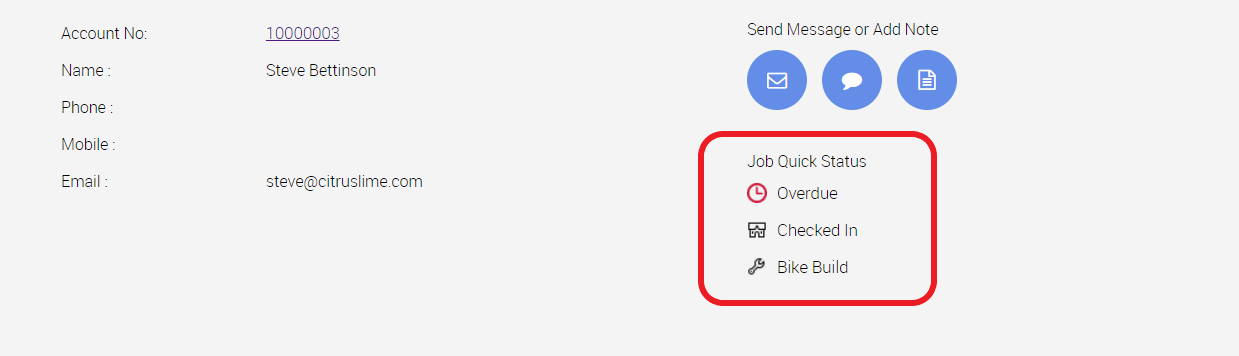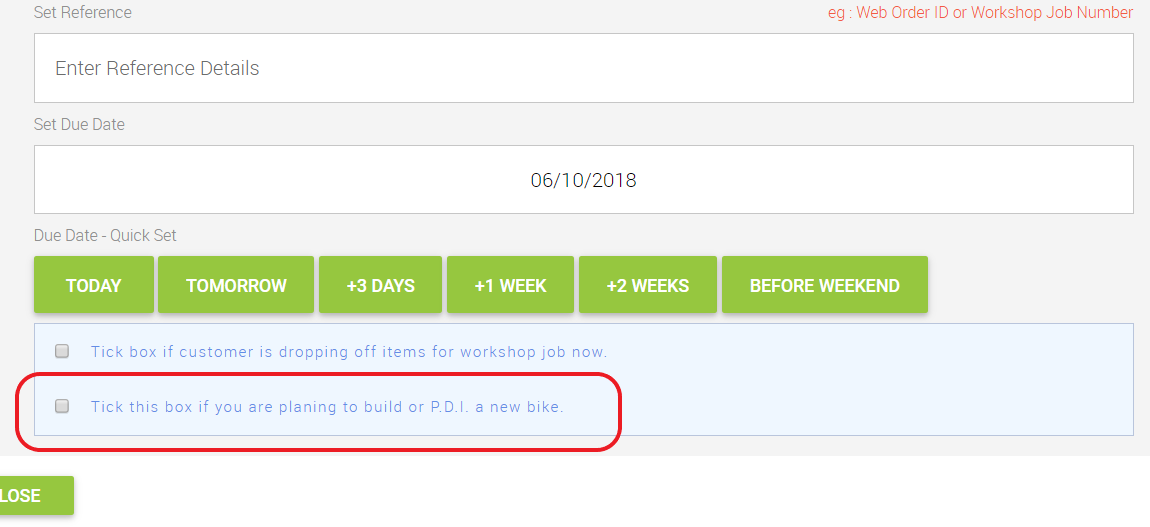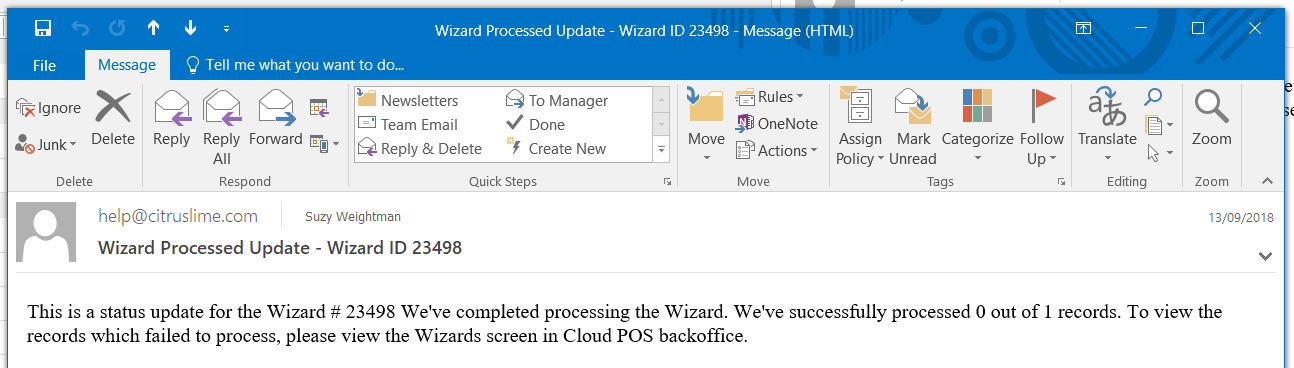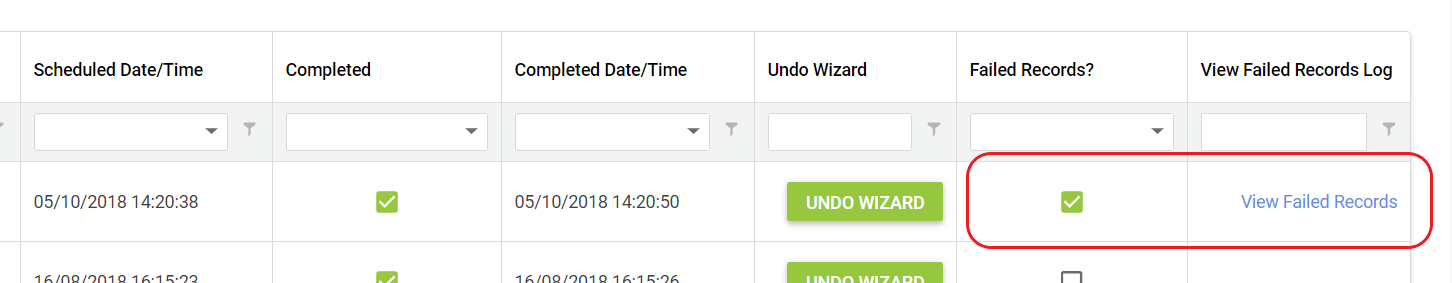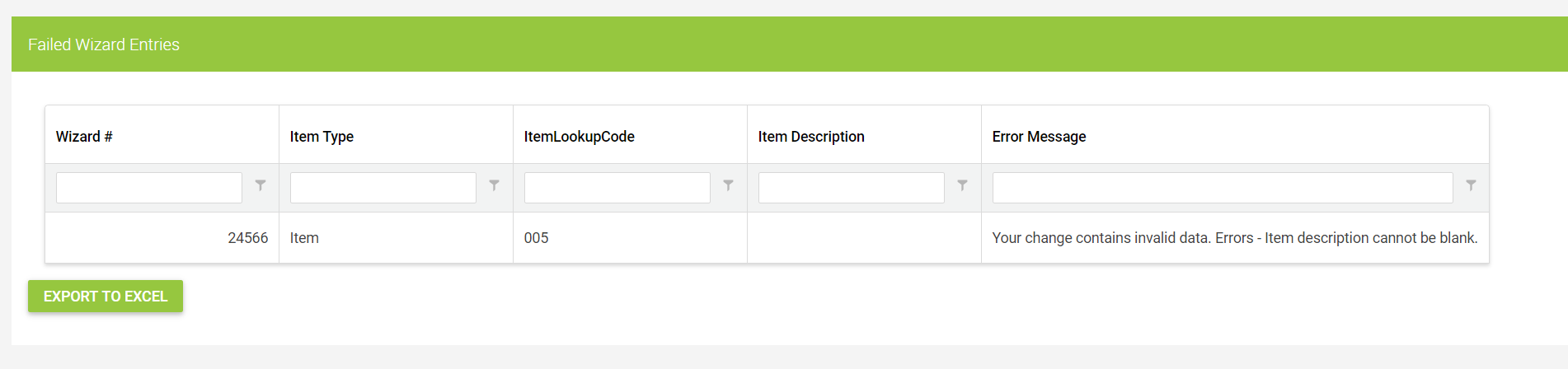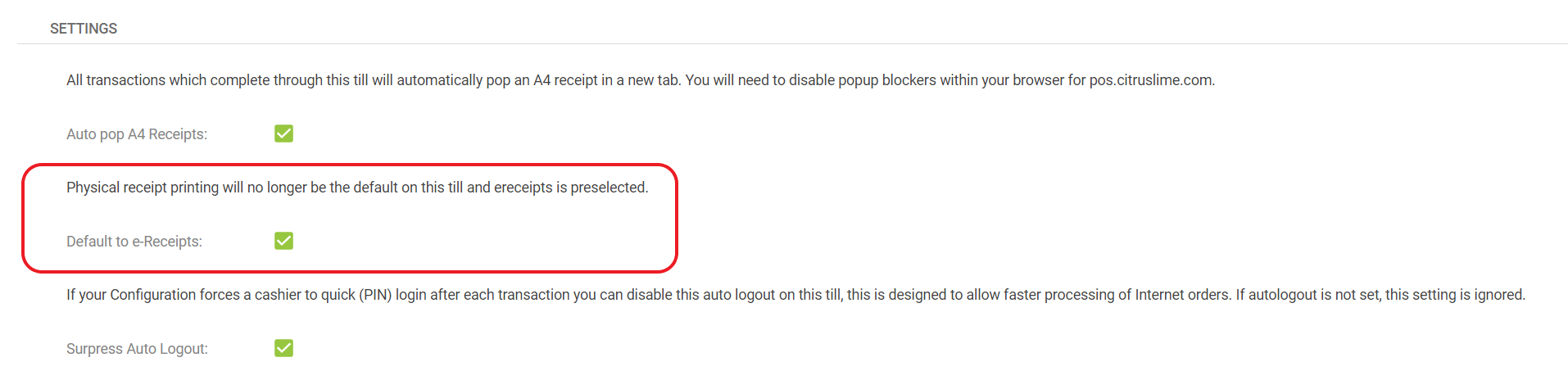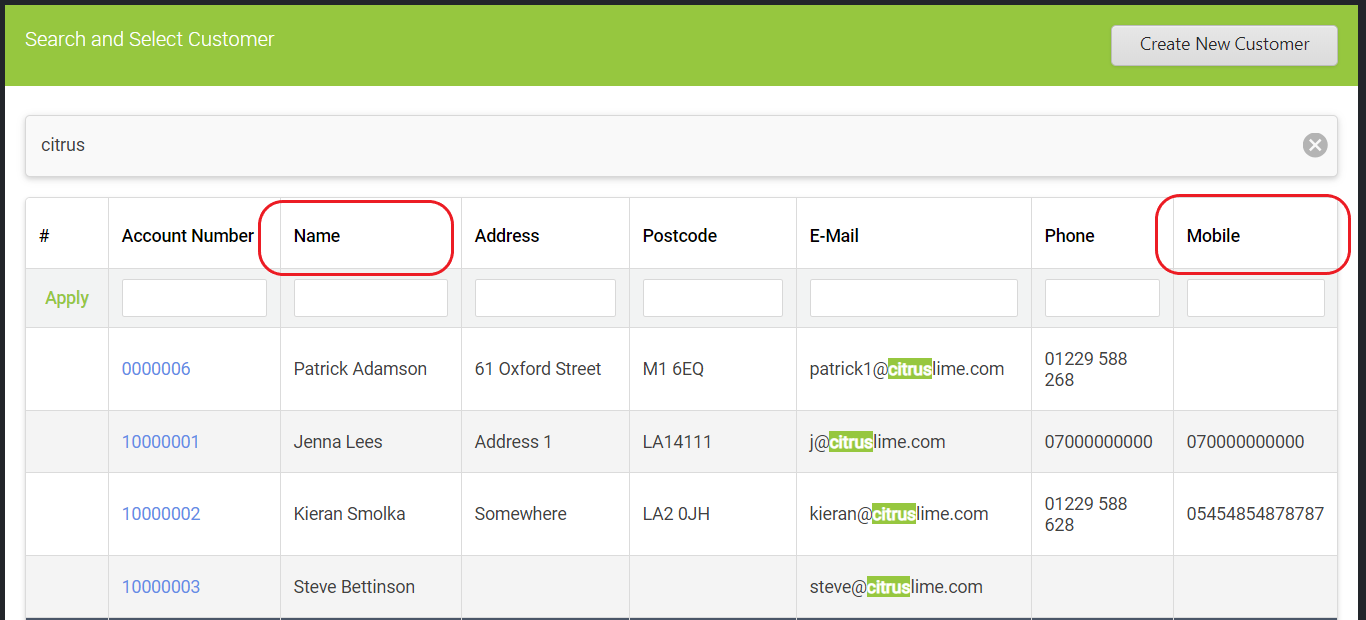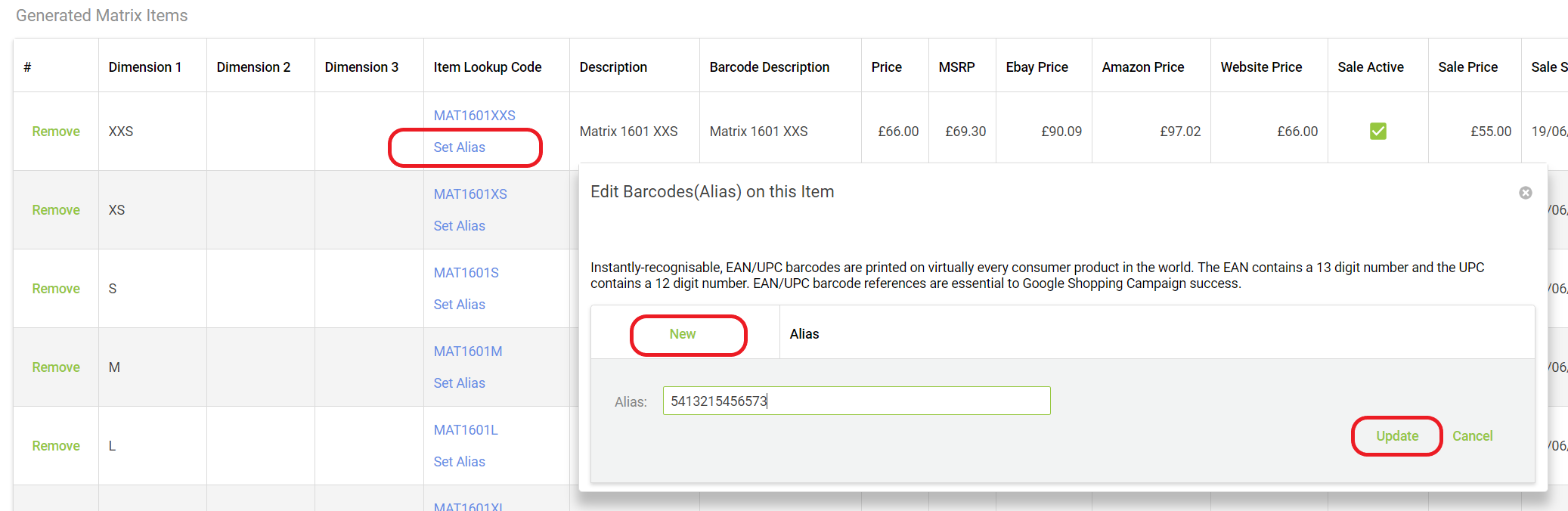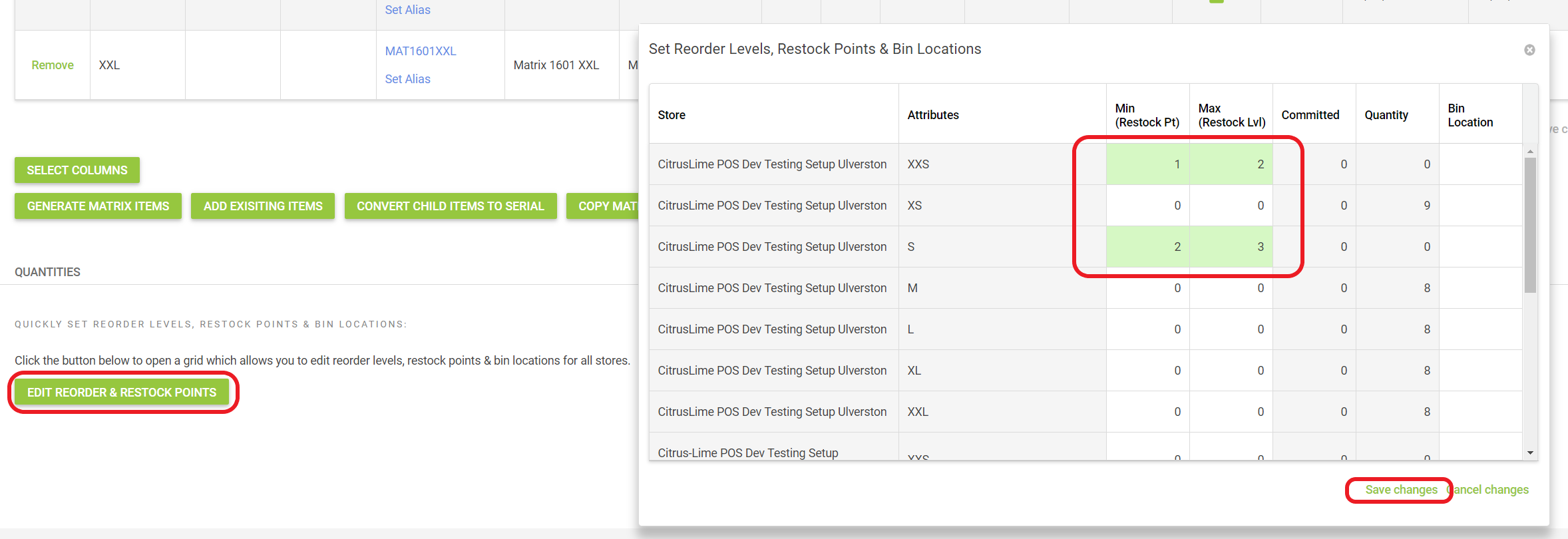Giant, Trek and Cube now linked to Electronic Purchase Orders functionality. Send your orders straight to Giant, Cube and Trek from Cloud POS.
Using ePurchase Orders, Cloud POS will communicate directly with your supplier's systems this means we will update the cost prices in your purchase order automatically with the suppliers current cost at the time of making the order.
We've added support for Cube and Trek, in addition to Giant which is already supported.
Find out more here.
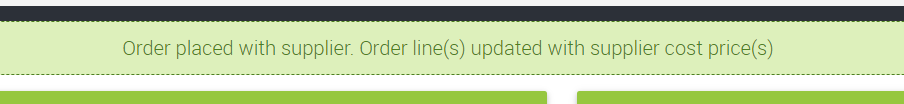
Workshop module: Visual improvements to the calendar screen & speed improvements
We've made several visual improvements to the workshop module calendar
- Colour bands to show Overdue/Complete jobs
- Icons to show 'Checked In', 'Complete', 'Paid For', 'Overdue', 'Bike Build'
Support for Bike Builds in the workshop module/POS has been added
We've added support for marking workshop jobs as bike builds into the POS and workshop module - a job can easily be set as a 'Bike Build' when creating the job in the POS, and a Bike Build icon will show against the job in the workshop module.
New REST API – improved integration to reporting and third party software
We've added a REST API to Cloud POS, this will allow for integration to third party reporting and software. For more information on the API see cloudposapi.citruslime.com
Improved feedback on wizard processing
We've improved the way that wizards are processed, so that if there are any records which fail to update those records will be skipped. You will now get an email when the wizard has processed – this will confirm if all the records have been processed or not. You can then view the Closed wizard and see any records have failed to process.
Configuration option to have eReceipts/physical receipt printing on/off by register
We've added a configuration option against each Till/Register so you can choose to have eReceipts/physical receipt printing on or off. This changes the default of the toggle options within POS (these can still be manually changed on each transaction if required).

Mobile number added to customer search in POS
We've added the Mobile Number field to the customer search grid in the POS, we've also merged first name and last name into one field.
Set an alias/barcode when creating matrix items
Barcodes can now be added to individual items from the matrix parent grid, allowing easier product set up when creating items.
New min/max edit grid within Matrix parent screen for faster item creation and editing
We've added a new grid to the matrix parent page which allows you to edit min/max levels across all items within the matrix and across all stock locations.
Back-Office General
New Feature Developments
- Purchase Order batch numbers have been added to the PO/Transfers section in the Stock Enquiry pop-up.
- The option to hide Non-Inventory items on the Customer Order Stock Detail page has been added.
- We've moved the Phone Number/Mobile Number to be under the address on all A4 receipts/invoices.
Bug Fixes
- A bug where quick switching between users in the POS didn't update the cashier details shown on the back office home screen has been fixed.
- An issue where viewing the email signature against each cashier showed the incorrect information has been resolved.
- A bug where updating details against a cashier was not visible immediately has been resolved.
- The A4 X/Z report print out always displayed "X Report" - this has now been fixed.
UI/UX Improvements
- In the Journal, the display order of the batches grid has been changed to show the most recent batches first.
- The label printer selection in back office has been improved so that printers associated with the store the cashier belongs to show at the top of the list.
- We've added a clearer explanation when trying to manually add more stock than available to Offline Inventory.
Back-Office Customer Functionality
Bug Fixes
- We've improved the handling of errors when emailing customer account statements in bulk.
Imports
Bug Fixes
- A bug where the Barcode/Alias import tool couldn't match items if the Item Lookup Code had different casing has been fixed.
- A bug where the Customer Import tool allowed an import to be committed with blank Account Numbers against existing customer records has been fixed.
- A bug where the Current Discount field against a record in the Customer Import tool could be greater than 100% has been resolved.
- Improvements to the validation against several in the Item Import tool.
- A bug where the Season wasn't matched in the Item Import tool if the capitalisation wasn't correct has been fixed.
- An issue where duplicate Item Lookup Codes and Supplier Codes could be duplicated has been fixed.
Item Creation Including Matrix Items
New Feature Developments
- The Date Created field has been added to the item card.
- Character restriction limit on the code for copy matrix parent functionality has been increased to 25 characters.
- Improvements to validation against attribute names, so that full stops and brackets can be added (both manually and in templates).
Bug Fixes
- A bug where the link the item record from Assembly items wasn't working has been fixed.
- A bug where the sale end date being before the start date was breaking transactions has been resolved.
Picklist
New Feature Developments
- Department has been added to the Picklist print.
Bug Fixes
- A bug where grouping by On Hand quantity in the pick list grid caused an error has been fixed.
- An error caused by no Print Format being selected for a pick has been sorted.
POS
New Feature Developments
- Customer rewards points can now be redeemed against a deposit on an order.
- The sales channel against orders is now set automatically when creating an order in the POS, based on the reference added to the order (i.e. Web Order No. 1234 would be set to CitrusStore).
- Customer Rewards cards can now be scanned in the POS to set the customer against transactions/orders.
- When scanning/typing into the item scan field in POS, if no item is found the term searched for will be automatically added to the search items grid.
Bug Fixes
- Customers are now correctly set as tax exempt for Citrus Lime eCommerce orders from the Channel Islands.
- A bug where multiple transactions could be completed by holding down the return key has been fixed.
- An issue where the requirement to log in after each transaction could be bypassed by refreshing the page has been fixed.
- A bug where incorrect stock levels were shown in the item search if quick-switching between users at different stores has been fixed.
- A bug where the country was not correctly set when adding a shipping address against a customer in POS has been resolved.
- An issue where the state of the Upload button in the Courier Integration pop-up in POS was incorrect has been fixed.
- A bug where it was possible to close the same order if recalled on two separate registers at the same time has been resolved.
UI/UX Improvements
- Cursor is returned to the item scan field after quick switching between cashiers.
- The till name has been added to X/Z reports.
- Cashier name has been added to A4 receipts for orders.
- We've changed the filters in grids in POS so they are not reset when a filter is cleared.
- When a customer has 'GDPR Consent' set to true, their email address will show as bold text in POS.
Purchase Orders / Transfers
New Feature Developments
- A new field has been added to the store configuration so that a 'from email address' can be set and used against purchase orders being emailed to supplier.
- The option to export to CSV against a closed purchase order has been added.
- The print out for a closed purchase order now only shows lines which have been received.
- Importing into a purchase order from a CSV now identifies products in SIM based on the barcode/alias.
- The bin location field has been added to the Goods In screen so it can be edited.
Bug Fixes
- A bug where emailing a purchase order to a supplier showed the ID of the purchase order instead of the number has been resolved.
- A bug where the purchase order batch screen showed all purchase orders after creation has been fixed.
- An issue where stock levels of -99 were shown in some purchase orders has been resolved.
- A bug where transferring a serial number out to a supplier stopped it from being added to the system again has been fixed.
UI/UX Improvements
- The 'Total Received Code Value' has been added to the footer of the Goods In page.
- We've added a 'Order Type' field and the option to filter on the Customer Orders pop-up in purchase orders.
- When printing labels from a purchase order these are now printed in item order.
Stock Take
New Feature Developments
- Both European and US date formats are now accepted when importing into a stock take.
Bug Fixes
- A bug where the stock take print didn't show items without a Brand set against them has been fixed.
UI/UX Improvements
- When navigating around the discrepancies grid, values could be changed with the arrow keys - this has now been changed.
Wizards
Bug Fixes
- A bug where when using the re-value cost average wizard function only the Cost against the matrix parent was updated has been fixed.
- A bug where the Item Detail wizard was not updating the correct fields against the matrix parent has been resolved.
- An issue where when using the quick scan into the label printing wizard, the items in the grid could be overwritten by another user has been fixed.
UI/UX Improvements
- Improvements to the validation and error handling when importing a file into the wizards.
- A scroll bar has been added to the top of the Item Detail wizard.
- The Wizard number has now been added to the file name when exporting from wizards.
Workshop
New Feature Developments
- We've made further speed improvements to the workshop calendar, so scheduling jobs on the calendar is significantly faster.
Bug Fixes
- A bug where the workshop calendar was skipping between weeks has been fixed.
- A bug where sending customer communications on completion of a job was not linking to the order has been resolved.
- A bug where prices over £999 caused lines on workshop jobs to fail to save when editing them has been resolved.
UI/UX Improvements
- An icon has been added to the workshop calendar so you can now see if an order has been completed in the POS.