User Quick Switch
Cashiers can now quickly switch to a new user in POS using their cashier number and a PIN or password. The new cashier PIN can be set in the back office cashier settings for each user.
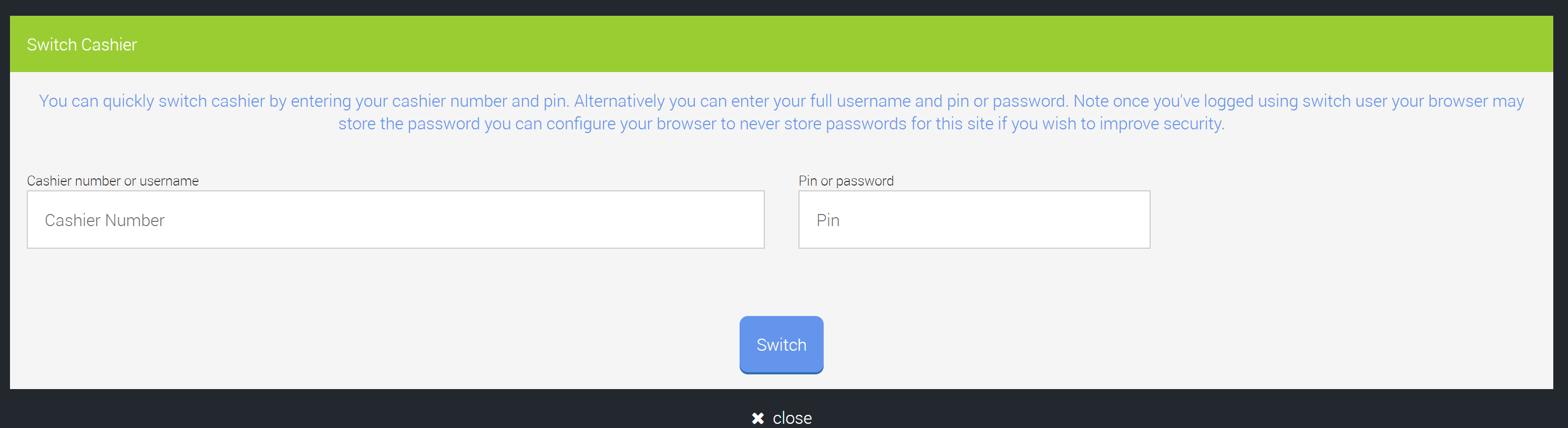
Quick Scan to Pickup
POS now features the Scan to pickup function as part of its integrated Pick Pack and Wrap for web orders. After using the scan to find function you can mark items as picked up by simply scanning the product barcode for each item on the order. Once all items are scanned you can print the courier label from your Courier Integration Module.
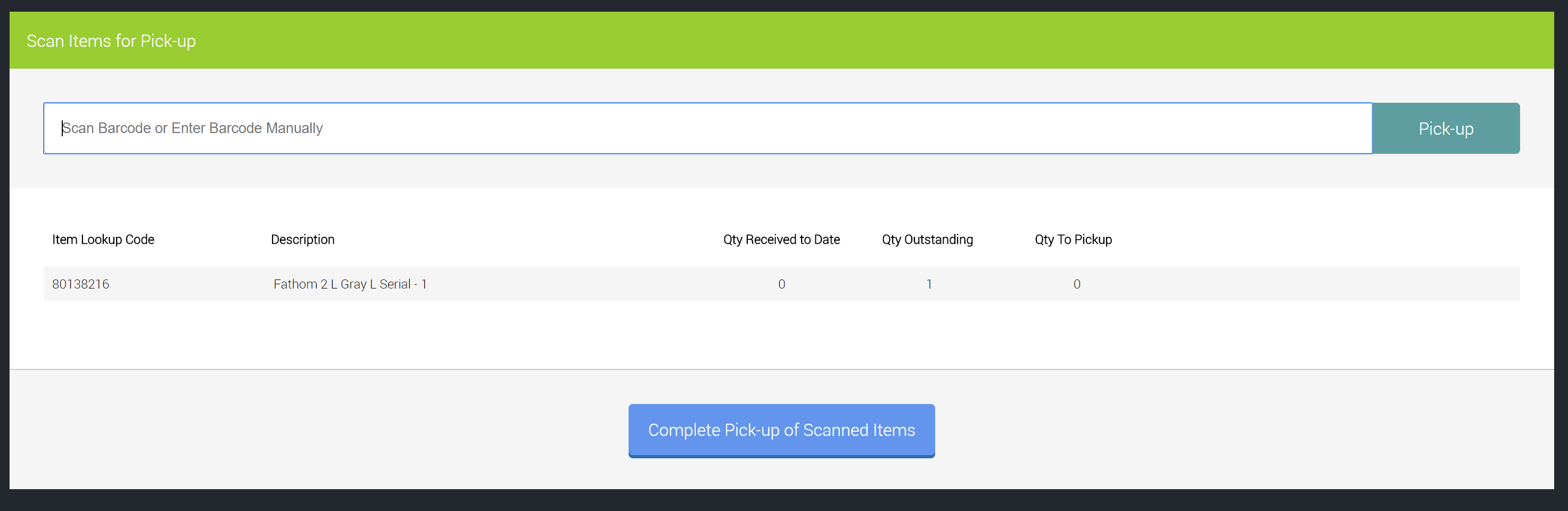
Enhanced Returns Feature
Returns can now be found in POS by searching for a transaction, searching for an item or scanning an item barcode, making the returns process slicker and easier to use.
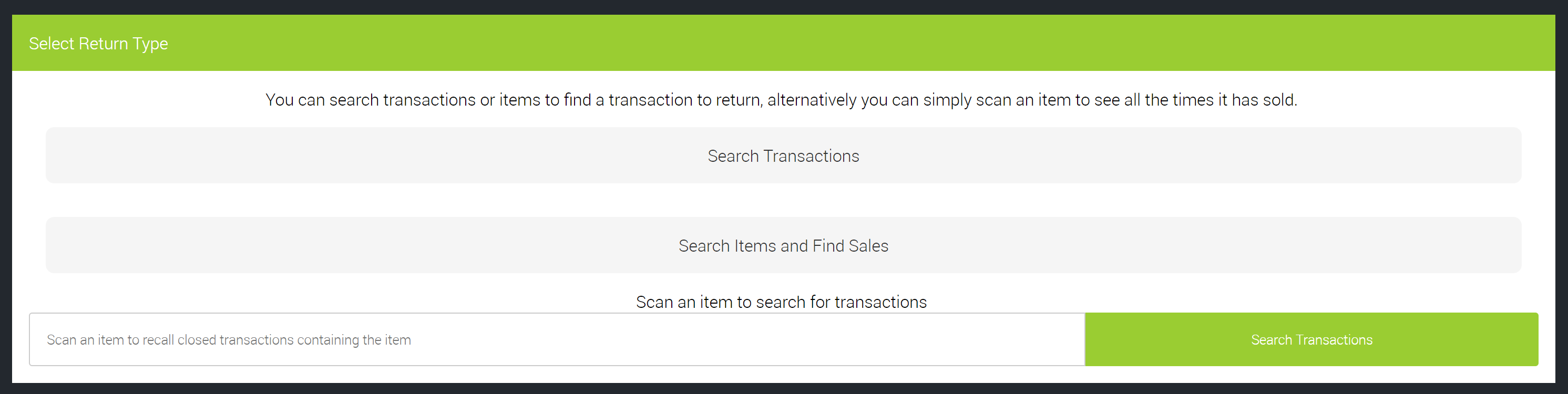
E-Receipt Update
Updated e-receipt functionality will help the user find or create a new customer by entering an email address at the end of a transaction. The latest interface will inform the user of the status of the email address and how to proceed.
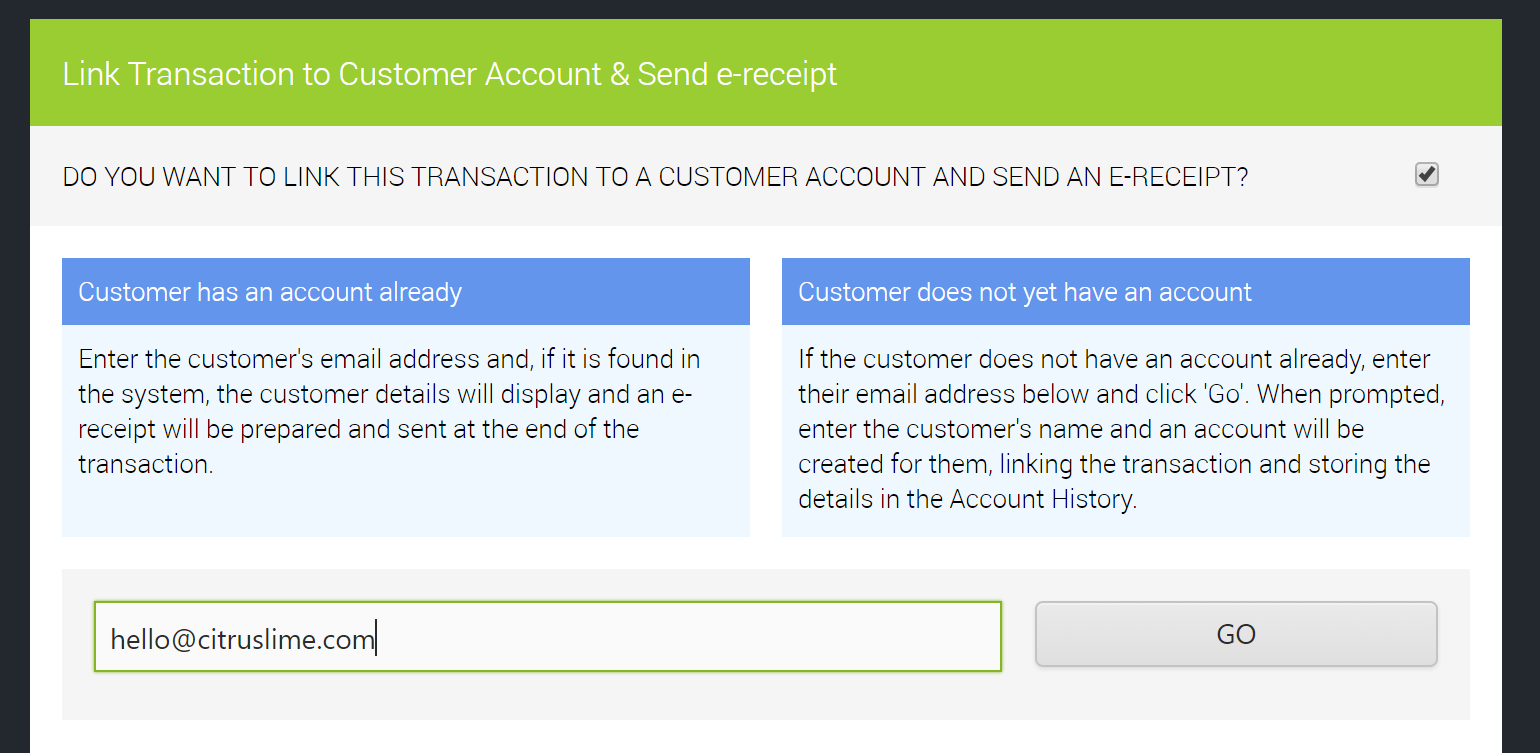
Link to Customer Account card in Back Office added to POS
You can now link straight to the customer account card in Back Office from the Edit Customer Record function in POS

Customer Account Credit Notification
Cashiers will be notified of a customer's account balance and status when a customer is added to the POS transaction, helping the cashier manage customer accounts requesting payments or making use of credit where applicable.
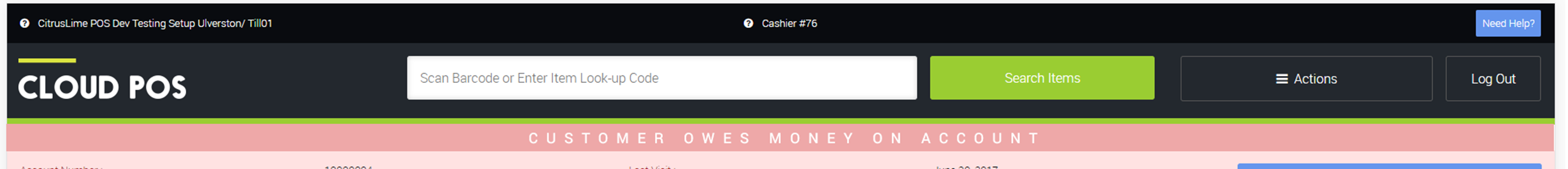
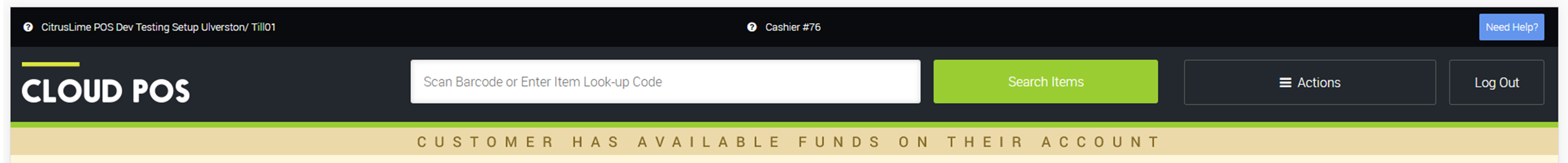
Customer Credit Account Can be Set as Standard
Back office now includes a setting to automatically set new customers to have the account type 'credit'. This will allow refunds onto all customer accounts without having to change each customer in back office. Customers credit limit can remain at zero.
Back-Office General
New Feature Developments
- A quick link has been added to the item card to view the movement report for the item
- Users can now type to search for a preferred label printer in any printer list
- Warning now shows in Back-office when attempting to open an order into POS, if the order was created in a different store.
- Milestone server start time is now visible within the 'Registers' menu
Bug Fixes
- Back-office now allows more than 10 sales reps to be created
- Bug preventing new seasons being created has been resolved
- Bug allowing overwriting of receipt logo images has been resolved
- Bug causing wrong receipt to be printed after filtering the journal has been resolved
- Bug where Back-office 'On Order' report displayed incorrect 'Total On Order' qty has been resolved
- Departments and Categories now upload to Customer Rewards for promotion management
- Sales Over Time report now includes product descriptions
- Store names no longer allow apostrophes
- Bug where pop-up warning messages open out of view at the top of the page has been resolved
- Bug allowing instances of the same web order to download has been resolved
UI/UX Enhancements
- A link to pick list has been added to Back-office
- Back-office link to POS button - users can now click on the whole button rather than the text only
- Bin location is now included on pick list print outs - Learn more
- Items with zero cost now show a margin in the item card
- Number fields throughout Back-office no longer allow mouse scrolling to minimise errors
- Picklist comment field has been restricted to 'yes/no'
- Reprint A4 receipt button has been removed for account payments
Back-office Customer Functionality
New Feature Developments
- Back-office settings now has a function to create all new customers as credit accounts
- Customer credit account statement is now available in the back office for each customer
UI/UX Enhancements
- Receipts can now be printed from the 'view receipt' section of the customer order history
- Items on a purchase order will now display in the order of when they were added to the list
External API & Integration
Bug Fixes
- Bug preventing delivery instructions from feeding to courier has been resolved
- Web order download from non-EU orders now sets the customer to be tax-exempt
Import
Bug Fixes
- Bug where an item could be imported without a supplier has been resolved
- Bug where zero sale price was caused by importing an item with a sale price but without a start or end date has been resolved
UI/UX Enhancements
- Customer Import has been re-developed to increase the speed of file upload
- Customer Import - import speed has been increased and now runs as a background task
- Item import has been re-developed to significantly improve import speed
Item Creation
Bug Fixes
- Bug where bin location is not set on item import is resolved
POS
New Feature Developments
- Citrus-Lime Cloud POS now offers an integrated credit card payment solution
- Customer telephone and mobile numbers have been added to all receipts
- Link to Back-office customer page has been added to the POS customer detail screen - Learn more
- New Customer button has been added to customer search grid - Learn more
- POS 'Scan to Pickup' functionality is live for 'Pick, Pack & Wrap' in POS
- 'Parcel Weight' now uses the combined weight of all items in a transaction
Bug Fixes
- Bug allowing discount on a non-discountable item has been resolved
- Bug preventing cash over-tender on Customer Rewards transactions is resolved
- Bug preventing customer-specific pricing from working in POS has been resolved
- Courier Integration Module - weight is now a required field preventing errors
- Email address now displays on 'Label Print' window for web orders
- E-receipt now longer hangs when incorrect details are entered
- It is no longer possible for two transactions to be opened at the same time to have the same receipt
- Picklist general speed issues have been resolved and all round speed has been improved
- POS cursor returns to the scan field after all POS functions
- POS 'Scan to Pickup' - cursor now auto-returns to scan field
- Shipping address now displays on all invoices
- Transaction no longer fails when an invalid email is entered on and e-receipt
- User is now notified when an x-report is generated, for clarity when no printer is connected
- Pound symbol no longer displays in comment field. If typed, it is replaced with 'GBP'
- Updating an existing Cashiers PIN with a new value now saves correctly
UI/UX Enhancements
- Courier Integration Module has been re styled for easier use - Learn More
- E-receipt functionality has been re-styled for simpler use and more functionality and feedback
- POS now reacts to customer account balances to highlight the status whilst a customer is set
- POS now warns the user if a transaction is being tendered without all items selected for pickup
- POS 'Recall Order' grid will now auto clear each time the list is opened
- POS 'Returns' function has been re-developed with functionality for faster transaction search and search by item
- 'You saved...' has been removed from return receipts
- Customer Rewards pop-up has been added to POS allowing points to be viewed, card activation and application of 'no-points'.
- 'Cashier Details' pop-up now displays correctly
- Link to Customer Account in Back Office has been added to Edit Customer Record function
Purchase Orders
Bug Fixes
- Bug caused by goods-in beep for Mac users has been resolved
- Purchase order A4 print - total value calculation has been corrected
- 'Place With Giant' order function now allows the supplier name to be changed. Supplier code must be 'GIANT'
UI/UX Enhancements
- 'Add All Suppliers' button has been added to purchase order creation
- Cost prices now allow a more detailed 3 decimal places
- Within Purchase Orders and Transfers - keyboard arrow keys can be used to navigate around the grids
SIM
Bug Fixes
- SIM - using mouse-scroll to set department/category in item import screen now works correctly
Stock Take
New Feature Developments
- Reason code must now be entered when committing a stocktake
Bug Fixes
- PO and Stocktake exports now remove commas in product descriptions to prevent import errors
- Stock take - 'Commit Quantities' has been re-developed to improve commit speed
UI/UX Enhancements
- Warning message has been added to the stock take screen to alert the user when no reason codes are available in the system
- Stock take now shows a status when importing. This status will update every 20 seconds and can be refreshed manually
User Levels & Security
Bug Fixes
- Cashiers creation now includes PIN field for quick log-in to POS
Wizards
New Feature Developments
- Item Wizard - items can now be selected and filtered by tax rate
- When editing a matrix item, all component items will be updated when changes are made
Bug Fixes
- Bug within the price update wizard preventing cost price changes has been resolved
UI/UX Enhancements
- Label Wizard will now only print a maximum of 50 labels per item
Workshop
Bug Fixes
- Workshop bug that caused un-ticking of checked-in box when an item is added has been resolved