This article describes how to complete a customer not present (CNP) card transaction using the integrated Payment Sense functionality.
Before going through this process please be aware that by doing a transaction in this way you are bypassing the standard security benefits of a customer present transaction, this can mean that you will be liable for any losses if a transaction is fraudulent.
Go through the transaction process as per usual and at the tender screen select 'Credit card', on the card machine you will see the following:
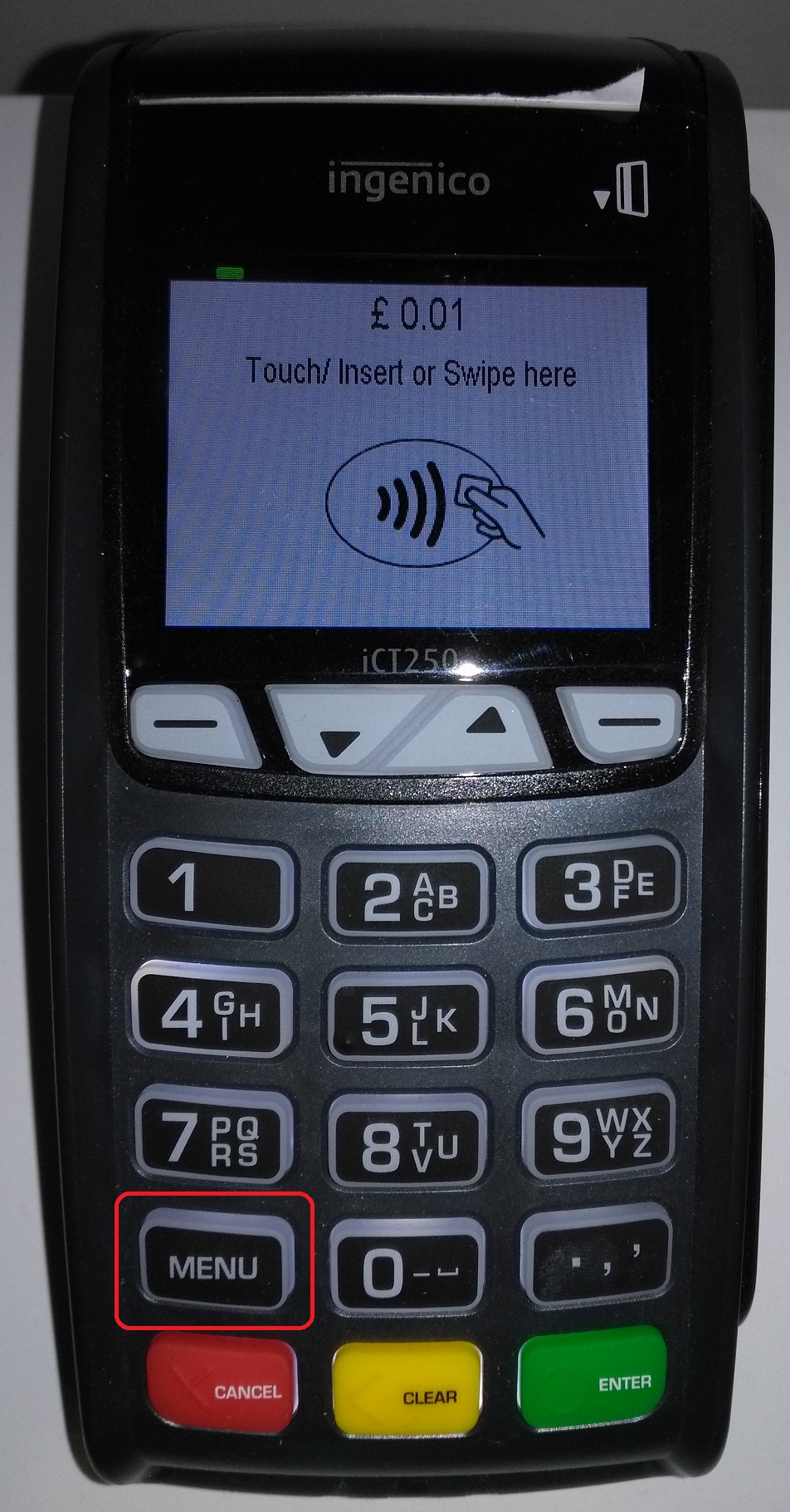
Push the menu button. On a Move 5000 terminal, this is the grey button with the black circle, top-right. Once you have pressed menu, this will then ask you to enter the card number as below:
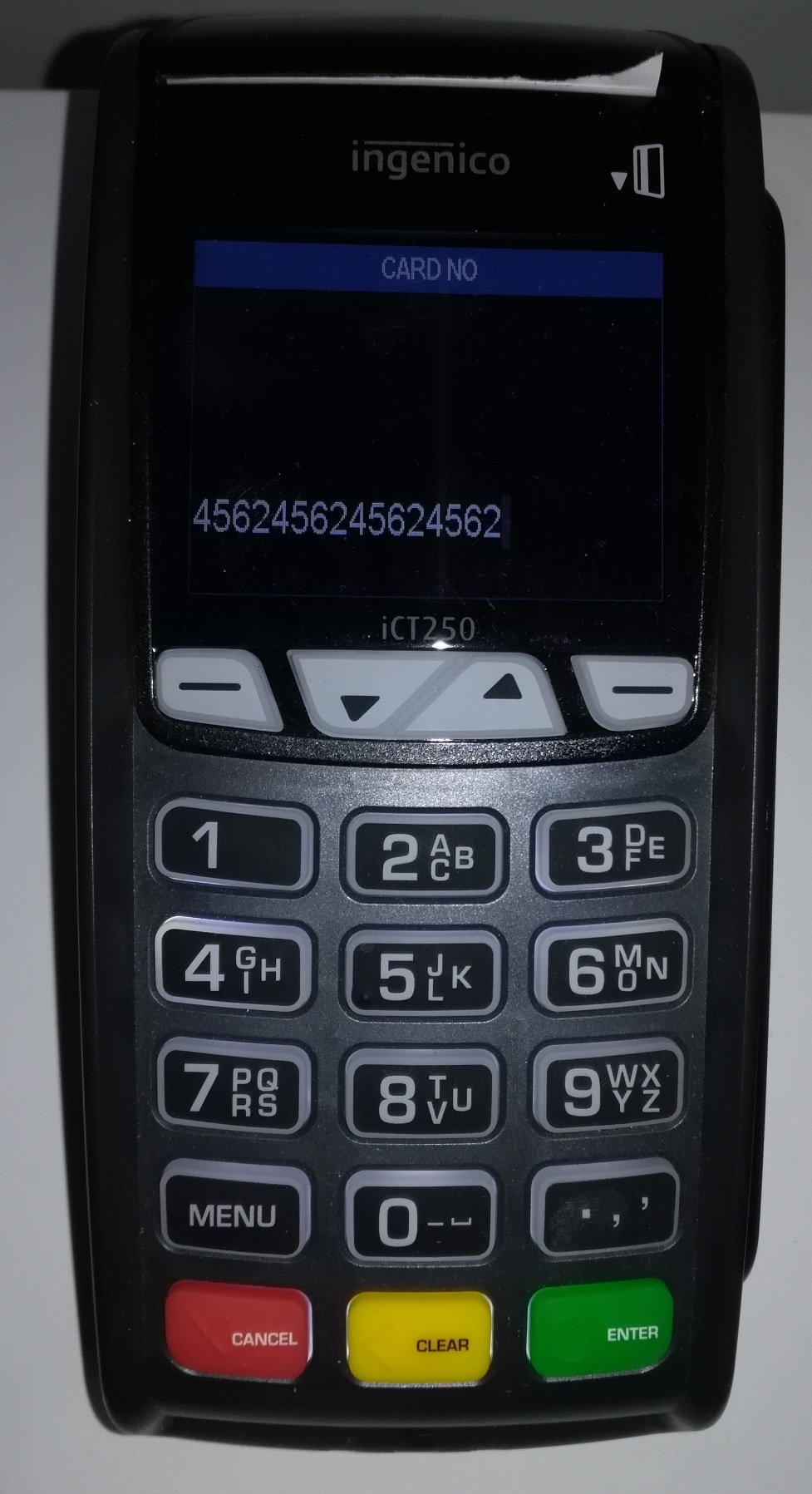
Click enter after entering the card number and you will then be asked to enter the expiry date:
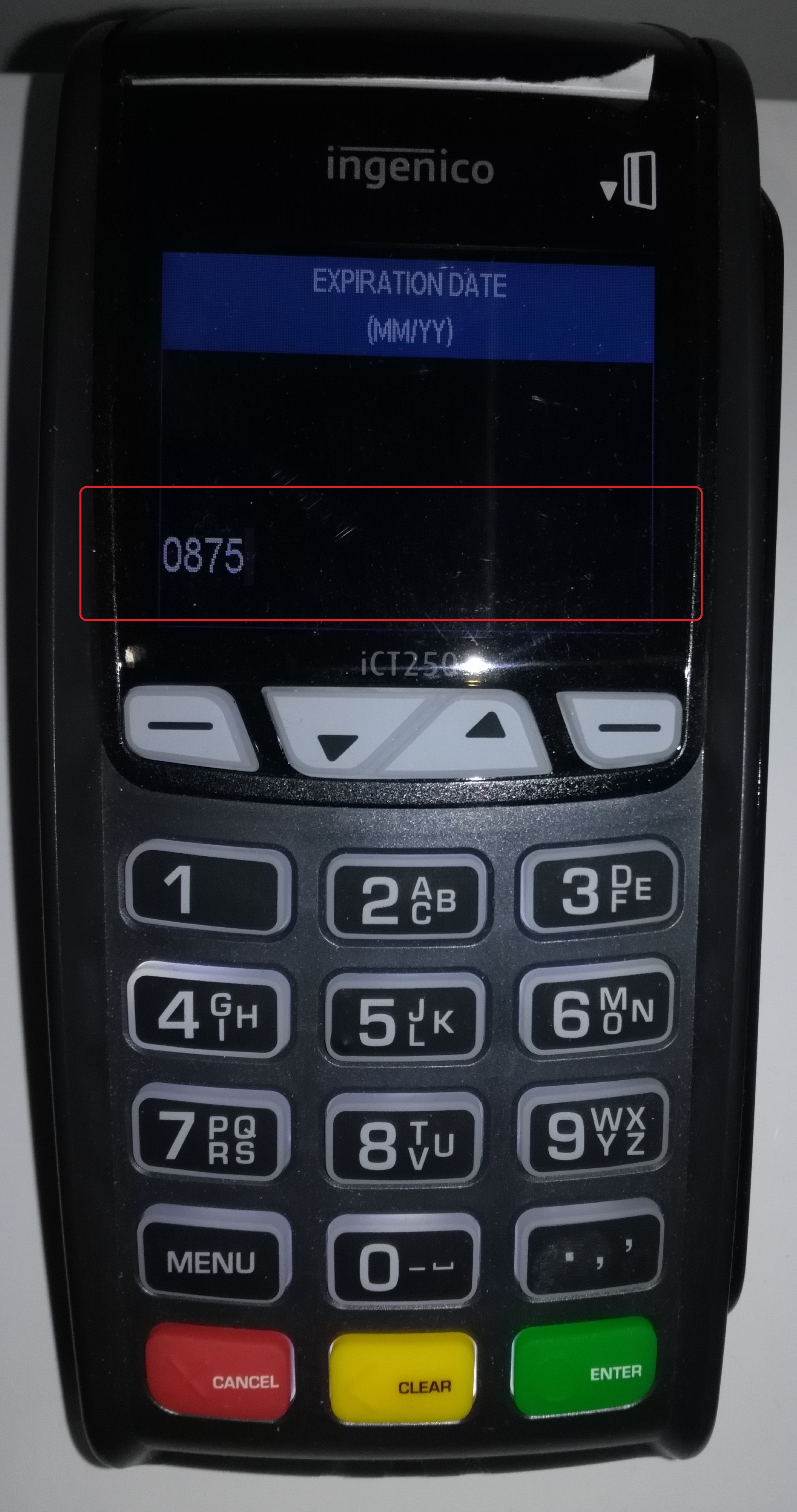
It will then give you the option to select a CNP transaction, click the button highlighted below:
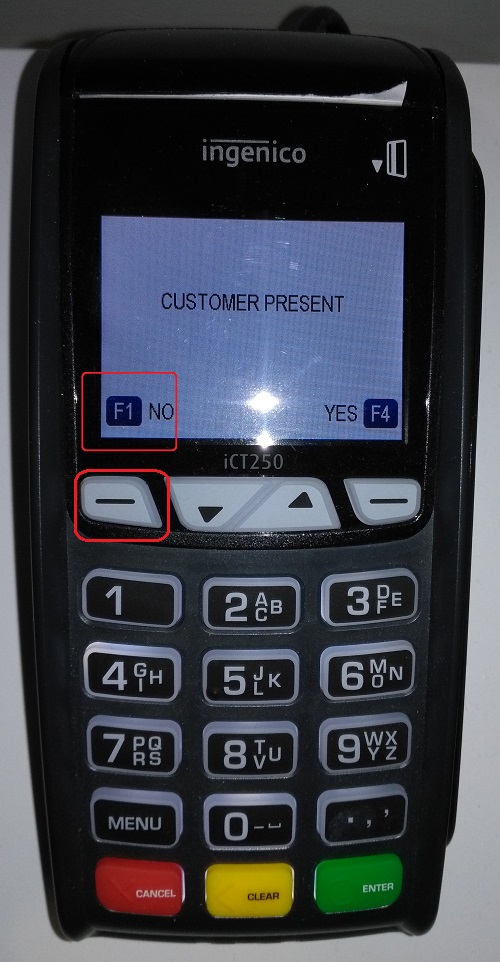
After this you just need to follow the steps and enter the security information as the card machine prompts you.
This will then complete the card payment.