When you make a purchase with us, either in-store or online, you'll automatically be added to our Rewards Scheme if you provide your email address, no sign-up necessary! Even better, you'll also earn rewards points on that initial purchase.
When redeeming your rewards points in-store, the knowledgeable staff will be able to access your full balance from the till.
Redeeming your rewards points on the website is just as simple, as explained below….
Add your Items to the Basket
Whilst shopping, be sure to add all items that you'd like to purchase to your basket. In the basket, you'll see exactly how many additional points you'll earn from the purchase that you're about to make.
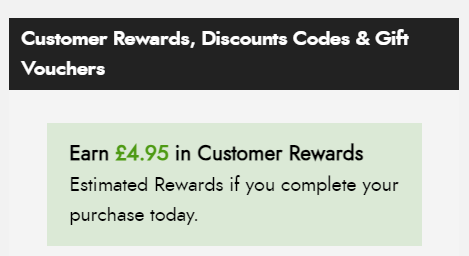
Navigating through the Checkout
When you first enter the checkout, you'll be asked to provide your name and email address. Be sure to enter the email address which you used during your previous purchases. Your online account and your Customer Rewards account are not linked, so you don't need to worry about signing in.
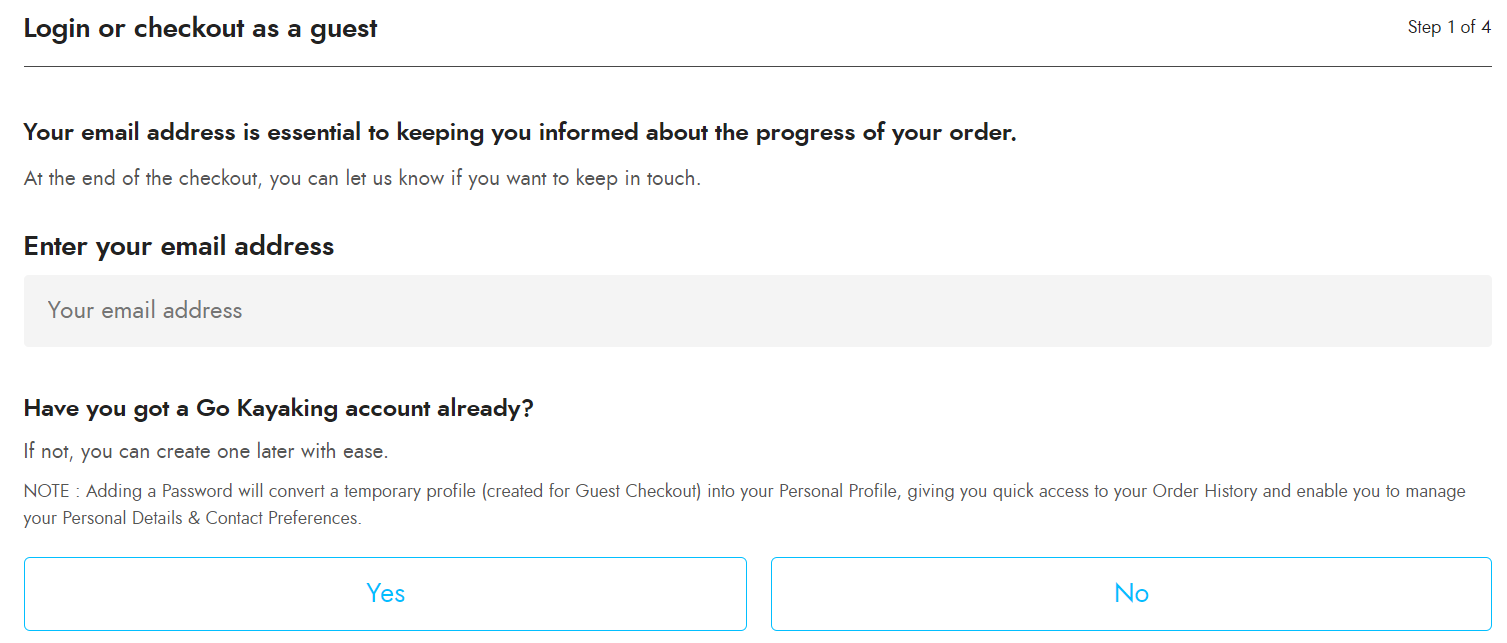
During the next steps, you'll have the option to select Shipping or Click and Collect, before reaching the third stage of the checkout. In this stage, if you have used the same Postcode in previous steps as the one which is allocated against your Customer Rewards account, you'll see the option to redeem your existing points:
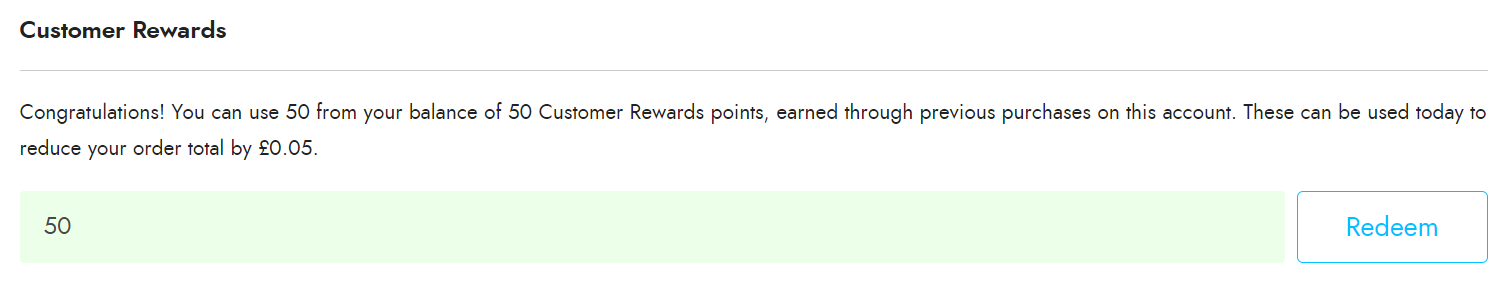
If you have used a postcode which differs from your account details or, maybe, you have opted for Click & Collect, you'll be asked to verify that it is you before your points are advertised:
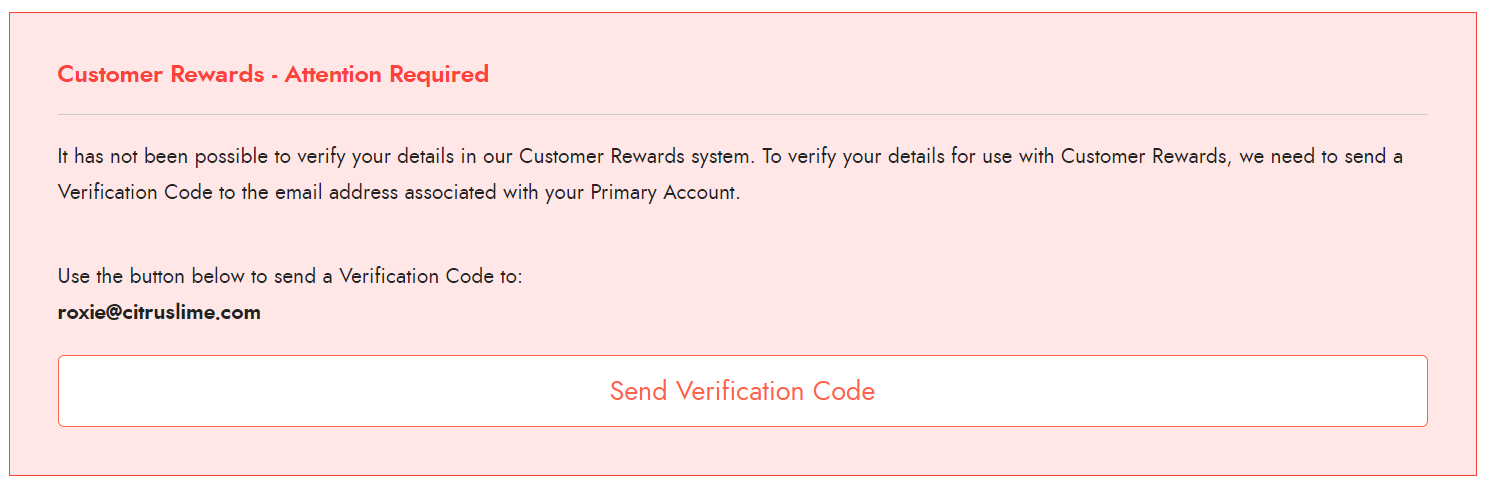
Once verified, you can then proceed through the remaining steps of the checkout before completing your order.
Any points which are earned from this order will be available to redeem on your next purchase!