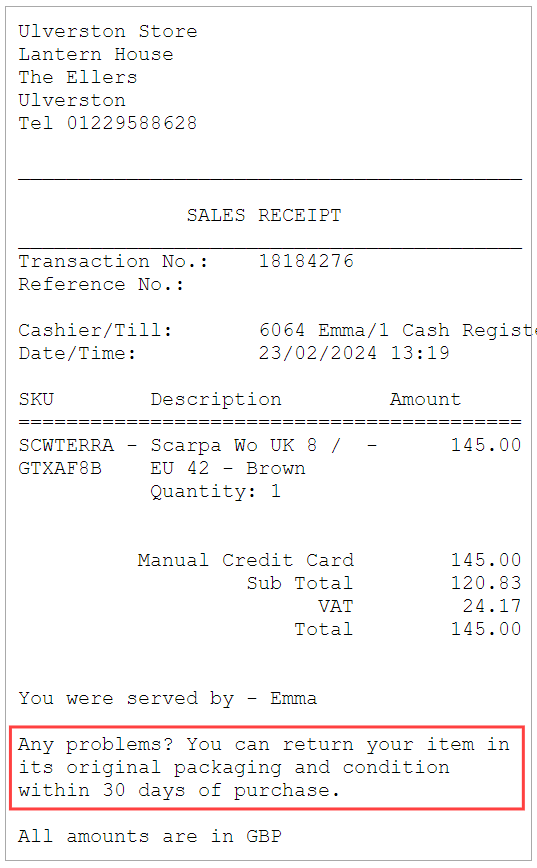If you need to add a comment to the bottom of the 40-Col receipts produced from your Star receipt printer(s), you can do this from within the Cloud POS Back Office. The text can be configured differently for each printer, if needed.
1) Navigate to the Setup section of the menu, then click on Registers:

2) This will show you a list of registers. Click on the name of the register that you wish to amend.

3) Scroll down to the Receipt Comment field, under Printer Settings:

You can now add your desired text.
Please Note: There is a character limit of 996 inc. spaces
4) Click Save Pending Change at the bottom of the page.
Your receipt comment will print on the bottom of 40-Col receipts for that register, like so: