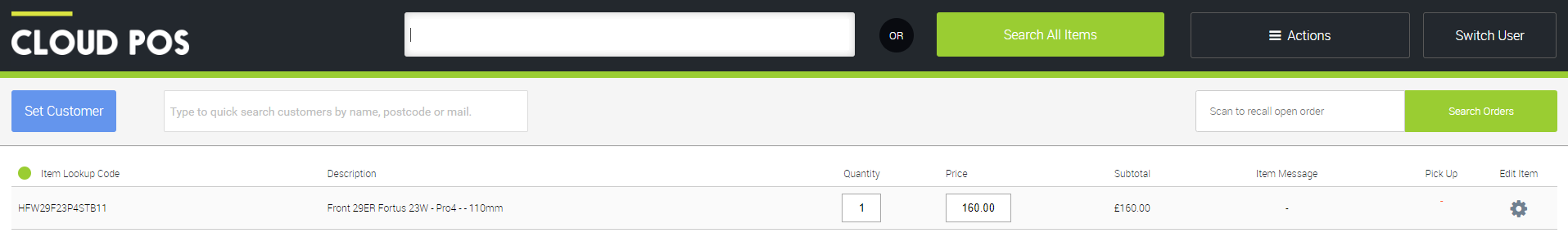1) From the main Cloud POS screen, enter the Matrix Parent code in the Quick Search box at the top of the screen:
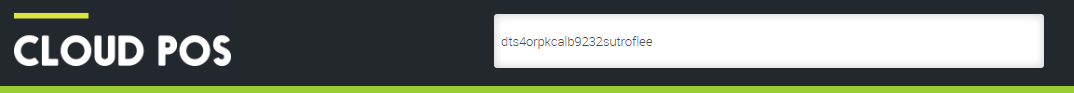
2) Hit the Enter key on your keyboard and an additional window will open, presenting the attributes available in that Matrix:
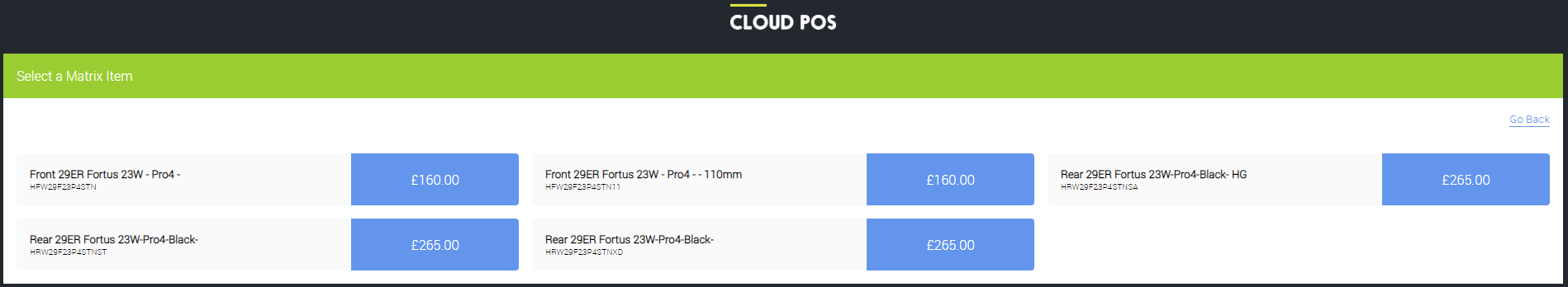
3) Click on the item you require and it will be added into the basket screen in Cloud POS, from where you can proceed as normal: