We are updating Cloud POS. Here are the details of what's included in the November 2021 release:
Increased options for presenting a Gift Voucher to a customer *Requested by users via our Feedback Forum*
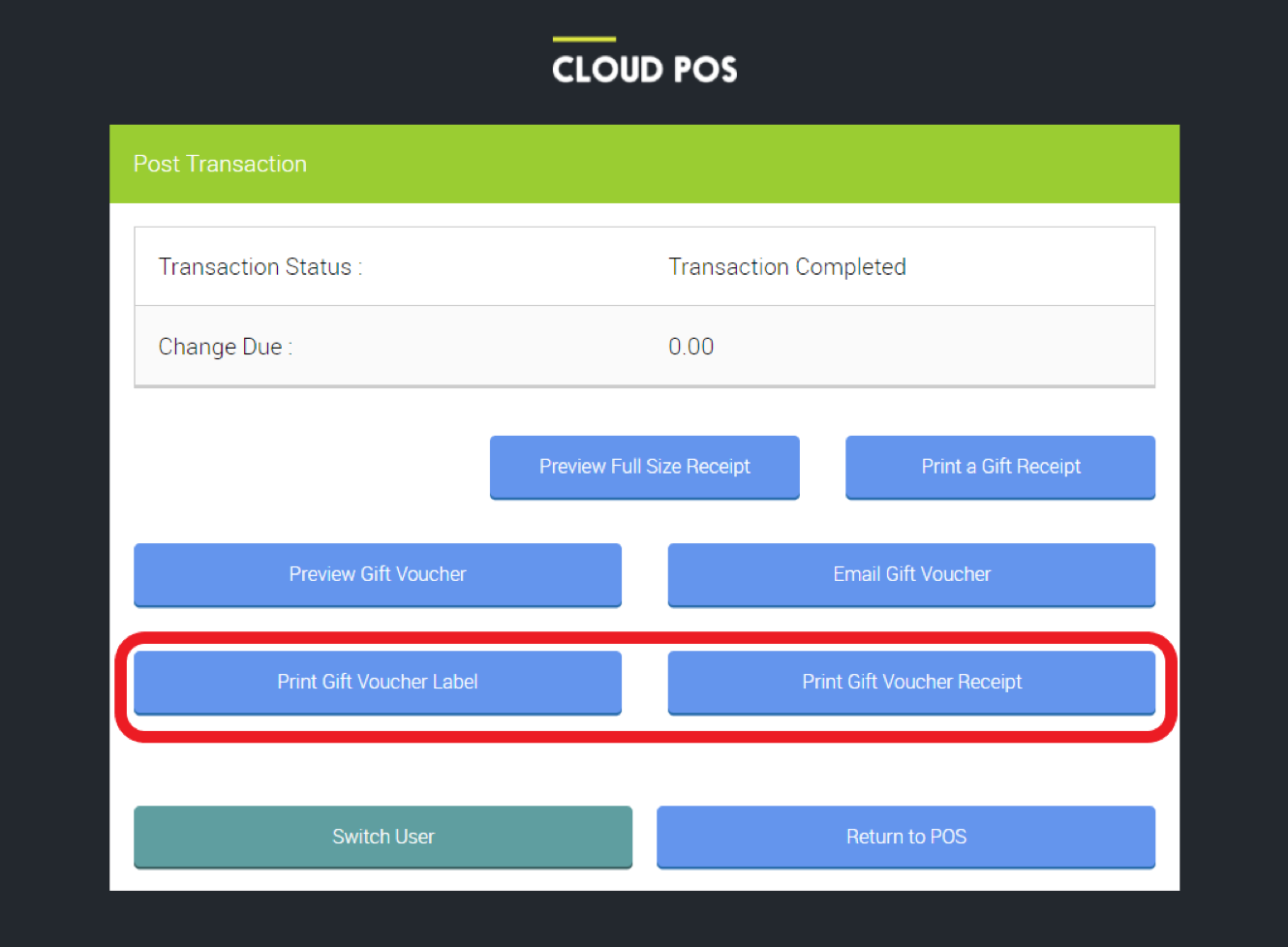
Gift Voucher Codes can now be printed onto a label directly from the POS, allowing the option for labels to be added to personalised booklets or cards.
The option to print full voucher information including a barcode onto its own 40-col receipt has been added to the POS. This allows the voucher to be separated off from the other transaction receipts and attached to booklets. *note this is only supported for Star cloud printers.
Option to pop till drawer with no receipt *Requested by users via our Feedback Forum*
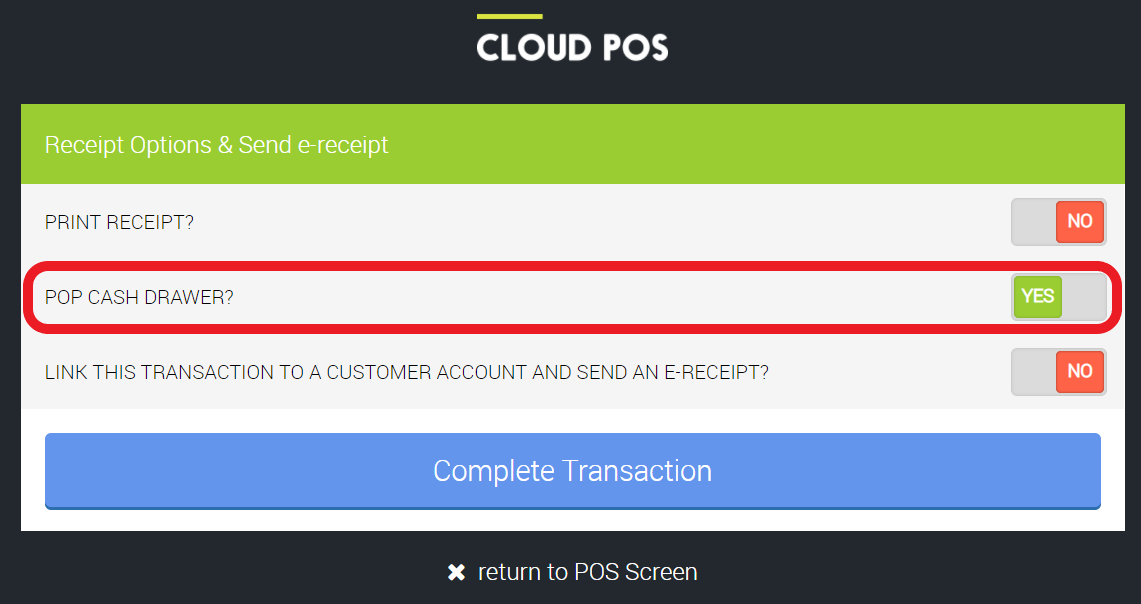
You now have the option to be able to pop the till drawer without printing a receipt. Helping to save money and the environment.*note this is only supported for Star cloud printers.
Receipts can now be printed with limited customer information *Requested by users via our Feedback Forum*
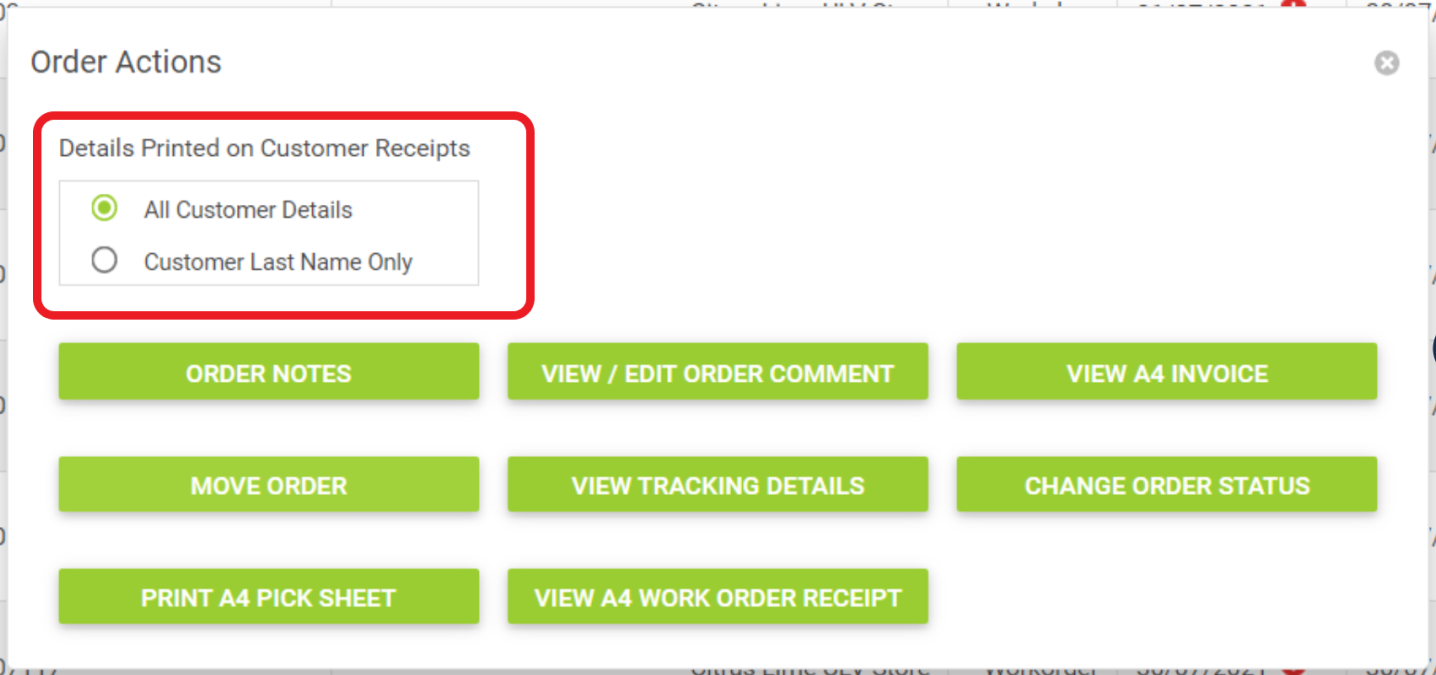
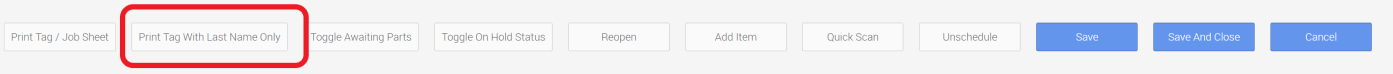
Work Order Receipts, Order Invoices, and Workshop Tags can now all be printed with limited customer information via order actions and in the Workshop Module. Giving added data security in a busy shop.
Important Background Work
We continue to complete background work to allow us to process more transactions, to grow our capabilities alongside our retailers' growth. Work has begun on setting the foundations for the new Cloud POS UI.
Backoffice General
New Features
- We have added the option to turn on IP Whitelisting for additional security. You can control which IP addresses have access to your Cloud POS system.
- We have added a new integrated card payment service for Cloud POS: CitrusPay.
Improvement
- The Notes field has been added to the Advanced Item Search grid as an available column. *Requested by users via our Feedback Forum*
- All references to A4 have been changed to "Full-Size" receipts/prints.
- The link to Citrus-Lime Ecommerce in the menu now opens in a new window.
- We have increased the size of the header filter popup in the Add Items control.
- We have updated the wording on MailChimp integration to better explain the integration process.
- The formatting of dates is now culture-specific.
- The VAT Number field now uses the tax display name set against the configuration.
Bug Fixes
- A scenario where changing the order line statuses against orders produced an error has been fixed.
- The default country for new customers now respects the store location.
- Updating a store name in the Backoffice will now also update the store name in Cloud Reports.
- Barcode labels now print the barcode alias when the Item Lookup Code is too long for a barcode to be printed.
POS
New Features
- You can now convert a Layaway to a Work Order.
- Deposit Refunds can now be processed with integrated card setups.
- Discounts on Work Orders will now require a reason code to be entered upon saving or tendering unless the order is a web order.
Improvements
- We have improved confirmation of eCommerce refunds, this now provides tender information and values. *Requested by users via our Feedback Forum*
- We have improved the UI and feedback messages for some Dojo transaction scenarios.
- All PDF receipts now have a store logo, this includes gift voucher receipts and transactional receipts.
Bug Fixes
- A scenario where Cloud POS would freeze on the item select screen has been fixed.
- We have improved the validation error when attempting to set a Customer Rewards card number when the customer is missing an email address.
- The Customer Rewards badge has been prevented from appearing in POS when there is no active scheme.
- For online orders, customers in Ireland are now marked as Tax Exempt for UK retailers.
- "INTERNATIONAL" order line logic has been improved to prevent it from incorrectly being applied on eCommerce orders.
- A bug where a Batch could be opened against the incorrect store, preventing it from being closed, has been fixed.
- You can now cancel a Klarna order by removing items when Customer Rewards points have been applied.
- A scenario that would result in being unable to tender a workorder because the receipt service could not be found has been prevented.
- A Customer Rewards points commitment is now cancelled on the successful cancellation of a Dojo card transaction.
- Deposit Refund information is now included on the 40-col receipt.
- An occasional error when quick switching using a PIN has been fixed.
- Pay-in/Pay-out comment and recipient fields no longer allow more than 255 characters.
- It is no longer possible to opt to send an eReceipt without an email set in POS.
- The quick switch can no longer be overridden by POS keyboard shortcuts.
- The stock warning in POS now shows when recalling customer quotes.
- We have fixed an issue where Customer Rewards points on a Sales Tax group could not be redeemed.
- It is now possible to redeem the full transaction amount on a gift voucher in Sales Tax group.
- Keyboard shortcuts to set order type now respect what would be allowed in the UI.
- An order can no longer be moved by two cashiers at the same time. We have added a check to see if an order has already been moved.
Imports
Improvements
- The Notes field has been added to the Customer Import. *Requested by users via our Feedback Forum*
- Item attributes are now created in the same order as listed in the item import file.
Items
New Features
- Updating item attribute names now automatically updates the item grid when editing a Matrix item *Requested by users via our Feedback Forum*
- Weights are now displayed as pounds/ounces for countries that use imperial measurements.
Improvements
- The Style Name character restrictions for creating Matrix Items have been updated to 255 characters to match the Item Import.
Bug Fixes
- Alias duplication can no longer happen by changing the casing of aliases.
- We have made an improvement to the error messages shown when an Item Lookup Code already exists to now include the Item Lookup Code.
- Selecting a supplier that no longer exists will no longer save this change if the supplier had been deleted before the save took place.
Picklist
Improvements
- Additional information has been added to the Full-Size Pick Sheet. We now include if the item is on a Purchase Order or Transfer.
- The "in stock" logic on the Full-Size Pick Sheet has been improved – we have changed the checkbox to show as true if the local stock is greater than or equal to the quantity on the order.
- The Full-Size Pick Sheet now includes the order date and time.
- We have increased the font darkness for order items on the Full-Size Pick Sheet to make reading of key information easier.
Purchase Orders
Improvements
- When creating a Purchase Order the category list is now ordered alphabetically.
- Line Weight has been added to the Goods In/Goods Out page for Purchase Orders, with a Total Weight summary.
Bug Fixes
- The tax on the Purchase Order print is no longer rounded and will show to 2 decimal places. Eg: 8.27 would show rather than 8.
Transfers
Improvements
- An option has been added to print by the order of the items added to the Transfer.
- Speed improvements have been made when creating store-to-store transfers based on reorder levels.
- Order quantities can no longer be changed on an inbound transfer from another store, stock will need to be sent from the sending store.
- The "remove out of stock with supplier" option is no longer available on Transfers.
- "May not be placed on a Purchase Order" no longer blocks items from being added to a Transfer.
- Line Weight has been added to the Goods In/Goods Out page for Transfers, with a Total Weight (received/sent) summary.
- Total Weight has been added to the Full-Size Transfer print.
Receipts
Improvements
- The transaction time is now shown when viewing all entries in the Journal.
- When refunding multiple deposits, the change shown on the receipt is now grouped by the same tender type.
Bug Fixes
- The Full-Size Order Invoice "Balance Remaining" is now correct for Sales Tax groups.
- The Full-Size receipts total is now correct for Tax-Exempt Customers/Sales Tax groups.
- The x/z report cashier is now correct if the cashier is switched in POS.
SIM
Improvements
- Page size options (10,20,50 etc) have been added to the SIM import grid. *Requested by users via our Feedback Forum*
- The Import button text has been UPPERCASED in line with other buttons.
- We have updated the wording on the "Use Supplier’s Departments and Categories" checkbox in the SIM basket.
- Background code improvements have been made to improve the technology used for SIM services, allowing for the continued growth of the service offered.
Stocktake
Improvements
- The Return & Recount option no longer appears on committed Stocktake.
- Long item descriptions are now wrapped on the Full-Size report.
Stores
Bug Fixes
- Opening Times now has validation when setting the Closing Time before the Opening Time.
Wizards
Improvements
- Item Detail Wizard - The maximum value for the packed item weight is now consistent with the item card.
- The side-scroll control has been added to the committed wizard's grid.
- The Item Change Type wizard page title and header are now the same.
- Reorder Level Wizard export – 4 missing columns for sales within previous days have been added to the export file.
API
New Feature
- A filter has been added for Start/End Date filtering on the Get PurchaseOrder API call.
UI Improvement
- We have improved the error message for the Post Transaction method when passing an invalid TaxId.