This article explains how to set the default order of products on your Find & Filter results pages.
- Login to Cloud MT.
- Go to Site Management > General Fields.
- Scroll down to the section named Find and Filter Order.
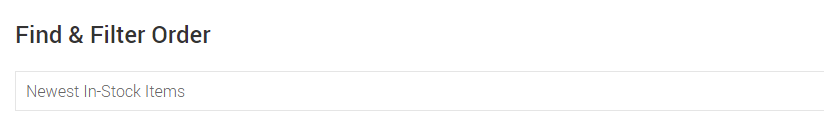
- Select the preferred ordering for your Find & Filter results pages.
- Scroll down to the bottom of the page, and click Save Changes.