To complete a transaction using a Paymentsense integrated card terminal, go through the standard process of creating and tendering a transaction.
When you reach the Tender Transaction screen, enter the required value into the Credit Card tender field, as below, then click Continue With Transaction:

You'll now see the options to print a receipt and send an e-receipt:
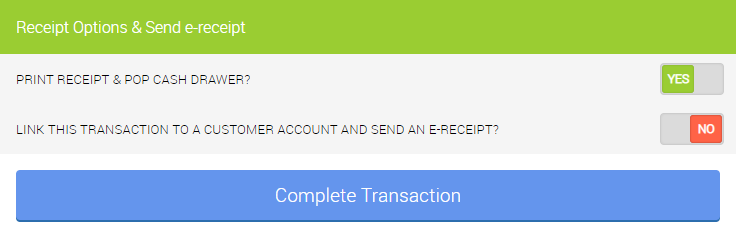
Make your selection from these options and then click Complete Transaction.
After clicking the Complete Transaction button, you'll then see the following screen, at which point you can prompt the customer to use their card:
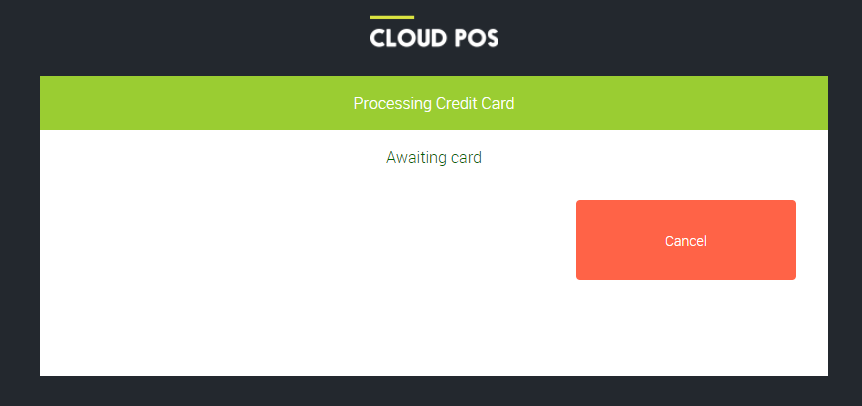
If the payment is authorised, POS will inform you that the transaction has been successful and you will then be presented with the standard 'Post Transaction' options:

If the payment is not authorised, you'll see an on-screen prompt advising as such, and will be returned to the tender screen to either retry or allow the use of a different tender type.