Multi-store retailers can transfer customer orders to another store within their retail group if required.
A scenario where you might want to do this may be if a customer places their order in Store A, but Store B has the item in stock and the customer is happy to collect their order from Store B.
Prior to running though the steps below, the order you wish to move needs to have been opened and saved within the POS.
Moving the order in the Point of Sale
1) On the POS screen, click the Recall Orders button and locate the order that you wish to move to another store;
2) Select the Actions menu on the POS screen;
3) Next click the Move Order Between Stores button;
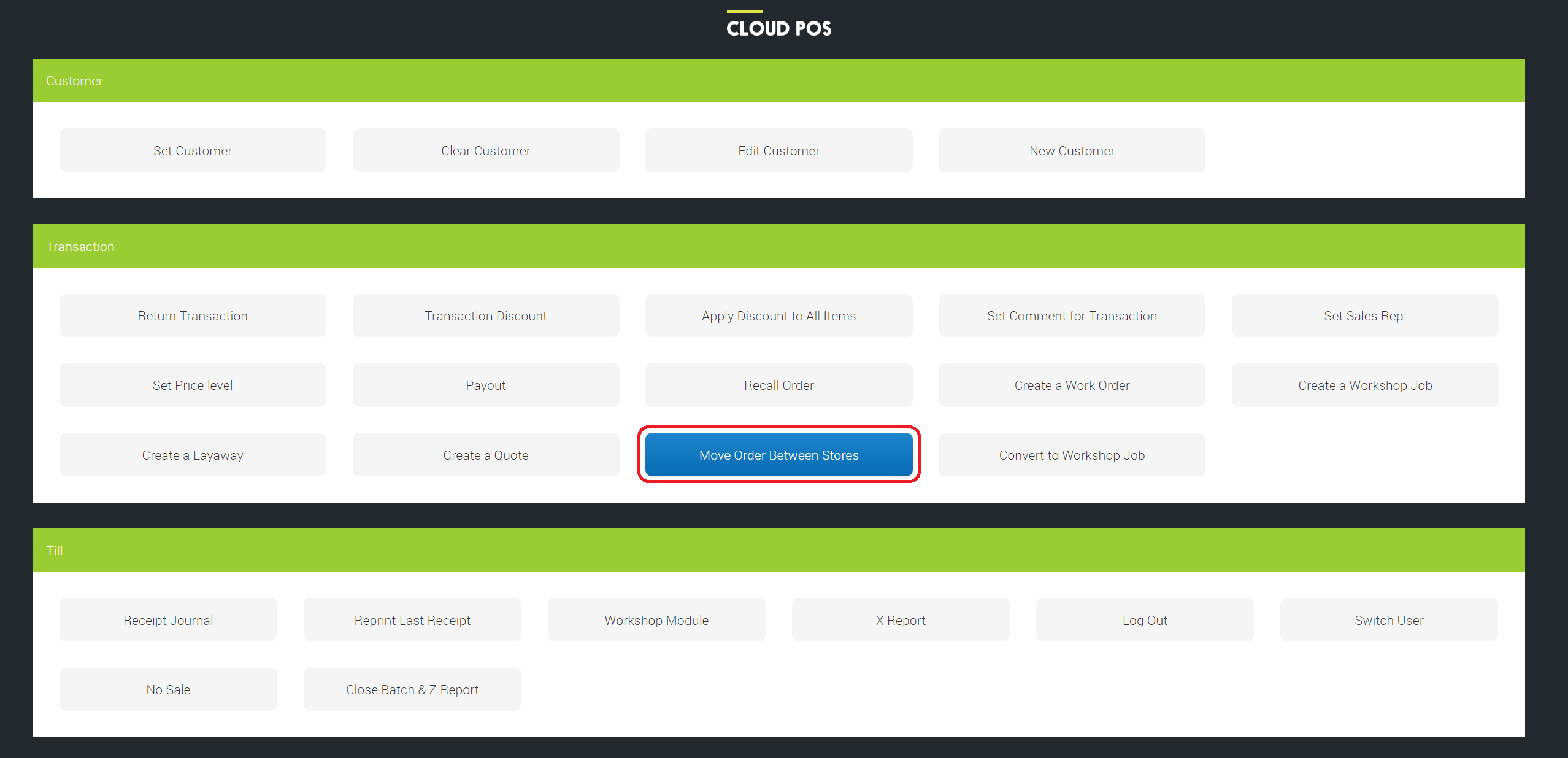
4) Select the destination store where you would like to send the order. You can also send an automatic email to the store to make them aware of their new order. To complete this step, click Move Order.
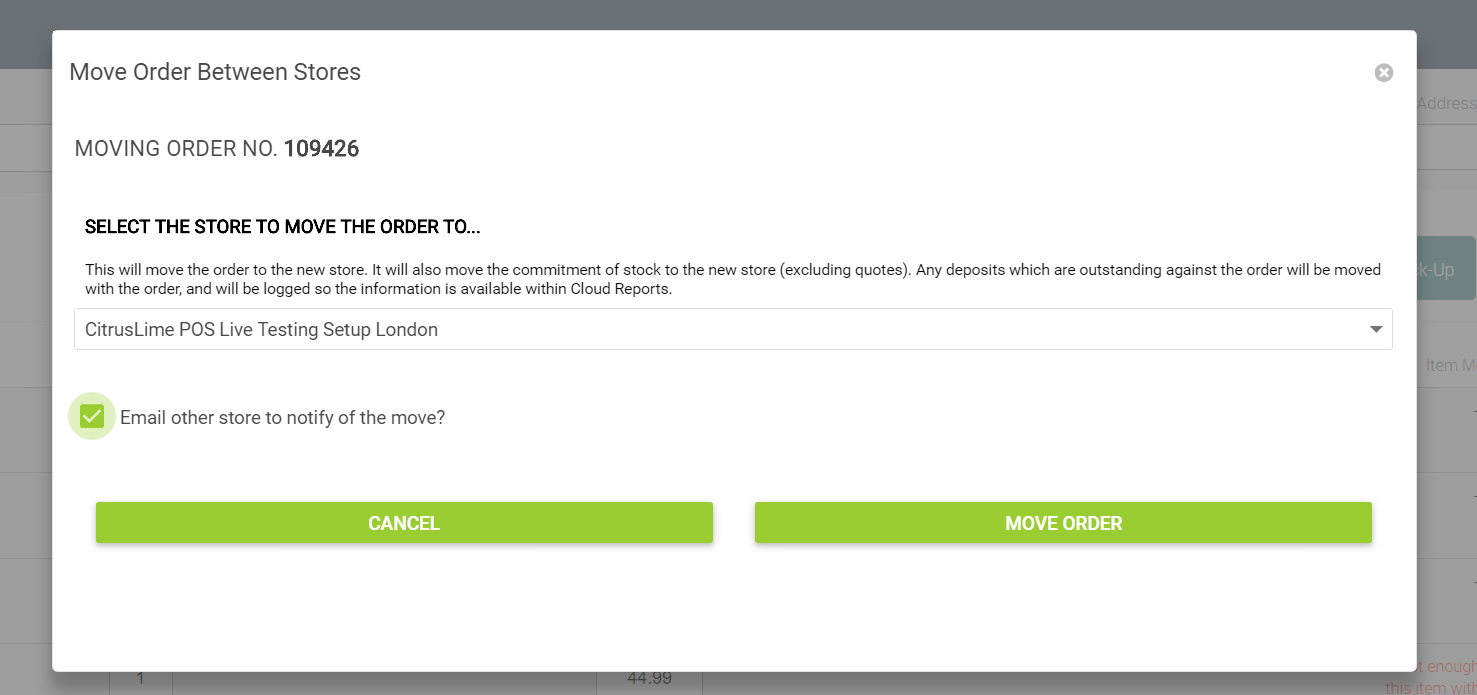
Moving the order in the Back Office
1. Navigate to Customers, Receipts & Orders > Customer Orders, including Workshop.
2. Locate the order you wish to move.
3. Click the Order Actions button on the right of the order line.
4. Click Move Order.
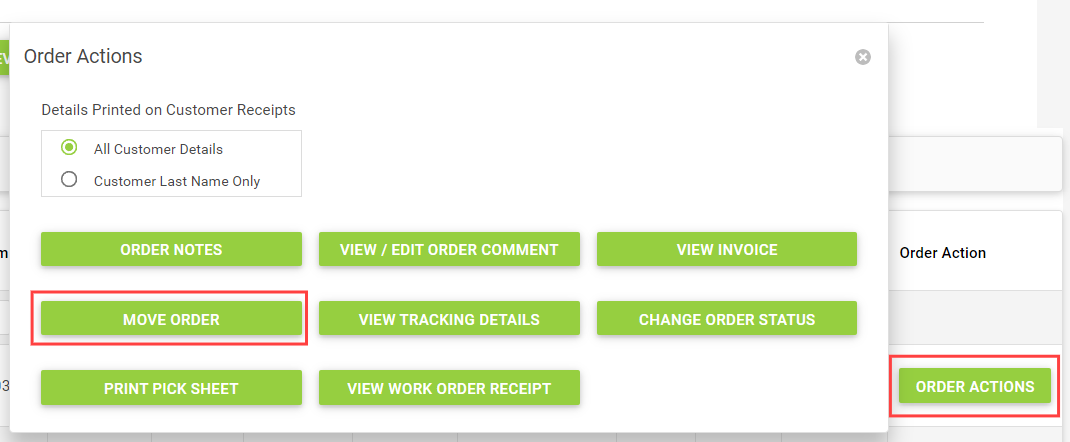
5. Select the destination store where you would like to send the order. You can also send an automatic email to the store to make them aware of their new order. To complete this step, click Move Order.
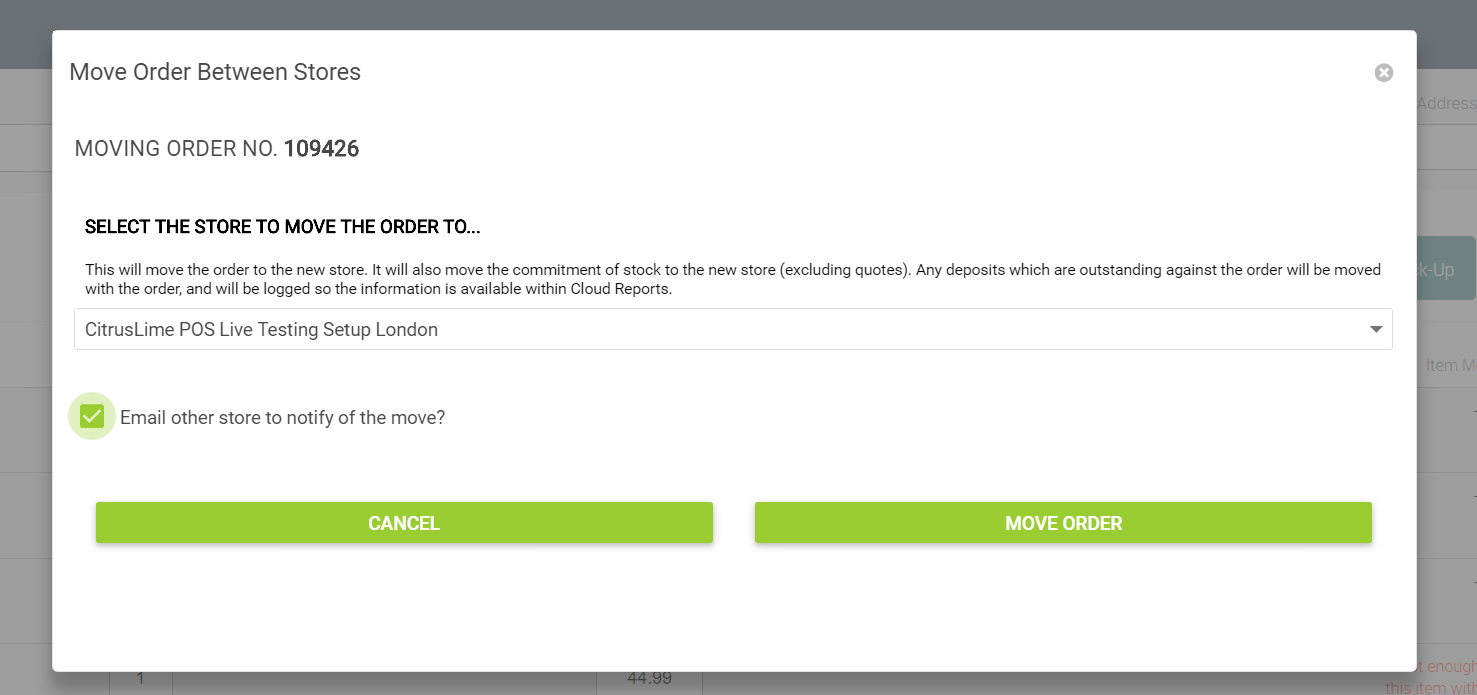
Notes on Deposits:
Any deposit taken will remain on the Tender Report and X / Z reports of the store that originally took the deposit payment. The deposit taken will show on the order at all times, regardless of which store accesses the order.
Notes on Sales Reporting:
The completed sale for the order will be recorded in the reports of the store that closes / finalises the order with the customer.